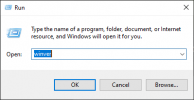britechguy
Well-Known Member
- Reaction score
- 4,029
- Location
- Staunton, VA
@Sky-Knight,
That's my standard operating procedure, too.
I can also definitely attest that the ISO that the Media Creation Tool builds during the life of a given Windows 10 Version will change over time as updates have been applied. That's why I don't prefer to use "ancient" ISOs. I know that Windows Update will fetch everything afterward, but I like to minimize what it actually has to fetch, so if my ISO is more than a month or two old, at most, I use the MCT to create a fresh ISO.
The changing in size of the ISO file over multiple MCT runs for a given version clearly indicates something has changed.
That's my standard operating procedure, too.
I can also definitely attest that the ISO that the Media Creation Tool builds during the life of a given Windows 10 Version will change over time as updates have been applied. That's why I don't prefer to use "ancient" ISOs. I know that Windows Update will fetch everything afterward, but I like to minimize what it actually has to fetch, so if my ISO is more than a month or two old, at most, I use the MCT to create a fresh ISO.
The changing in size of the ISO file over multiple MCT runs for a given version clearly indicates something has changed.