Hey Technibble community,
I'm excited to introduce you to a project I've been working on called Power Panel. Power Panel is a script designed to streamline common computer control functions through automation, aiming to enhance productivity and simplify user experience.
What is Power Panel?
Power Panel is a script implemented in AutoIt, leveraging its robust set of functions and libraries to create a graphical interface for executing various system commands. The script offers a user-friendly interface featuring buttons for actions like shutting down, restarting, putting the computer to sleep, and locking the screen. Additionally, it includes a menu bar for accessing these functions and displaying essential system information.
The provided code showcases how the script is structured and how each function operates. By utilizing AutoIt's built-in functions and libraries, Power Panel efficiently executes system commands while maintaining a high level of reliability and performance.
Feedback and Contributions:
I'm continuously working to improve Power Panel and welcome any feedback or contributions from the Technibble community. Whether you have suggestions for new features or enhancements, or if you encounter any issues while using the script, feel free to share your thoughts.
Virus Alert:
Is Power Panel and AutoIt in general a virus? The answer is a resounding NO!
Some antivirus programs flag AutoIt scripts as potential threats due to certain characteristics that may resemble malicious behavior. These characteristics could include actions such as automating keystrokes or mouse movements, accessing system functions, or interacting with other software processes. While these actions are often benign and intended for legitimate purposes like automation or software testing, they can trigger alerts in antivirus software designed to detect suspicious activity.
Addressing False Positives:
False positives occur when antivirus software mistakenly identifies harmless files as threats. While antivirus programs play a crucial role in protecting systems from real threats, false positives can be a source of frustration for users, especially when they impact legitimate software like AutoIt scripts. It's important to reassure users that encountering a false positive doesn't necessarily mean their system is infected, but rather that the antivirus software has flagged a file based on certain criteria. Users should exercise caution and use additional tools like online scanners or second opinions from other antivirus programs to verify the legitimacy of flagged files.
Looking forward to hearing your thoughts and feedback.
Best regards, Gexos
You can find the script on GitHub: https://github.com/Gexos/Power-Panel
You can download the executable from here:
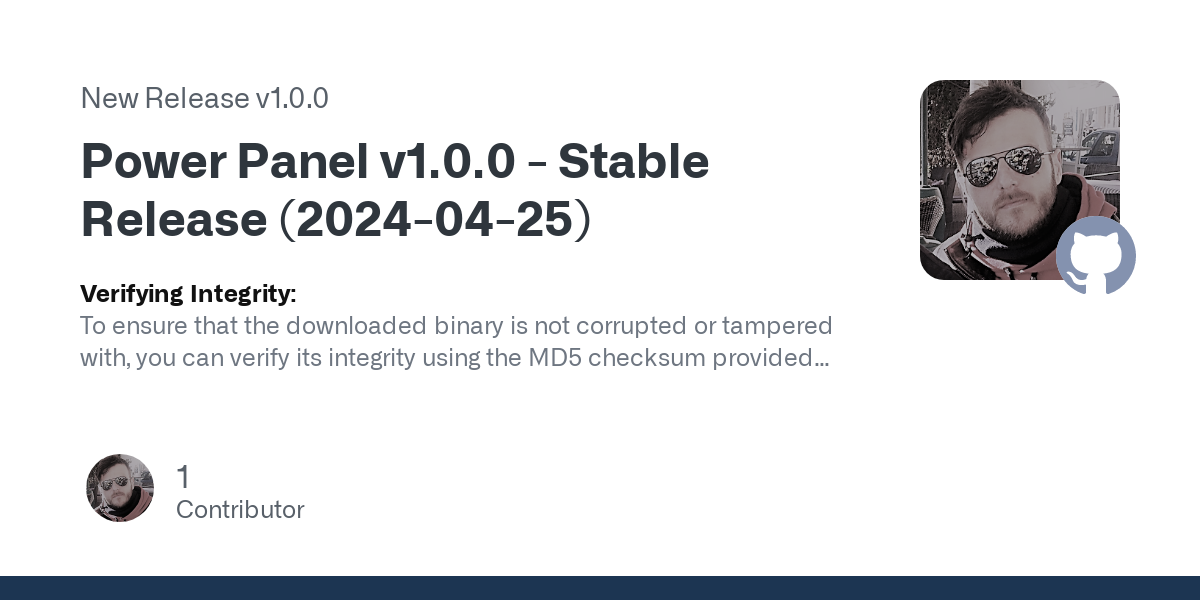
 github.com
github.com
I made a post on my blog where I explain how the script works https://gexos.mymagic.page/power-panel-my-new-app-to-control/
I'm excited to introduce you to a project I've been working on called Power Panel. Power Panel is a script designed to streamline common computer control functions through automation, aiming to enhance productivity and simplify user experience.
What is Power Panel?
Power Panel is a script implemented in AutoIt, leveraging its robust set of functions and libraries to create a graphical interface for executing various system commands. The script offers a user-friendly interface featuring buttons for actions like shutting down, restarting, putting the computer to sleep, and locking the screen. Additionally, it includes a menu bar for accessing these functions and displaying essential system information.
The provided code showcases how the script is structured and how each function operates. By utilizing AutoIt's built-in functions and libraries, Power Panel efficiently executes system commands while maintaining a high level of reliability and performance.
Feedback and Contributions:
I'm continuously working to improve Power Panel and welcome any feedback or contributions from the Technibble community. Whether you have suggestions for new features or enhancements, or if you encounter any issues while using the script, feel free to share your thoughts.
Virus Alert:
Is Power Panel and AutoIt in general a virus? The answer is a resounding NO!
Some antivirus programs flag AutoIt scripts as potential threats due to certain characteristics that may resemble malicious behavior. These characteristics could include actions such as automating keystrokes or mouse movements, accessing system functions, or interacting with other software processes. While these actions are often benign and intended for legitimate purposes like automation or software testing, they can trigger alerts in antivirus software designed to detect suspicious activity.
Addressing False Positives:
False positives occur when antivirus software mistakenly identifies harmless files as threats. While antivirus programs play a crucial role in protecting systems from real threats, false positives can be a source of frustration for users, especially when they impact legitimate software like AutoIt scripts. It's important to reassure users that encountering a false positive doesn't necessarily mean their system is infected, but rather that the antivirus software has flagged a file based on certain criteria. Users should exercise caution and use additional tools like online scanners or second opinions from other antivirus programs to verify the legitimacy of flagged files.
Looking forward to hearing your thoughts and feedback.
Best regards, Gexos
You can find the script on GitHub: https://github.com/Gexos/Power-Panel
You can download the executable from here:
Release Power Panel v1.0.0 - Stable Release (2024-04-25) · Gexos/Power-Panel
Verifying Integrity: To ensure that the downloaded binary is not corrupted or tampered with, you can verify its integrity using the MD5 checksum provided below. fbccfefdf69d55ae78800970e311b466
I made a post on my blog where I explain how the script works https://gexos.mymagic.page/power-panel-my-new-app-to-control/
Last edited:

