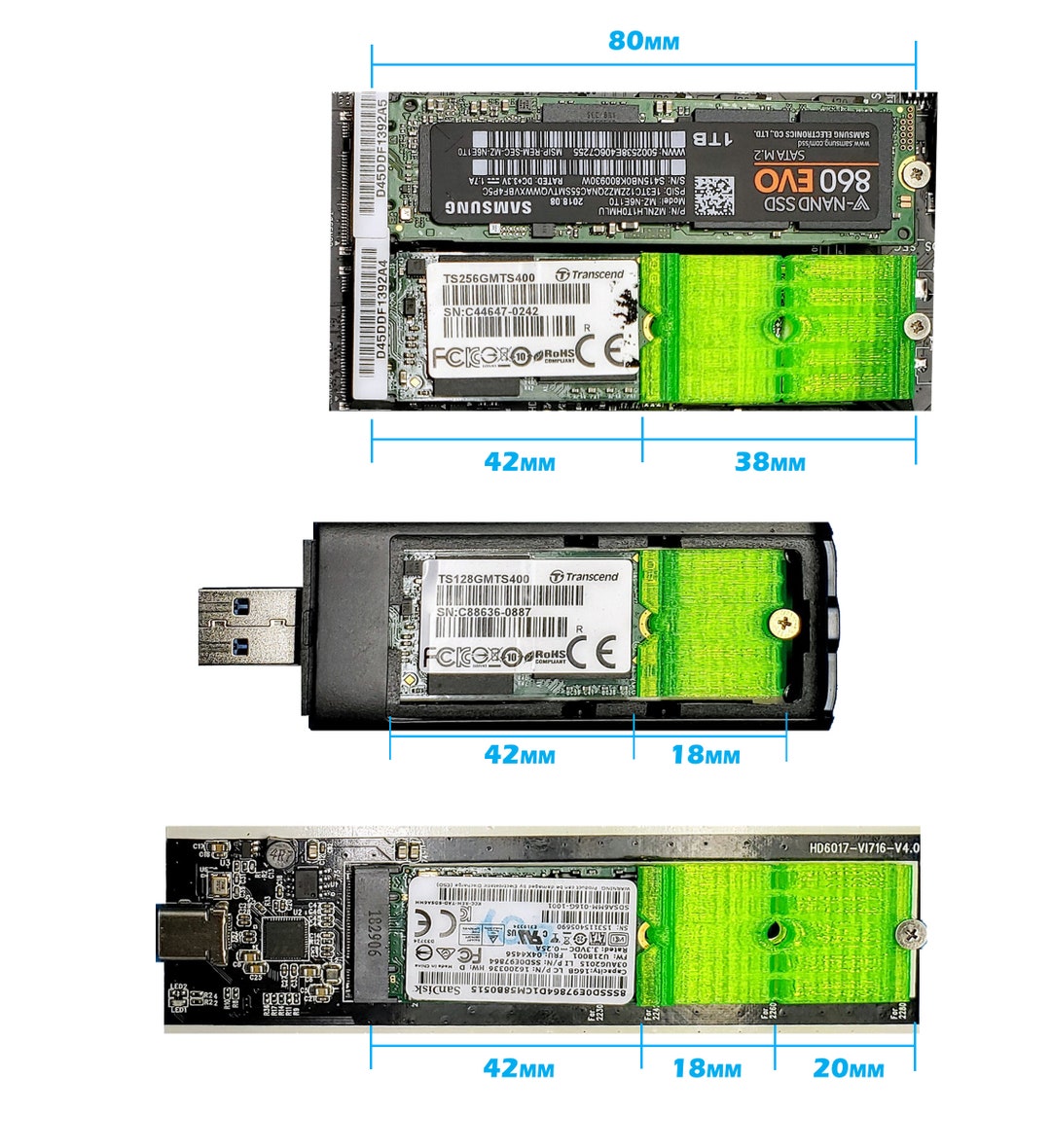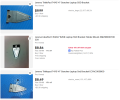britechguy
Well-Known Member
- Reaction score
- 4,028
- Location
- Staunton, VA
I really have not yet had to deal with a ton of machines, and particularly desktop machines, with NVMe M.2 drives in them. In most portable drive enclosures for this type of drive, there are multiple "end mounting points" to account for the different standard lengths. Do most (or any, or no) mobos do the same sort of thing, where provided that you have the correct key style:
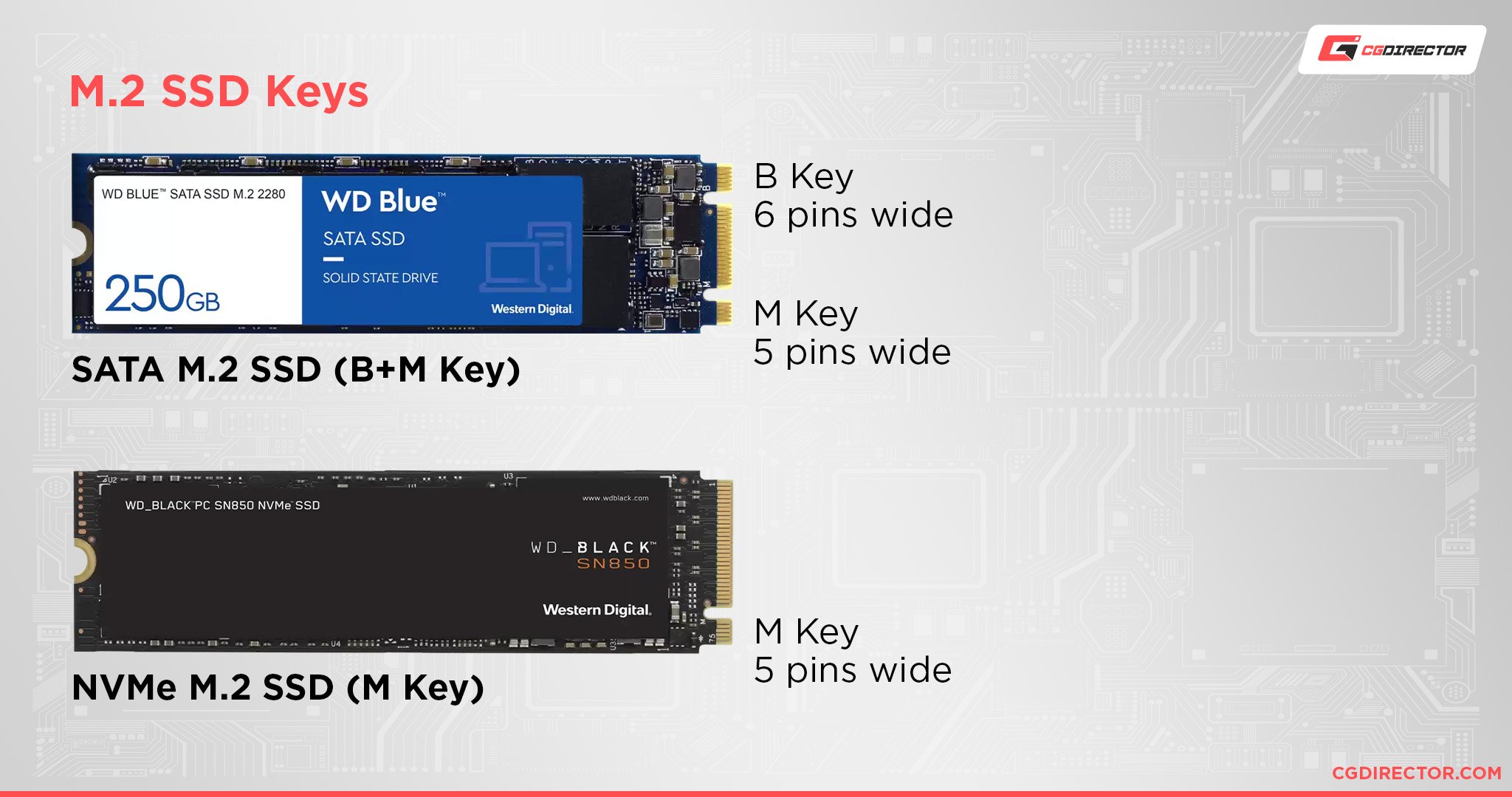
for the drive, you could mount anything from a 2230 to 2280 length, with standoffs available at each of those lengths?
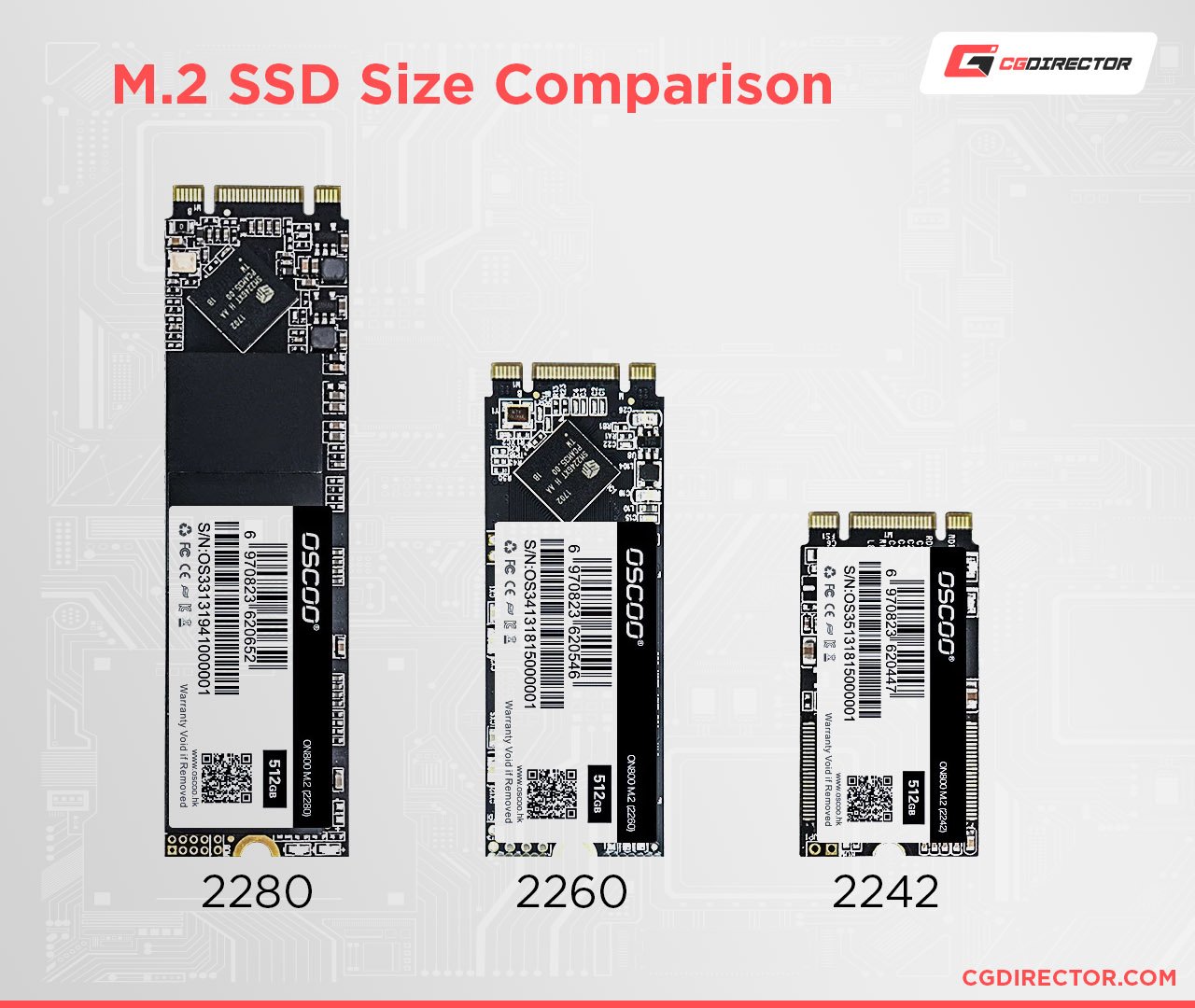
The reason I ask is that the gaming machine I was recently working on had "a short" NVMe M.2 M-keyed drive, which I failed to record the length for. Working from memory I thought it was probably a 2242, but now that I have a 2242 in hand, I suspect it may have been a 2260. If motherboards commonly have standoffs for differing lengths, then having a shorter one won't matter, but if they don't, it will, so I'm asking.
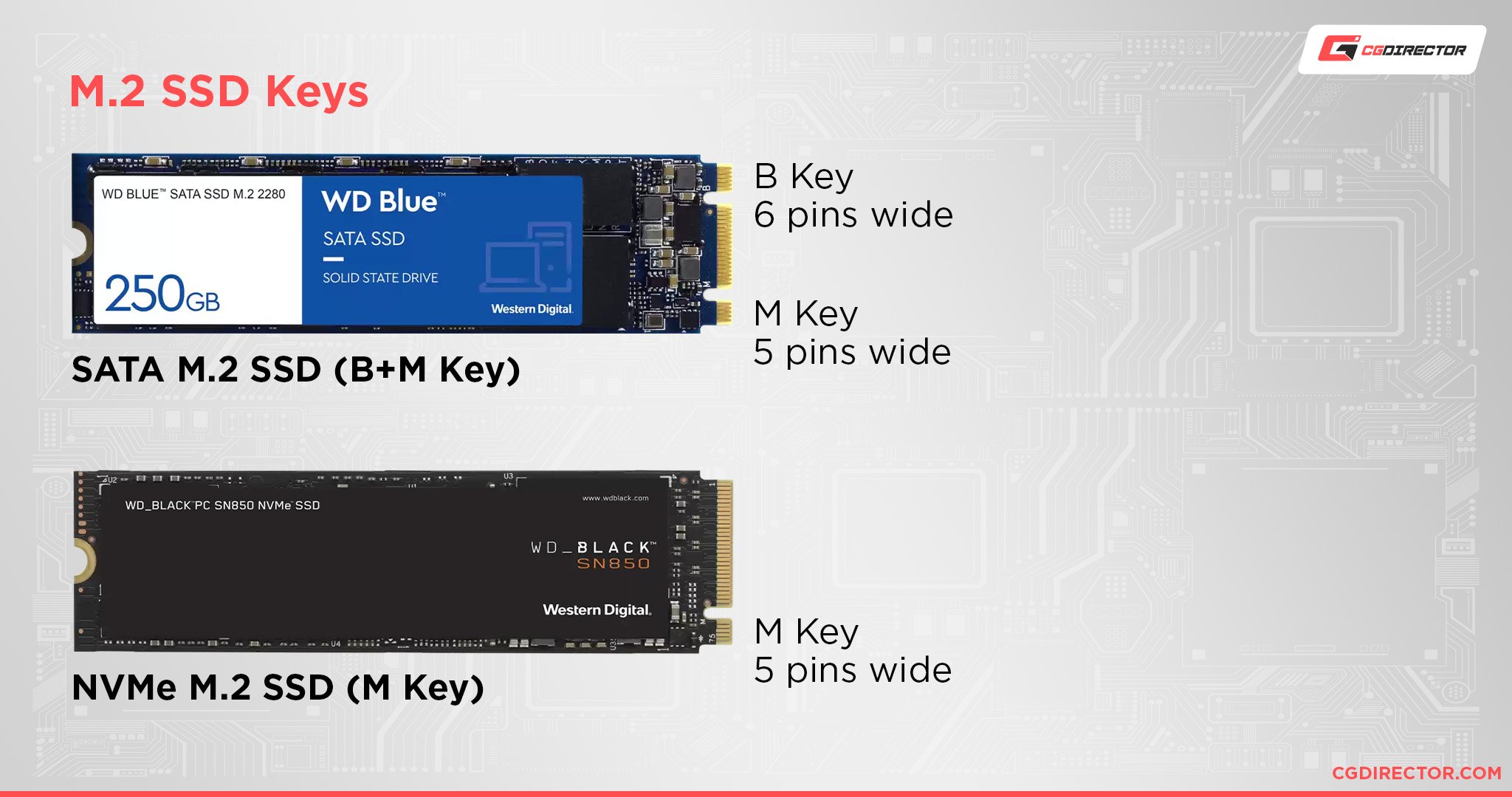
for the drive, you could mount anything from a 2230 to 2280 length, with standoffs available at each of those lengths?
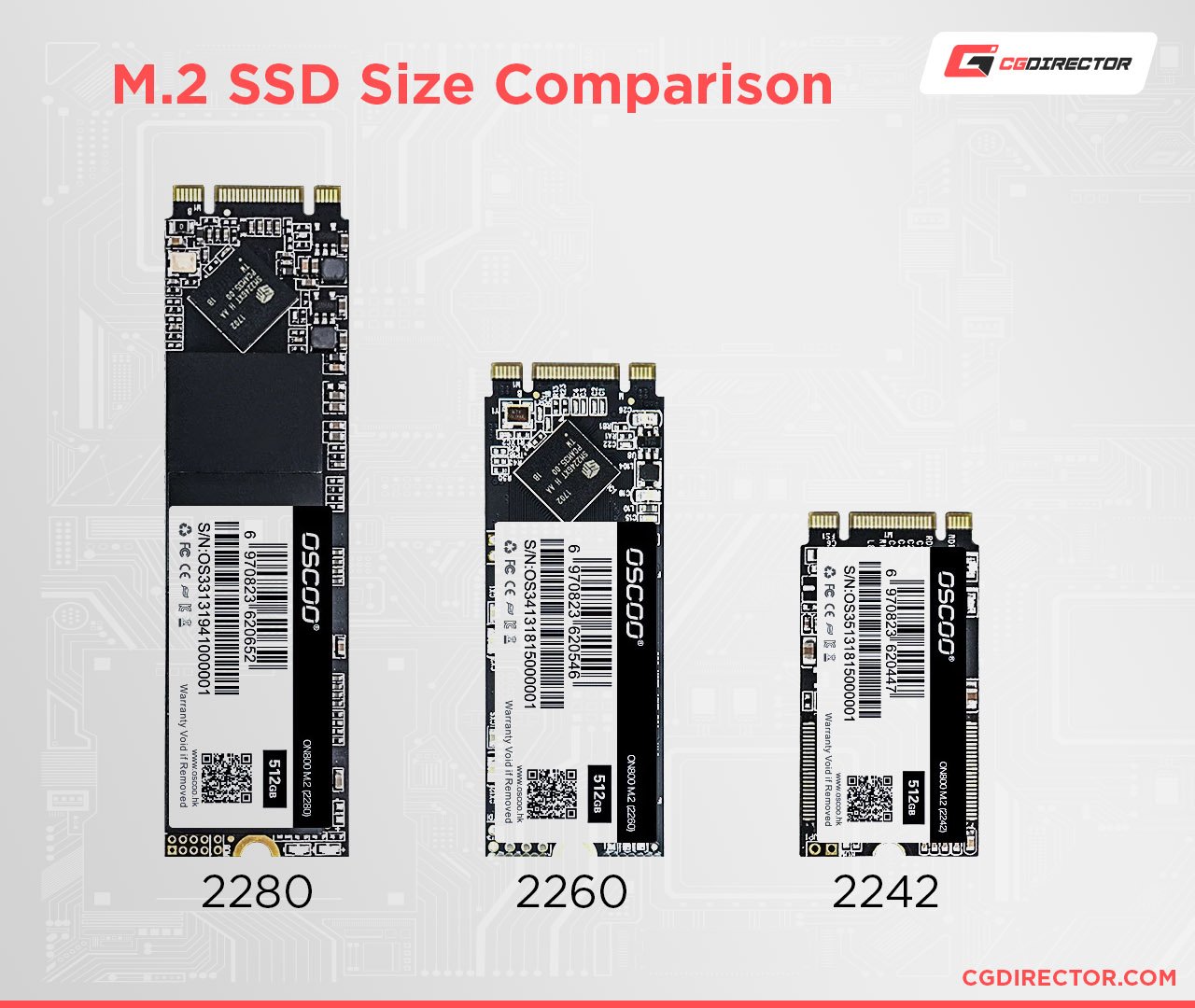
The reason I ask is that the gaming machine I was recently working on had "a short" NVMe M.2 M-keyed drive, which I failed to record the length for. Working from memory I thought it was probably a 2242, but now that I have a 2242 in hand, I suspect it may have been a 2260. If motherboards commonly have standoffs for differing lengths, then having a shorter one won't matter, but if they don't, it will, so I'm asking.