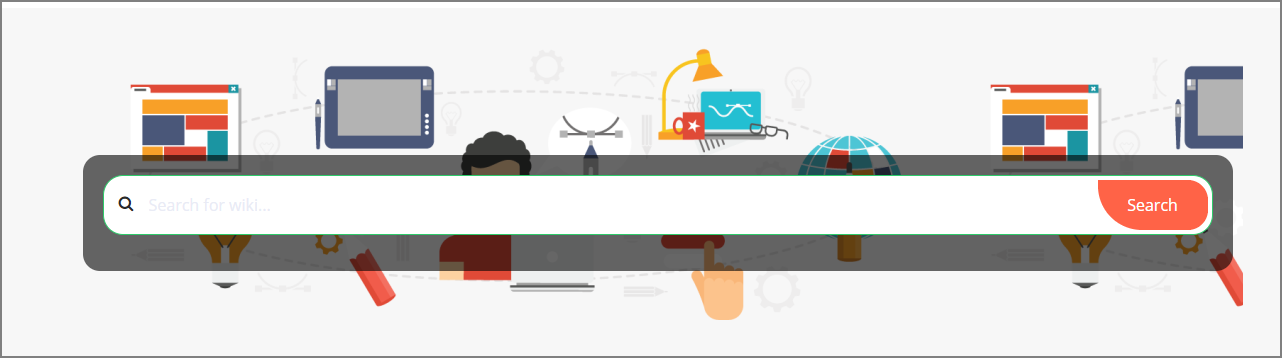timeshifter
Well-Known Member
- Reaction score
- 2,163
- Location
- USA
Yes you can. But you need a separate USB drive or a drive with lots of partitions, one for each OS. The method I'm posting about creates an ISO file. I don't burn the ISO to a disc. I use the ISO in my iODD device.You can also do this
Create a bootable installer for macOS - Apple Support
Use an external drive or secondary volume as a startup disk from which to install macOS.support.apple.com
I can have up to 32 ISO files that I can select from a menu on the device. Beats the heck out of carrying around multiple USB drives.