- You are here:
- Home »
- Blog »
- Manage Your Computer Business »
- Windows XP Support Ends in April 2014: What Technicians Need to Know
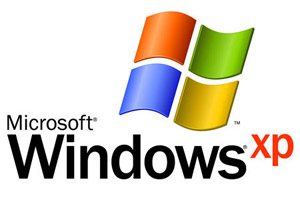
Windows XP Support Ends in April 2014: What Technicians Need to Know
The end of a long overdue era comes to an unofficial end on April 8, 2014. This is the date in which Microsoft says all extended support will end for one of the best operating systems the company has ever released. Windows XP, the cornerstone of most PC users for the past 10+ years, is being officially phased out as Microsoft “sunsets” support for the product in all respects. I loved Windows XP in its heyday, but love Windows 7 that much more.
Usually the end of an operating system era is not that much of a big deal. Mainstream support for Windows Vista happened to pass us by without more than a wink just a few months back. But seeing as Vista has an installed user base of just over 6% remaining, I don’t think there is much discussion warranted for how to handle its remaining faithful. Even as of June 2012 Windows XP had a strong 43%+ of the OS market, which is remarkable for an OS that is over 10 years old already. In practical terms, this means that over 4 of every 10 PC users is still working on the aging platform. Computer repair technicians definitely have a challenge in getting customers to make the move to the more solid Windows 7 or yet-to-be released Windows 8.
While all new PC systems are currently being shipped with some flavor of Windows 7, the real problem lies with the droves of users we still support on XP. As consultants to our customers, we need to take their circumstances into account and give them the best possible advice when it comes to using a Windows XP-based system going forward. Many questions come to mind involving such an entrenched user base. Will XP activation be available even after support ends? What will the driver situation be like in the future? How do I make sense out of all the dates that Microsoft has been releasing to the public surrounding XP’s future?
I’d like to tackle some of the hardest issues surrounding the move away from XP. Here’s my A to Z guide on the unofficial death of Windows XP.
What Do All of These XP “End of Life” Dates Represent?
Microsoft puts out some great products, but their public relations department isn’t always the most reliable when it comes to making basic sense of all the dates that surround the death of an operating system. Here’s a concise lineup of all the known dates for Windows XP’s remaining lifespan, and what they all mean:
- April 2011: The final month that Microsoft allowed new PC sales to have direct installations of Windows XP. Dell, HP, and Lenovo were some of the known vendors offering PCs until this date with the old OS.
- April 8, 2014: Per Microsoft’s official Lifecycle policy on Windows XP, extended support for the platform goes dark on this day. Outside of very critical security flaws that may crop up, no more general patches will be released for the OS to fix functional or security related issues.
- January 14, 2020: The final month that customers on Windows 7 will have “downgrade rights” to move back to Windows XP. Microsoft extended this date as a courtesy to business customers who have definite business requirements for the OS. By no means is Microsoft offering this as a green-light to continue using the OS this long for normal day-to-day production however as users will be open to all known security risks April 2014 beyond.
What Happens to Customer PCs on XP After April 8, 2014?
Nothing, really. They will continue to work as normal and there will not be any kind of limitations imposed on the OS crippling its usage. But it’s the unknown that users should be warned about to the fullest extent. Microsoft has publicly stated that no new patches will be released for the OS after April 2014 (outside of very critical security flaws found.) Just as is the case for Windows 98 and Windows 2000 now, driver releases for new hardware that comes out will start to become non-existent for XP likely around or slightly after the April 2014 timeline. Customers who purchase new hardware even for otherwise fully capable systems may start to run into compatibility issues. Third party solutions arise to get around these driver issues, but they are not always 100% guaranteed for all scenarios. The bottom line? Using XP after April 2014 is an “at your own risk” situation for customers.
Will XP Still be Capable of Activating After April 8, 2014?
This feature will still exist according to Microsoft. In a posting on PC World, Microsoft publicly responded to affirm that Windows XP activation will be unaffected by the Windows XP support end date. For any customers that need (or choose) to set up new systems running XP, they will still be able to legally activate their machines to take advantage of all the remaining patches being released for XP. Again, I caution against using this as a green light for continuing XP usage. I’d use this as more of a worst case scenario capability to be used only in tight situations necessitating it.
Are There Financial Reasons to Move Away From XP?
Most definitely. A new report from research group IDC brought to light many reasons why moving away from XP will not only help from a future-proofing perspective, but also to keep expenses on computer upkeep down. Some of the highlights from their study include:
- Over a 3 year timespan, organizations that make the move to Windows 7 will see a 137% return on investment.
- When taking account the time needed to manage XP systems relating to items such as downtime, malware, and other maintenance, Windows 7 increases productivity by up to 7.8 additional hours per year per worker.
- Annual costs on maintenance for systems running Windows 7 compared to XP drop by a massive $700/year.
Some technicians may ask the likely question: doesn’t this mean that my own consulting time is merely being cut out of the equation? Not at all. I covered this very theory in a previous article on managing hardware and software lifecycles, but just to recap my beliefs on this notion: saving customers money on wasted IT funds merely allows them to reinvest the cash into other areas that make THEM more money, and bring YOU back into the fold for expansion on other projects. The customer/technician relationship is not a zero sum game. If you can save money for a customer in an area of waste, they will usually reward you with more service in another facet of their operations (I’m seeing this day in, day out for FireLogic customers I move to Google Apps from Exchange.) This theory applies moreso to business customers, but the basics can be applicable to some residential clients as well.
Will Customers Still Be Able to Download Patches After April 2014?
Microsoft will keep hosting all patches and service packs released through April of 2014, but no NEW updates will be released after this date. There will be no doubt that hackers and other nefarious malware writers will take advantage of all remaining XP users after this date, and hence why I will be pushing customers to rethink their XP usage going forward. I expect anti-malware software support for XP to continue well into past the middle of the decade, but start to drop off around 2016 or so.
How Can I Safely Switch Over XP-Reliant Customers to Windows 7?
Good question! Windows 7 Professional, Enterprise, and Ultimate editions have had a feature since Windows 7 came out called Windows XP Mode. This allows customers to run a fully legal virtual copy of XP within Windows 7 that seamlessly integrates with the native OS for running XP-needy programs. This mode doesn’t work in all cases, as some online users state issues with it on particular custom programs, but on the whole, my experience with it has been very positive. It doesn’t cost anything extra and will be fully supported within Windows 7 throughout the life of the product. You can download Windows XP Mode from Microsoft directly (given that you are running one of the supported versions I mentioned above.)
Should I Have Customers Wait for Windows 8 Instead?
This depends on if your customers are welcome to the radical new design changes coming in Windows 8. I’ve previously penned about some of the new items coming with Windows 8 that pertain to computer repair technicians, but the biggest challenges with the new OS will certainly be engulfed within the introduction of the Metro interface. I’m not going to pass my own judgement on whether Metro will kill or save Windows 8 for the long term, but I will say this: if you haven’t tried Windows 8 yet, you probably should. If only for the sake of getting yourself acquainted before customers begin calling you in late October this year.
For consumers purchasing new PCs this year, they will have no choice after late October. All machines being shipped from that point forward will sport the new Windows 8 in one flavor or another. Downgrade rights for Windows 7 will continue to exist for business purchases, which computer repair techs will likely take advantage of for some segments of customers they have. I don’t think many businesses will be open to the idea of running Windows 8, especially if they just moved or are moving to Windows 7. And let’s face it: Windows 7 is already a rock solid OS that will only solidify itself more as the true replacement for XP after Microsoft releases the forthcoming Service Pack 2 for the platform.
And the best part about Microsoft’s plans on offering Windows 8 to new PC buyers? If your customers happen to land new systems between now and when Win 8 is released to the public, they can snag an upgrade to the new OS for a mere $15. That’s even cheaper than Apple’s upgrade cost for moving to Snow Leopard a few years back for $29.
Computer Technicians Need to Help Advise Their Customers
Above all else, your top priority as a computer repair tech that customers look up to is to provide sound advice with the proper supporting details. You won’t be able to convert all XP users away from the dying OS, and nor should you consider this a reasonable goal. But getting the word out about the post-April 2014 security situation surrounding the OS and its declining support is likely where your customers will appreciate you looking out for their best interests in keeping them abreast on the changing OS landscape. In short:
- Don’t settle on one plan of attack for all your customers. Everyone’s needs are different and you need to be mindful of them before you make recommendations.
- Don’t discuss moving away from Windows XP on a one-track mind. Financial savings are great, but how about training costs and software compatibility? Security improvements are necessary, but how about productivity loss for the migration period? Be thorough in your suggestions.
- Do let your customers make the final decision. You’re being hired to provide professional opinion – not to run their lives.
- Do present customers with a few logical choices on going forward, with all the pros and cons for each. Is Windows 7 truly their only option for the future? Likewise, do they have to get stuck on Windows 8 if they don’t want to? Do your research and give them some choices for where they want their IT to be.
The death of Windows XP doesn’t have to be a black hole for your customers and your operation. With the proper preparation, computer repair technicians can provide sound advice for their clients while keeping all pertinent concerns in check.
Session expired
Please log in again. The login page will open in a new tab. After logging in you can close it and return to this page.

What total bullshit. I have windows 7 and a copy of office 10 I hate both of them. Still use xp and office xp on all my other computers. How much does Microsoft pay you to utter these lies.
Maybe if all I did all day long was play on my computer then I might like this crap to, but I have a business to run and do not want to have to relearn everything a already know how to do. Leave the damn steering wheel where it should be. Maybe there is a reason that 42% of people still use xp. Microsoft should take their head out of their ass and find out why. If I have to upgrade again I will try to get the hell away from Microsoft. If I am going to have to start all over again I am going to try to find a company who has the sense to leave the damn steering wheel in the same place
As Derrick said, XP is still a great operating system but at the end of the day it doesnt matter what we think because its going to no longer be supported. Microsoft wont patch it (except for really nasty vulnerabilities) and third party software/hardware makers eventually wont write software/drivers for it.
As Computer Technicians, its our job to spend time learning the new software so we can support our clients appropriately. Even if you feel a new OS/Office isnt needed. We need to go where our customers go and if our customers are sold on the latest Office 20XX at a store, then we need to know how to support it or we fall behind. We need to keep moving with it.
I’ve been reading Technibble articles for years and this is the first idiotic one I have read in that time. Stick to what you know, Derrick.
So we can improve future articles, could you please point out what issues you have with this one?
Did some people get out on the wrong side of bed this morning?
Don and Steve, take your own head’s from out your arses!
Whether you agree or disagree with an article someone has written, that dosen’t give you the right to blatantly slag them off. There is something called respect, whether you agree with a person or not.
Slagging off fellow technicians is very unprofessional and the last thing this website needs. Perhaps you could both write an article that we could all learn from, instead of choosing the negative hate path.
I enjoyed reading the article and I learned from it and it got me thinking about the future.
Great Article Derrick. Very informative. Keep it up
Great Article Derrick. @Don this is a tech site, as Bryce mentioned you need to learn new technology to support customers. You complain to microsoft as much as you like but that aint help you. You sound like you will keep using XP, NT, your life. Mind you I like XP and still use it but have to move on and learn to support. This was a great article and stupid A55 like you demotivate people to write great articles. Stuff the good old XP up your A55. @Steve good XP up your A55 too. Keep up the good work Derrick.
Tom I believe you are the one to have gotten up on the wrong side of something. While the others maybe biased and Luddites (as am I) they did not deserve the vitriol you spewed out. All the cute spelling of your butt doesn’t change the fact that you did not need to respond in the manner you did. how old are you 7
i think you forgot one very important thing. Any version of windows from XP (or maybe even before that) can updated to a full featured Windows * for something like 35$. Now that is a bargain
Also no the others didn’t get up on the wrong side of the bed Office 10 sucks pond scum and windows 7 is okay once you change the appearance to look more like XP
I will agree that perhaps they were a bit over zealous but Operating systems will do that to you. I still spend most of my productive day used a DOS window maximized
We have nothing to “upgrade” to from Windows XP, and Windows 2000, too. It is total salesmanship and not productivity that allows “experts” to extol the virtues of Windows 7 over Windows XP, or over the stability of Windows 2000. I still continue to use Windows XP for my important work because I can rely on it not to freeze up or randomly reboot, etc., and I can find functions I need MUCH quicker that with Windows 7. I would not be using Windows 7 at all were it not for Classic Shell making the difference between I can work with it and I simply cant figure it out. Windows 2000 lost extended support several months ago, but I continue to use it just as I have for more than 10 years (Internet Explorer is getting VERY flaky and operates VERY poorly and needs some attention from Microsoft for Windows 2000 users) and when extended support is expired for Windows XP, I will continue to use it just as I have continues to use Windows 2000. The only thing that will be different after expiration of extended support is that we will no longer have error prone reboots from updates and other computer function errors caused by flaky updates. I would not care if they ended extended support today. I wouldn’t care if they ended Windows 7 today and ended all support for it.
Some interesting views here. I understand that some technicians here stick to what they are used to. If you like sticking to DOS on your own systems then that’s fine. Do what works for you.
However, I still believe that as technicians with clients it doesn’t matter what our personal preferences are. From a stability/compatibility standpoint, XP will eventually not be the best operating systems for our customers and its up to us to recommend the best choice for them. Even if YOU happen to be a command line Ninja from the DOS days.
As for Windows 8, I am not a fan either. However, our residential clients WILL eventually upgrade to Windows 8 whether we like it or not. Even if they were just sucked into it by the pretty Microsoft marketing and its an inferior OS. We need to learn how to support it or we will lose out on work.
I hate to say this like it or not, Microsoft is ending support for XP. If you decide to use XP, you are at your own risk of whatever you find on the internet and opening yourself a host of problems with the security of the system. We as technicians need to understand the latest and greatest operating systems so we can support our client’s, even if we don’t like the decision that Microsoft made. This article is very well written and I appreciate the time and effort that was made in writing it. I too love XP, but Microsoft needs to increase revenue and unfortuanetly, force many of us to a new OS. If you were a software company, you would probably do the same. These articles are written to information technicians and are not biased in anyway.
I just wish there was a forward link so I could inform the several hundred folks i know that use XP every day and love it, of this dicision.
For those of you losing your mind over this …. Really?! This isnt something they just decided over night. This is almost old news because MS has been saying for quite awhile that they were going to discontinue support for Win XP once they set a date which they actually extended once already.
Win XP has had a good run and for some folks it can continue to be a good OS but for those that require support they will need to think about an upgrade path. You as a Techs should be helping your customers do this instead of crying about it.
Great article Derrick… Some users will continue to use XP however as many here have said we need to be able to ensure the safety of our clients and customers and as 2014 looms XP will no longer be a viable option. As security patches and device drivers for new hardware will become less and less easy to find people will need to start looking to move on. Honestly though for those of you complaining haven’t you gotten your money’s worth out of your 10+ year old OS… This is hardly a conspiracy.
Thank you for the varied comments and opinions from all sides. OS discussions are never easy because a lot of us become tied to the technologies we know and love. But keep in mind the reason I wrote this article: not to prop up the Microsoft machine, but to remind techs in the industry that we are supposed to be here to consult and support our customers. Whether we like it or not, even if Windows 8 is an utter failure, machines with the OS will start hitting the market in late October and above all else, WE need to have the skills and knowledge to be able to inform customers as their IT roadmaps going forward.
I personally love Windows XP as I think it represents the best of what Microsoft has put out prior to Windows 7, but the realization is that this OS has served its time and is being naturally replaced. This happens in the Linux world, Apple world, Android world, and likewise in the Microsoft world.
This is a very good article, and it is the truth. XP is getting pretty old, and to be quite honest I am tired of supporting it in my job with State Government. Not only does Windows XP have less support, but it is becoming plagued with problems that raise its Total Cost of Ownership.
1. Drivers are MUCH more challenging to find for Windows XP than Windows 7/Vista drivers. Quite simply, a newer OS generally installs the vast majority of drivers leaving perhaps one (1) to three (3) in the Device Manager that need to be addressed. In contrast, Windows XP will generally need 10+ drivers (sometimes 15+).
2. Windows XP does not really support ease of Deployment. Sure, there is Sysprep, but you have to work through problems like deploying the same image to AMD and Intel processors because it will crash on the INTELPPM service (for example). There is also the lack of native support for RAID, AHCI, and even plain/vanilla SATA… so you have this giant [Mass Storage] section in the SysPrep configuration file that needs to be configured for EVERY new model of computer! Then you have three predominant ACPI HALS: You have “Advanced Compliant Power Interface (ACPI) PC” and “ACPI Uniprocessor PC” and “ACPI Mulitprocessor PC”… The first one is PIC and the last two are APIC… If you try an APIC HAL on an older machine that supports only PIC, it will BSOD… Do it the other way around and you can use only one processor core & thread at a time h handicapping the PC even more.
^^^ ALL these things must be addressed.
3. Windows XP does NOT automatically cleanup the User Profile Registry Hive, you need a special Service for that. Windows XP does NOT support Volume Shadow Services… you need to install the VSS client to see “Previous Versions”… Even with the VSS Client, XP itself does NOT take Shadow Copy Snapshots of its drives..
4. Windows XP does NOT support nearly as many Group Policies as Vista/7, moreover it does NOT support fine-grained password polices! Lastly, XP does NOT support Group Policy preferences without the Group Policy Preferences Client installed.
5. Windows hangs up on Stupid Stuff like “Applying Internet Explorer Branding Policies” on domain logon, but you will only recognize this with Verbose Messages turned on. You need to apply stupid fixes like KB941158 to fix a problem like this one AND not only that, you need to configure registry keys manually to make the fix work. To deploy said fix, to a whole domain, the Network Admin has to write a Logon Script, escalate the script to run as an Administrator (because a Startup Script won’t do) and Microsoft won’t package this as an MSI to make life easy. Then you need to push out registry keys to ALL the computers in the domain. Failure to do this means logon takes 20 seconds longer than it has too, yet they will NOT fix it via Windows Update!
6. XP does NOT support Network Layer Authentication for Remote Desktop, so Terminal Services sessions are NOT as secure as they could be. Yeah, there IS another fix MicrosoftFixIt50588.msi for this problem.
The bottom line is that XP is NOT as robust, reliable, or easy to deploy and manage on a network as Windows 7 or Vista. Sure, XP works fine, but it needs a LOT of patches, fixes, and capabilities, and third-party things done to it just to make it function as well as a newer version of Windows will right out of the box.
Lastly, Windows XP is SLOW! On newer hardware, XP does NOT manage the memory, processes, network, and disk very well. i.e. Open and close Office 2010 on XP and it will probably be on Par with Windows 7 the first time you open it. Now close it on both platforms. Now, open it again on both platforms. Windows 7 will nearly instantaneously open it because it still has it cached in Memory (RAM) and doesn’t necessarily have to go back to Disk as much. In contrast, XP tried to reclaim every MB of Memory it possibly could have to have as much free memory as possible… XP then goes to disk and it opens Office just as slow the second time as the first time.
Basically, XP is great, but it no longer does what you need it to right out of the box with minimal fuss.
Wow. There are some serious anger issues here.
If you like and want to continue to use XP, more power to you. Use what works for you. But, as has been stated already, any reasonable technician will learn what the *clients* want. If the people that pay me want to switch to Win8, and I want them to continue paying me, I’m getting experience with Win8.
Ultimately, it’s up to the customer. I have a customer that is still running Win98, simply because they use a proprietary program (that they paid a considerable amount for) that simply won’t run on newer versions. They use other versions (XP, I believe) for their day to day tasks, but they still have a machine setup for that specific reason.
I, for one, have absolutely no plan to upgrade *my* machines to Win8 — I don’t see any real reason to. Similarly, I skipped WinME and Vista — I don’t need to upgrade to every release.
There’s no reason to bite peoples heads off because technology changes.
Microsoft selling Windows 8 PROFESSIONAL upgrades for $39 is telling of something…I am just not sure what.
Maybe they already know Win8 is the next ME/Vista? M$ is due for one of those lol.
Totally agree with the article and many businesses are going to have to splash the cash sooner or later. XP is becoming a pain to maintain.
Personally I would use Windows 7 over XP any day and believe it or not I actually like Windows 8, looking from a non-tech point of view it’s really easy to use and incredibly fast, my desktop is ready in six seconds on a 4 year old pc. It’s not perfect by any means but I think everyone should give it a go.
I believe Microsoft have got it right with their forthcoming Win 8 tablets, this could be what businesses have been waiting for, Office and domain integration on a mobile device and the Windows to Go feature looks pretty impressive.
Time will tell of course.
Hey there, You have done an excellent job. I’ll definitely digg it and in my view suggest to my friends. I’m sure they’ll be benefited from this site.
Uh, excuse me, but, if you bought the upgrade edition of Windows 7, you will always have to install Windows XP first, THEN activate it, before you can install Windows 7! So we need to know if we can continue to activate Windows XP after April 2014, and don’t be telling us not to keep installing Windows XP!