- You are here:
- Home »
- Blog »
- Computer Technician Tools »
- Windows 8 Based PE Boot Disk With Portable Apps
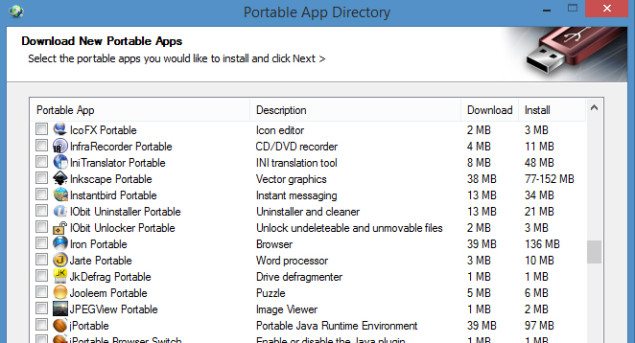
Windows 8 Based PE Boot Disk With Portable Apps
Gandalf from WindowsMatters.com wrote an article last year about his Windows 8 based PE boot disk, which is a really useful boot disk with many free portable repair and troubleshooting applications on it.
Not too long ago he came out with an update, a dual boot 32 bit and 64 bit boot disk, which includes some new apps. Here’s a list of the current apps in the boot disk:
- Google Chrome 31
- Internet Explorer 10
- 7Zip
- MBR Fix
- ServiWin
- Regshot
- ClamWin Antivirus
- A Note
- Eraser
- Filezilla FTP
- Foxit PDF Reader
- IrfanView
- MultiRes
- CCleaner
- Process Explorer
- Process Hacker
- TreeSize
- Process Monitor
- ImDisk Virtual Disk
- Defraggler
- DriveImage XML
- Drive Snapshot
- VLC Media Player
- Virtual Keyboard
You can also add more apps via the portable apps menu, or you can download your own portable apps and include them in the ISO or on your bootable USB drive if you’re using one. There’s no guarantee that all portable apps will work with this ISO, but you won’t know until you try. Apps that you download using the portable apps menu during the session will only remain until you close the session, however.
The ISO is 1.33 GB, and you can read Gandalf’s article on it here, and you can also find the download links there depending on whether you want Windows 8 or 8.1.
As with previous Windows operating systems, there is the legality issue with using PE based boot disks, as the EULA states it is not a general purpose operating system, but it may be used for deployment, troubleshooting, and recovery.
Whether or not this usage falls under that category is something many Techs disagree on, but in my research on Windows PE, one of the scenarios mentioned in a Technet article at Microsoft.com on Windows PE refers to using Windows PE to build customized solutions for recovery, as well as use additional customized utilities along with it. In any case, it’s a very useful bootable ISO to have available, so I recommend checking it out.
Session expired
Please log in again. The login page will open in a new tab. After logging in you can close it and return to this page.

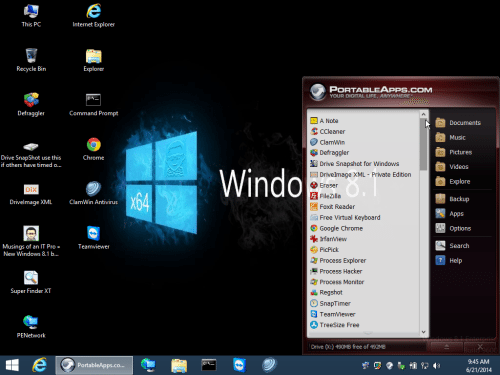
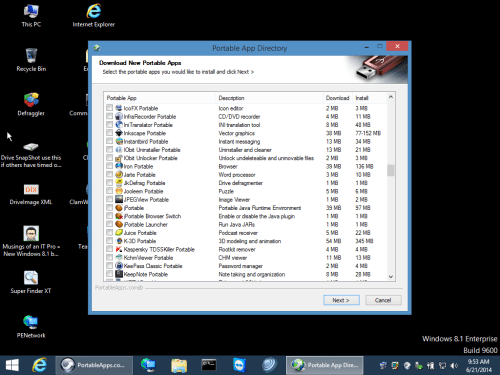
Looks good :)
Is there an UEFI iso available yet?
How is this any better than the myriad of other boot discs out there? I could see the portable repair apps being a good reason, but most do not load the registry anyway.
Winbuilder is one that comes to mind.
The native drivers from native Win8 is one reason. We recently used this to image a non-booting 2008 server with an Intel RAID controller. No drivers required. It’s detected every NIC we’ve thrown at it too. We added Ghost32 to this and use it on a daily basis.
@Justin
I agree with you, however with Hiren being a favorite for most and have not been updated in years I am always on the lookout for new tools that I can use when the need arises.
Correctly I have a bootable USB with the following:
–Kali Linux
–Hiren
–Caine Live
–Deft Linux
What are others using these days in their toolkit?
I use Yumi to create my multiboot Linux usb flash drives. The only issue I have is that it can only boot one type of windows, whether an installer or a toolkit ala winbuilder (the issue is really with limitations with windows, not Yumi or Linux).
I run into alot of customers who forget their user login password. i use a bootable cd to recover or remove their passwords. Anybody know a good Portable Password Recovery software to add to this ISO?
I tried making a bootable USB (16Gb) using the rufos program but get a generic error. Anybody else have this problem?
@Mathew – What about Ophcrack? But I’m guessing removing the password and setting a new one when logged in would be quicker…
michael, I currently use Password Recovery. Which boots to cd n in three clicks password recovered or removed. Just wondering if portable app but thank u.
I tried making this win8 pe per instructions using rufos but get a generic error n won’t create. Using a 16gb Ian. Anybody know a work around?
Matthew – I use Hiren’s for most of my password resets, but am interested in exactly which software you are using… always interested in alternative methods.
Does it reveal the password, or just allow you to blank out the password (ala Hiren’s)….?
Thanks!
the software I use allows u to change the current password or remove it completely on any account on the pc. I use Passcape. Is Hirens easy to use? Can u make a bootable usb with it?
Thank you for this information… looking into it now.
I’ve only ever used Hiren’s from a CD… (I always have bad luck with bootable USB’s… getting them to work on ALL systems seems to be a challenge for me… but a CD is a lower common denominator).
Hiren’s is extremely easy to use and has saved the day on more than one occasion. It does not retrieve passwords, but allows you to blank them out and unlock Admin accounts.
It also has a useful miniXP mode which is invaluable for attempting data recovery while on site.
http://www.proyectobyte.com/hirens-boot-2/hirens-boot-cd-15-2-usb-2014-everything-one-cd?lang=en
A link to the boot disk would be nice instead of trying to sell Spotmau
Thanks for help guys.
Does this let you repair the computers main operating system with the tools included like D7 etc ?? or would it just scan the PE system