
RepairTech Kabuto Review – Lightweight RMM Solution
RepairTech Kabuto is a lightweight, Remote Monitoring & Management Solution (RMM) that notifies both you and your customer when it detects a problem with their computer.
Kabuto has the ability to monitor items such as:
- The status of the installed Antivirus
- Recent BSODs
- Current HDD Capacity
- Application Crashes
- Device Manager
- Fragmentation
- Hard Drive Health
- Firewall Status
- List Installed Applications
- List Startup Applications
- List Running Services
- Show System Specifications
It includes Managed Antivirus abilities which makes use of Emsisoft as its antivirus solution. Kabuto integrates with the tech CRM software RepairShopr which helps keeps your workflow smooth. It also provides you with a customer-facing installer download URL, which comes pre-loaded with your branding (if enabled).
As of June 2016, Kabuto introduced patch management to keep your clients applications up to date. It includes patching for items such as browsers, Flash, Java, Adobe Reader and other common malware attack vectors.
How can you use RepairTech Kabuto?
Kabuto can be used as an inexpensive way to get into managed services, boosting revenues and stabilizing income with reoccurring billing. You could potentially offer two packages to sell this:
- A “Monitoring Package” which covers basic and pro-active monitoring.
- A “Protection Package” which includes Proactive monitoring as well as Anti-Malware (which costs more than the basic Monitoring package)
You could word this by saying that you can quickly and automatically detect critical issues with their computers before it gets worse, and they’ll have an easy way to get in contact with you.
Who is it For?
-
- Kabuto is ideal for smaller computer businesses with residential and SOHO clients. There are many other RMM solutions out there, but most of them have priced out computer businesses at this level. Kabuto was purposely designed to be simple and lightweight so you don’t get bogged down with the time and expense of setting up a much larger RMM product. This makes it a great choice if you are just starting with managed services.
- Businesses whose clients are predominantly Windows based.
Who is it NOT For?
-
- Businesses supporting a large amount of Apple Macs. At the time of writing this review (June 2016), there is no Mac client available.
- Businesses who are supporting a large amount of business/corporate machines. While it can easily support business machines, once you reach a certain size may an RMM designed for big business.
RepairTech Kabuto Pricing
Kabuto starts with a free 30 day trial that allows up to 50 devices. The trial comes with all the features such as monitoring, custom branding and managed AV, but removes them after the trial.
Next is the “Growth” plan which is $119 USD per year that allows up to 250 services and allows custom branding.
The next step is the “Elite” plan that offers 1000 devices and custom branding for $249 per year.
Managed Antivirus installs at any level costs $2.00/mo per device.
Any additional devices beyond your account allowance is $0.50/mo per device. Again, this pricing is very friendly to the smaller techs who may not be able to afford to jump up to a higher level plan just yet.
Screenshots
Activity page which gives you an overview of the systems you monitor.
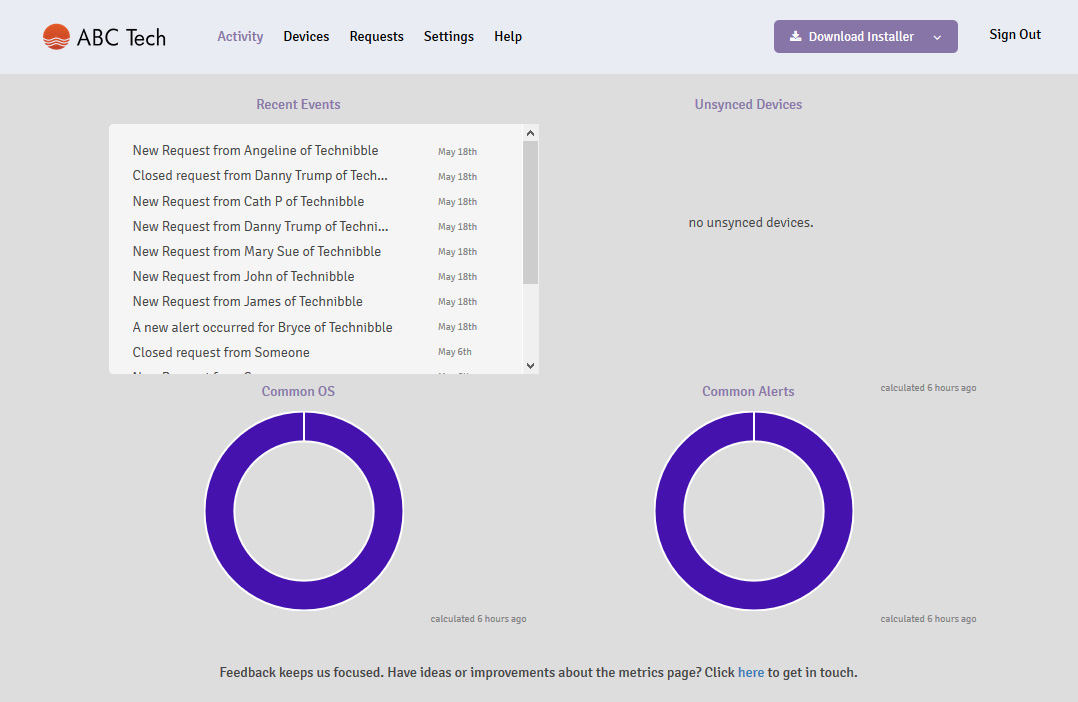
List of the current devices you are managing. As you add more devices more show up automatically.
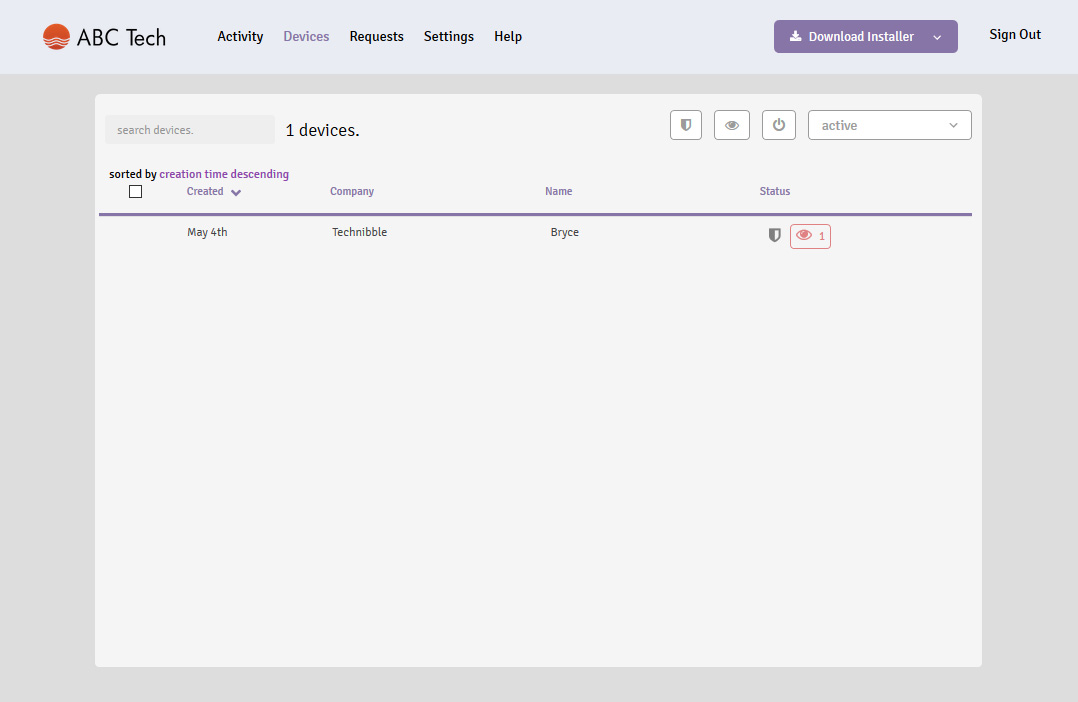
Information about the clients device being monitored.
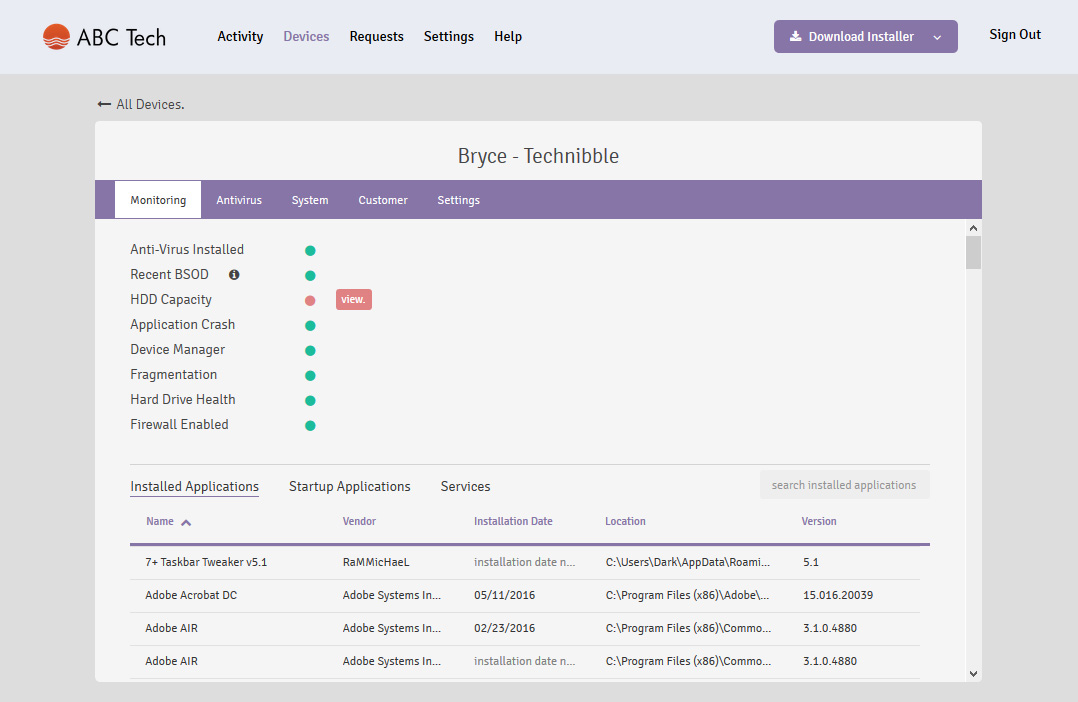
Device Alert notification settings.
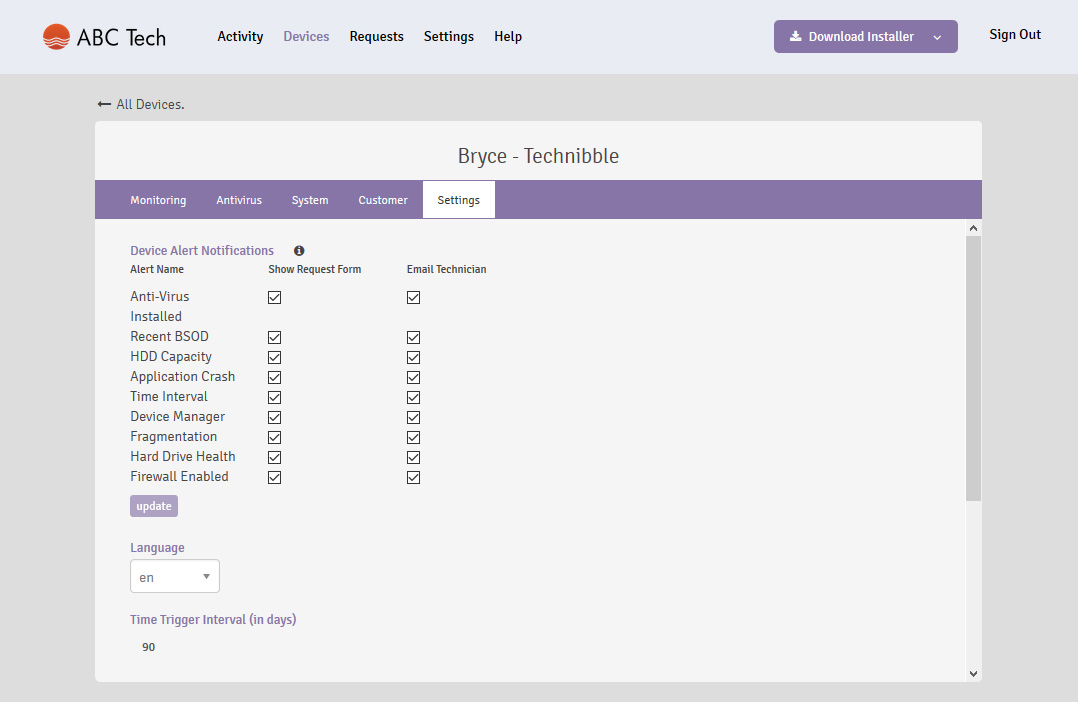
The client-side popup. The client can open this at any time but it will automatically pop up for the client when the system detects a problem. This has the custom branding of our fictional brand “ABC Tech”.
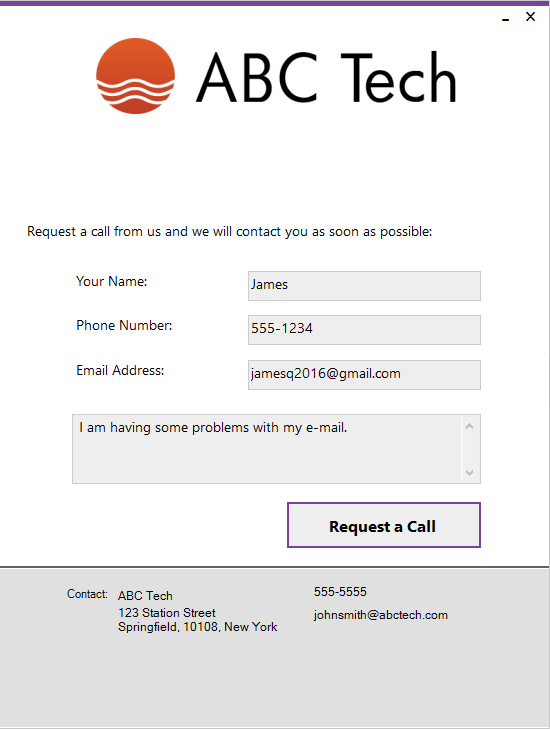
Request tickets in the built in ticketing system. When clicked, each ticket gives you more information about the problem (if the client specified).
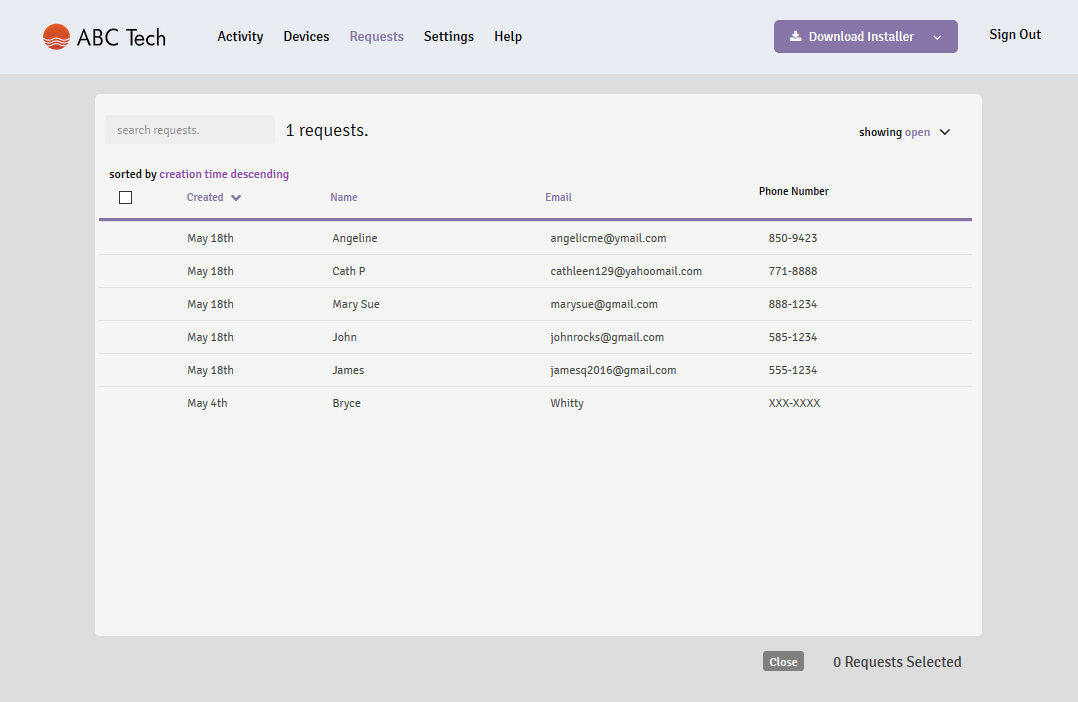
Branding Options – Your branding details will automatically appear in your custom installer download that you can send to clients.
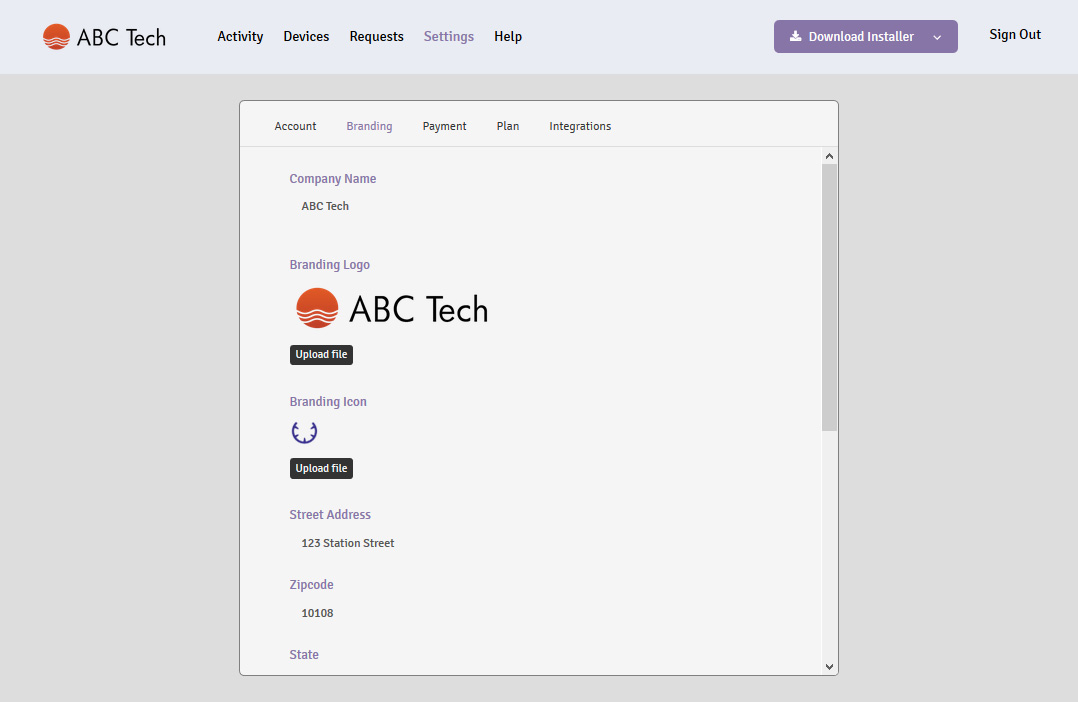
Patch management of common malware attack vectors. Browsers, Java, Flash etc.
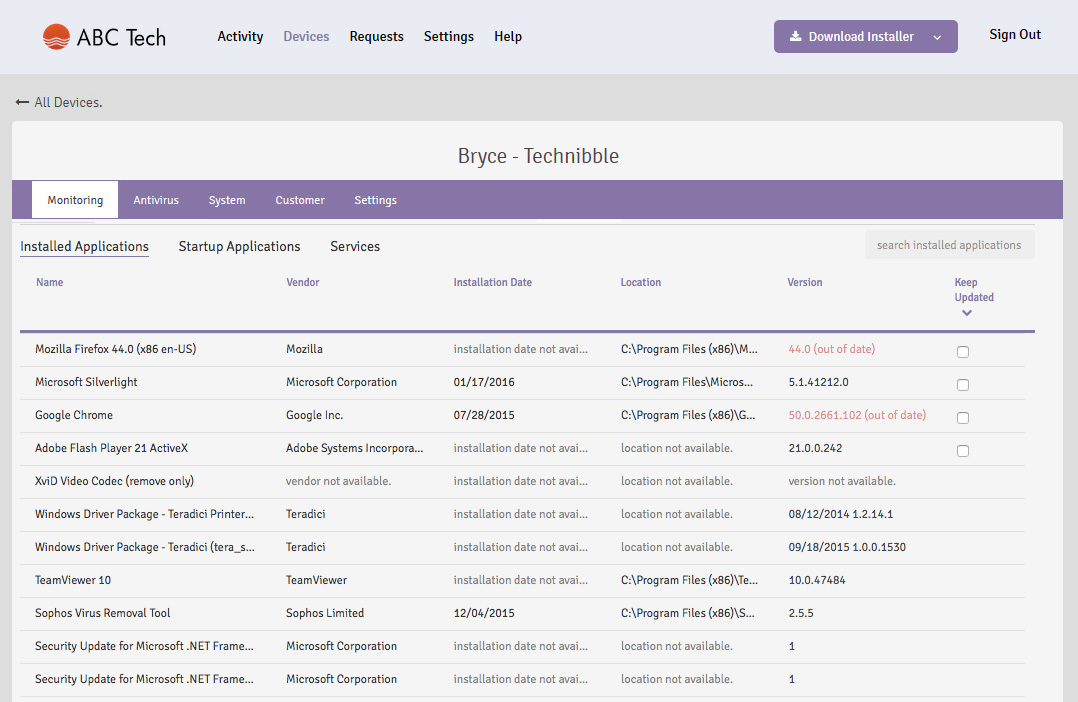
Session expired
Please log in again. The login page will open in a new tab. After logging in you can close it and return to this page.

If you’re looking to break in to offering your clients managed services, home users as well as small businesses and home offices, Kabuto is a perfect fit.
It’s constantly growing set of features and scalability, combined with RepairTech’s awesome customer service make Kabuto a perfect offering for smaller, and solo computer repair shops.
only issue i have with it is that it picks up SSD’s as needing a defrag. apparently its been an issue since launch
Otherwise its very good
Hey Philip – We just released a fix for that last night :)
lol thanks Ian, i spoke to Michael last night about it. also spoke to him about A UK retail group, he said he was going to forward the conversation onto the CEO Ian, so i am guessing that is yourself
Guilty as charged. You can send me an email at ian@repairtechsolutions.com and we can chat further.
Is there a timeline for when Windows & 3rd Party App patching will be introduced?
From what I hear, it should be within the next few weeks. :)
The patch management feature should be coming out very soon, per the latest Podcast on the Podnutz show they are finishing up the testing. I could see it rolling out within the next week or two.
I am definitely looking forward to this feature.
Hey Rob – Patch Management is now available :)
Ian