- You are here:
- Home »
- Blog »
- Computer Technician Tools »
- Process Explorer – Displays List of Running Processes and DLL’s
Process Explorer – Displays List of Running Processes and DLL’s
Ever wonder which program has a certain file or folder open? Now you can find out. Process Explorer displays a list of currently running processes and DLL’s on a the local Windows based system.
It is very useful for finding viruses and malware. For example, if the computer is launching popups every few minutes, Process Explorer will allow you to see the parent program that is launching it which will be your culprit. This is a must have in any computer technicians toolbox.
Screenshot:
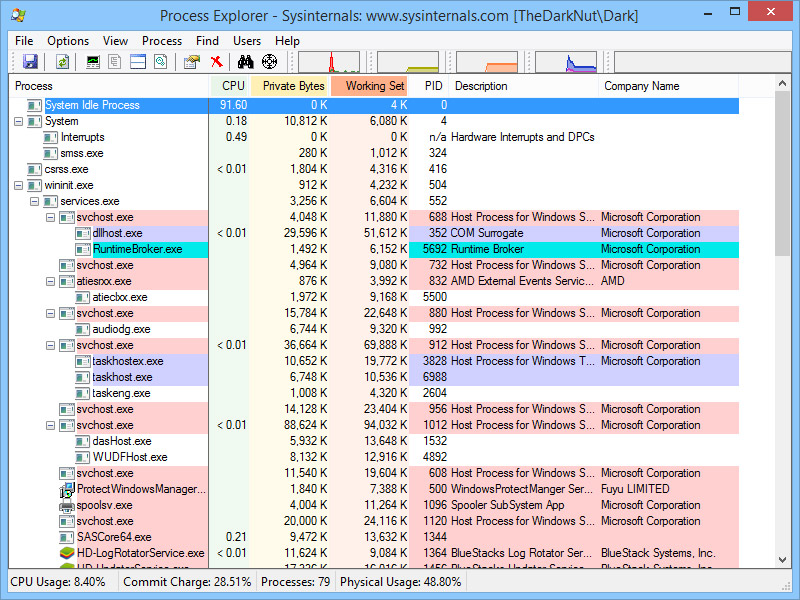
Downloads:
Official Site – (1.5mb)
Session expired
Please log in again. The login page will open in a new tab. After logging in you can close it and return to this page.

[…] of system resources and lags the computer. This time it was different. When I arrived I loaded up Process Explorer to see what process was lagging the computer and I couldnt see any sort of malware or virii. […]
[…] Process Explorer – Shows current running processes in great detail […]
[…] run Autoruns, this enables me to remove unnecessary entries from the start menu. Install and run Process Explorer, this enables me to remove unnecessary Programs that are running. Install and Set up IESpell 2.5.1 […]
[…] removing the viruses and spent about 45 minutes or so using the standard virus removal tools like Process Explorer, Hijack This and Autoruns. After removing the active viruses, I installed AVG and did a full scan […]
I also used Process Explorer. Now I’m using AnVir Task Manager, it’s the best solution for my PC. . It shows full information about each process including command line, inbound and outbound traffic, disk load, tray icon, performance graph, internet connections. It manages startup programs and active processes, removes spyware. Have a look at it http://www.anvir.com