- You are here:
- Home »
- Blog »
- Starting A Computer Repair Business »
- How Much Should I Charge? – Pricing Strategies for Computer Technicians

How Much Should I Charge? – Pricing Strategies for Computer Technicians
‘How much should I charge?’ That’s a common question among repair technicians just starting out, and sometimes even veteran technicians will want to revisit their pricing and rate strategy from time to time to re-evaluate their options. Should you charge by the hour, charge flat rates, or charge variable rates?
How much are you really worth? How much should you be charging? Let’s go through a checklist of factors you can use to get a better idea of how to orient your pricing strategy.
1. Your Value
Many technicians undervalue their worth considerably. The years of experience from dealing with common and sometimes uncommon issues is invaluable expertise that can be used against future issues with similar software and hardware. How much more experience do you have than the average computer user? Factor that in when you decide on your rates.
Yes, many computer users can ‘Google’ their computer issue, but when presented with the task of actually fixing things, they often don’t know what they’re doing because they haven’t done anything like it before, and sometimes it is the solution for another problem entirely, and they just make things worse. Think about your experience with various operating systems, the training you’ve had, any certifications you have, and how many years of on the job experience you’ve built up.
2. Income Requirements
This is an obvious factor. You need to make enough to make ends meet, and if you’re charging $10 an hour and not getting many service calls a week, you’re just not going to make it. While that’s an exaggeration, you need to take into consideration your income requirements and at least keep that in mind while you’re figuring up your rates and your pricing strategy, especially for technicians just starting out.
3. Profit Margin
What expenses do you have to run your operation? This could be rent, utilities, taxes, phone service, advertising, maintenance, and any other costs you incur while running your business. Do you use legal services or accounting services? You need to cover your expenses with your rates, and have a profit margin on top of that. That may increase the level where your rates should be, so if there’s any way you can cut back on expenses to increase your profit margin, do it. One exception is if it cuts into your efficiency so much that you lose valuable time trying to cover necessary tasks.
4. Rates of the Competition
Do you have competition in your field? How much are they charging? You can be the business with the competitive rates and undercut the competition slightly, but spend less in advertising costs. Or you could be the business that charges more, is known for fast high quality work, and spends more on advertising. You could also perform other services for the same rates, or even include more bonus addons in your services for the same rates, in essence, offering more for less. Just remember that if you undercut too much, prospective clients may doubt your value and choose other service providers.
5. Pricing Strategy
How will you fix your rates? Hourly, flat fee, or variable rates? There are pros and cons with each strategy. If you choose hourly rates, clients can sometimes be apprehensive about exactly how long you’ll take to do the job, unless they’ve had good experience with your efficient work before. On the other hand, charging by the hour can save you when unexpected problems come up, such as with very old systems or proprietary software. What looked like a half hour job may just turn into three hours in an instant when error codes start popping up.
If you choose the flat charge system, it may even out between the jobs that take twice as long and the jobs that take half the usual amount of time, but you can get into trouble when most of your jobs take more than the average time to perform. On the other hand, flat fees tell your clients and customers exactly what the charge will be, and they can either take it or leave it, as they know if they can budget it in or not. The risk is on your shoulders as the service provider, though. The variable rate plan is a bit more complicated. You can charge your full rate for the first hour of work, and then half rate charge for every hour afterwards, and that pricing strategy works for some businesses.
6. Your Clients
This is the last contributing factor we’ll cover. In some communities, people are comfortable paying $95 an hour or more for computer repair work. In others, if you try to charge that much, especially just starting out, you’ll be fortunate to even get one client. Consider your community, what people are used to paying service providers and other technicians, and factor that in with the other considerations.
A very successful businessman I knew gave me an insight into his rate strategy, which was to charge what he thought his services were worth, based on current going rates, and if his work dropped off, he would lower his rates gradually as he picked up more work, and when he started getting more work than he could handle, he would gradually raise his rates again until it leveled off. While that may not work for everyone, it’s a good strategy to keep in mind when you encounter dips in your work load.
I hope these tips will help re-evaluate your worth and what you can do to strategize your pricing methods for technicians just starting out. If you have a tip you feel like sharing, drop a comment below.
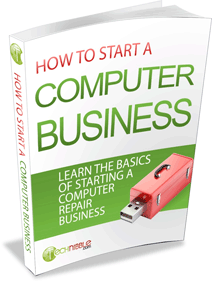
GET THE FREE GUIDE
Learn the Basics of Starting a Computer Repair Business!
In this guide you can find out everything from the essential skills you need to start a computer repair business, how to get set up, set your pricing and avoid common beginner mistakes.
Session expired
Please log in again. The login page will open in a new tab. After logging in you can close it and return to this page.

Thanks, lahren very useful tips when we are in a bit of confusion i re check my prices.
Thanks for your tips. I´ve got some ideas for adjusting my rates; maybe in some cases involving on site service i’d rather take the variable rate scheme.
Great article, thanks for sharing!
I started my IT business in 2001 with an hourly rate but the landscape has changed significantly; I now do about 80% remotely and the result is much less time is spent attending to issues, resulting in fewer billable hours.
Now we are looking at going to a per-PC / per-server monthly billing model but for that to work the vast majority of my clients would have to jump on board.
If I had to do it all over again, I would go with a monthly rate allowing the client to budget, creating a stable income for the IT company and supplement with consumables (such as toner) and hosted services. Sign up as a reseller for EVERYTHING you service and install so you can use their logos in your advertising.
Jon Tipping
Network Services of Windsor
Swear by your computer, not at it.
Very helpful information. I started my own business a couple of months ago and this is going to help a lot. Thank you so much!
HVery helpful information.I know a site with the lower price for Microsoft Office 2013,ca cheap office 2013.
I charge around $60/hour. But, I don’t charge for “wait time”. If I press a button and it takes 45 minutes to “scan” a hard drive for example, I may give them a break for “wait time”. I spent 4-5 hours one day on someone’s machine and that would’ve been $240-300 at standard rates. But, I rounded down to a flat $200 telling the customer I didn’t want to “rob” them when sometimes I have to press Enter and wait. They are thankful and pay me and call again when they need good service. Peace.
@Giles- I struggled with the same thing you detailed in your post, but I handle it a bit differently.
If I am required to be at the customers site and cannot be doing any other billable work then I charge for the entire time I am there. If I can take the computer back to my work bench then I will charge that actual time I was on the computer or a flat fee. I do this because I often times have multiple computers on the bench that I can tend to at the same time.
You have to bill in a way that’s fair to the customer as well as to you.
Just food for thought,
Steve
That is also the way I price things. Most of the time, we know if we are going to be on a computer for a long time. If I know it will be over an hour within the first 10-15 minutes, I offer to bring it back to the shop to work on it. If they refuse, I tell them the price difference. The only customer that I have had that still refused was a law office. Then I just billed the whole time I was there.
If I am at the shop, then whatever time I spend in front of the computer actually pushing buttons is all I charge for, minimum of an hour.
I bill at $105, recently increased from $95 and do the same as you but I discount it on the invoice under “courtesy discount if paid by due date”
This way the client can see how much you are discounting if anything and you can track how much time you have given away. If they don’t want to pay on time then they can pay for the entire time I was on site.
Any more, I take the machines off site or work remotely after hours.
One other factor to consider is what the market will bear. If you are in an area with a depressed economy, you are going to need to factor that in to your pricing strategy.
I just posted an article on this topic to educate prospective clients on my pricing vs. big box stores. I got some great feedback and leads off it. http://callbrady.com/wordpress/?p=110
Agreed Brady – it’s a nice article. Short, pointed, and pulls no punches.
Turn on permalinks!
Thanks for the tip. I should have done that a long time ago.
http://callbrady.com/wordpress/compare-us-to-big-box-tech-support/
I like the idea of what you have done here.
My advise is not to sell on price but service – there are a million steaks out there , sell the sizzle!
If the market is bearing big box pricing, you should be able to match their price or charge a premium.
Would you rather work 40 hours a week or 20 for the same money?
Besides selling on price attracts the cheap clients who think you should be charging $10/hr instead of the already low $60.
Take a look at the wording of your page and consider distancing you from your company. Instead of “I”, just use the company name as if it were a third person. for instance:
Call Brady is often asked, “How do you maintain a super fast response time”?
Simple – each client has a dedicated technician that knows your systems and can better anticipate your needs…
Cheers,
I think the change started with the instability at companies like Gateway and Dell.Buy cheap office 2013.
Curious to know how you guys handle this…
I have a fixed, hourly rate; it’s the same for on-site and in-shop (although, as others have pointed out, in-shop often is a better deal as I can multi-task other jobs).
However, what do you guys do for the businesses that say, “we want you for 5 hours every week”. Do you charge the same rate or give a discount?
How much of a discount?
I feel my normal rates are well within my local economy standards, and are very competitive / forgiving as-is…
Do I keep the same rate I normally have but let the little stuff slide (i.e., that little job that comes up out of the normal scheduled hours that only takes 15 minutes to fix… don’t charge?).
I am just curious what you guys do.
We’ve been approached so many times on this issue, and I definitely want the fixed support sessions (i.e., every Tuesday I go in for 5 hours on-site) but don’t want to short-change myself in the process.
Let me know your thoughts and/or practices.
Cheers!
–Matthew
If it were me, and I know it is 5 hours each and every week, then I would take a little off. My block hours are sold in the following increments:
1-5 hours: 5% off hourly rate
6+ hours: 10% off hourly rate
This way I have the hours already sold, and I know that they will call me to take care of them. Then, when the hours are used up, I upsell some more time, they get a great bargain, and I keep a customer that I know will pay.
However, if your customer has not requested a discount, and you don’t advertise it, then I wouldn’t hand out free money.
I have a similar setup – a fixed hourly that is reasonable.
As Rocky mentions – block time would be a good way to go.
A fixed monthly rate would be an option as well.
If you are going to continue with the same hourly, track those 15 minute freebies and discount them on the invoice. Your client needs to know you are doing free work.
Good advice. Thank you for the input.
I don’t know why, but determining our price and keeping to it seems to be one of my biggest challenges as an independent, sole-proprietor. It is always an issue on my list.
Our local economy is comprised of a WIDE range of income levels and with that comes some people that want to nickel and dime, and others who don’t even look at the invoice.
So I am always interested in how others handle pricing.
Cheers!
Same for me, giving a price to repair a computer without seeing it first is shooting in the dark. When I started, I was always answering that the best was to have a look at it first, to make a proper quote, with no obligation. It’s an intersting system since you go there at no cost for the customer, which is very confortable for him/her,and once you’re in, showing your skills at troubleshooting the problem, they may be tempted to go ahead straight away with you, at your price. This works, but may lead to frustrations sometimes, when you identify the problem, give your quote, and get an “Ok, I will think about it…” I don’t do this anymore, but it’s an excellent way to maximise the chances to get the job. At the moment I charge £50/$85 an hour with a flat fee for some jobs. Unfortunately there is a lot of competition outhere and some “techs” do a lot of dammage to this trade by undercharging and showing poor professional skills. Here is a list of prices for my jobs: http://www.laptoprepair.uk.com/prices/
I think they are quite reasonable and average.
Thanks for the tips. I know already how much I would charge my customers and reading this one also helped me a lot in looking back my rates with regards of my capabilities in dealing with computer problems and fixing them.
Online PC Troubleshooting
http://ethnotech.blogspot.com
Great article Thankyou for the help