thecomputerguy
Well-Known Member
- Reaction score
- 1,435
Client calls me because he thinks his brand new computer XPS 13 is in "Protected Mode" like the old locked down cheapy Windows 10 thing, and he can't install his main insurance client management software Applied Epic.
I look up the specs and dell lists the computer as coming with Windows 11 Home or Pro
I figure it's got to be something simple, so I login to try and install his software. When trying to run it I am immediately hit with:
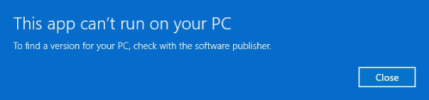
I'm like ... what? Try to run it in compatibility mode for Windows 8, same issue.
I look at the system information and I see that the computer is activated as "Windows 11 Business" NOT Windows 11 Pro.

I'm having a feeling that their software is shooting some sort of incompatibility message because it doesn't recognize the OS as it's technically NOT Windows 11 Pro?
I installed my RMM and it is also reporting Windows 11 Business

I tried doing some research on what the hell Windows 11 Business is and I'm not really getting anywhere with my research.
The computer has been joined to his organization via the Windows 11 setup. I typically try to start with a Local user when setting up a new computer by doing the oobe\bypassnro trick.
I also trying creating a local admin account to install the software and the local admin account is also activated as Windows 11 Business.
I suppose it could be something else but I have a feeling that it's because of the OS activation.
I'm looking for some options before I tell him he needs to factory reset it, and I don't exactly know what I'll see when I factory reset it and he'll need to do his whole setup all over again. Recovery options do not show any way to go back to Pro, only to factory reset.
What gives?
I look up the specs and dell lists the computer as coming with Windows 11 Home or Pro
I figure it's got to be something simple, so I login to try and install his software. When trying to run it I am immediately hit with:
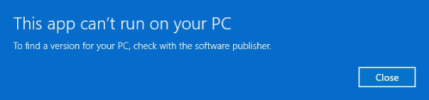
I'm like ... what? Try to run it in compatibility mode for Windows 8, same issue.
I look at the system information and I see that the computer is activated as "Windows 11 Business" NOT Windows 11 Pro.

I'm having a feeling that their software is shooting some sort of incompatibility message because it doesn't recognize the OS as it's technically NOT Windows 11 Pro?
I installed my RMM and it is also reporting Windows 11 Business

I tried doing some research on what the hell Windows 11 Business is and I'm not really getting anywhere with my research.
The computer has been joined to his organization via the Windows 11 setup. I typically try to start with a Local user when setting up a new computer by doing the oobe\bypassnro trick.
I also trying creating a local admin account to install the software and the local admin account is also activated as Windows 11 Business.
I suppose it could be something else but I have a feeling that it's because of the OS activation.
I'm looking for some options before I tell him he needs to factory reset it, and I don't exactly know what I'll see when I factory reset it and he'll need to do his whole setup all over again. Recovery options do not show any way to go back to Pro, only to factory reset.
What gives?

