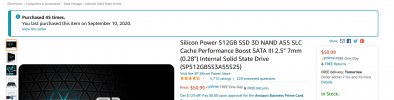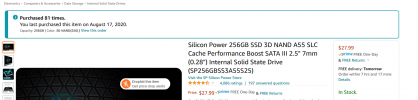sapphirescales
Well-Known Member
- Reaction score
- 3,343
- Location
- At My Computer
Maybe so, but we're talking about the difference of $5-$20 here depending on the size of the drive. If they're going to be that cheap then they shouldn't be upgrading to an SSD anyways. I've never had a customer complain about the price of a Samsung because I don't quote anything else. I mean, heck, I'D rather bite the $5-$20 than install something substandard. We're all in the business of making money, but being cheap never works out.You are the living miracle that seems to be able to sell ice to Inuits and never have a customer care about the price of anything. I don't live or work in that rarefied sphere. Most home and very small business clients are very price conscious, and I understand why and respect that.
If we were talking about doubling or tripling the price then I could understand why people would go with the cheap drives, but it makes absolutely no sense to cheap out for those few dollars in savings.