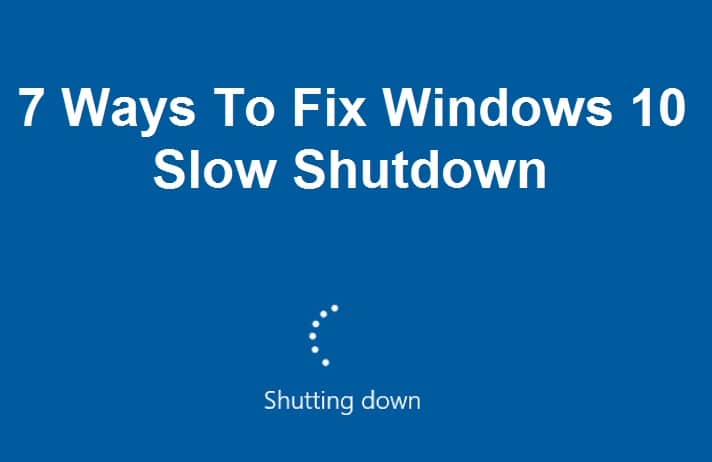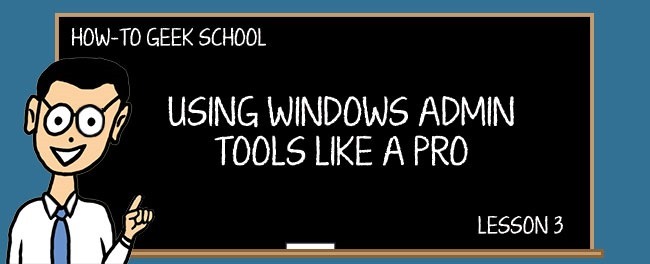This is on my home computer.
Has anyone seen Windows 10 having a long delay between clicking shutdown in the start menu, or via cmd, before it actually starts shutting down?
Recently when I click on shutdown it seems to take 30 seconds to a minute or maybe more before the shutdown screen will come up. If I do it via command line it sits there like the process is busy with the same delay then shuts down.
Obligatory haven't done much looking on this since it's not a big deal and works fine otherwise. It's an optiplex 7020 I got from a customer that I installed a new SSD into in October. Google wasn't much help since I guess I couldn't word it right.
Haven't done any scans or testing since it's my home computer and you know how it is when you come home from work.
Has anyone seen Windows 10 having a long delay between clicking shutdown in the start menu, or via cmd, before it actually starts shutting down?
Recently when I click on shutdown it seems to take 30 seconds to a minute or maybe more before the shutdown screen will come up. If I do it via command line it sits there like the process is busy with the same delay then shuts down.
Obligatory haven't done much looking on this since it's not a big deal and works fine otherwise. It's an optiplex 7020 I got from a customer that I installed a new SSD into in October. Google wasn't much help since I guess I couldn't word it right.
Haven't done any scans or testing since it's my home computer and you know how it is when you come home from work.