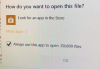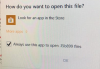Hi,
I have a client computer that pops up on every reboot asking how to open a certain file. I've never seen what appears to be the file extension and can't find anything on Google searches. The first image is what pops up
on reboot. Initially, it would freeze the computer preventing anything else to work. You had to manually power it off. After some cleanup, I can work with it but not make it go away. You can click "more apps" and choose options or close it down. I tried opening the file from a USB drive on an offline test computer with no success.
The last image shows the file path. I tried removing the 29b11 folder from within Roaming but then it prompts for the missing file on reboot.
Next I tried removing the file from the 29b11 folder and receive the message: Windows cannot find 'C:\appdata\roaming\2911b\e7acb.15b899'.
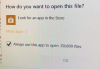
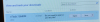

I have a client computer that pops up on every reboot asking how to open a certain file. I've never seen what appears to be the file extension and can't find anything on Google searches. The first image is what pops up
on reboot. Initially, it would freeze the computer preventing anything else to work. You had to manually power it off. After some cleanup, I can work with it but not make it go away. You can click "more apps" and choose options or close it down. I tried opening the file from a USB drive on an offline test computer with no success.
The last image shows the file path. I tried removing the 29b11 folder from within Roaming but then it prompts for the missing file on reboot.
Next I tried removing the file from the 29b11 folder and receive the message: Windows cannot find 'C:\appdata\roaming\2911b\e7acb.15b899'.