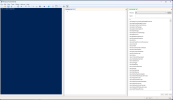allanc
Well-Known Member
- Reaction score
- 387
- Location
- Toronto, Ontario, Canada
I have never used NotePad++ before and I am trying to configure the same for editing PowerShell scripts.
This page mentions that "it's essential to install .... the PS1 plugin".
I have searched and I cannot locate the "PS1 plugin for NotePad++".
Perhaps, it is known by another name?
All assistance in downloading the "PS1 plugin for NotePad++" is appreciated.
This page mentions that "it's essential to install .... the PS1 plugin".
I have searched and I cannot locate the "PS1 plugin for NotePad++".
Perhaps, it is known by another name?
All assistance in downloading the "PS1 plugin for NotePad++" is appreciated.