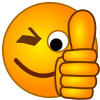Slaters Kustum Machines
Well-Known Member
- Reaction score
- 2,498
- Location
- Iowa
I have a customer that is using a USG with a cable modem that is working perfectly fine. Just a DHCP connection, nothing special. They are moving to a new ISP with a Fiber connection, again, just DHCP nothing special, however the USG will not get an IP from the new ISP connection, but if I plug my laptop directly into the ONT it gets an IP and internet works as expected. I have tried to factory default the USG and I get the same results. Anybody run into this before? I will be back onsite tomorrow to try to get this working again.