A regular customer called about a PC Repair utility now on his desktop, whether I installed it during my last service.
Sounds like a rogue to me, confirmed after remote logging.
Ran MBAM and Adwcleaner and indeed removed Outbyte\PC Repair.
By the way Chrome is saying that the connection is not secure, and I cannot get to my emails - says the customer.
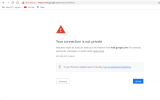
Even though Edge or anything else needing access to the internet ever had any problem, seemed to affect only Chrome. Resetting settings to default, remove and re-installing it, cleaning up temp files and folders, etc didn't make any difference.
Checking around I end up finding that 'Use a proxy...' had been turned on.
Turn it off and Chrome no longer has a problem.
But them it turns back on by itself after a while, even without restarting the computer as far as I observe.
OS is Win10 Pro, would there be a setting in gpedit to maintain that on? Even though I've run Adwcleaner with the setting to reset rogue policy settings?

As everything else seems to be working perfectly a nuke n pave seems extreme

Sounds like a rogue to me, confirmed after remote logging.
Ran MBAM and Adwcleaner and indeed removed Outbyte\PC Repair.
By the way Chrome is saying that the connection is not secure, and I cannot get to my emails - says the customer.
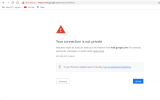
Even though Edge or anything else needing access to the internet ever had any problem, seemed to affect only Chrome. Resetting settings to default, remove and re-installing it, cleaning up temp files and folders, etc didn't make any difference.
Checking around I end up finding that 'Use a proxy...' had been turned on.
Turn it off and Chrome no longer has a problem.
But them it turns back on by itself after a while, even without restarting the computer as far as I observe.
OS is Win10 Pro, would there be a setting in gpedit to maintain that on? Even though I've run Adwcleaner with the setting to reset rogue policy settings?

As everything else seems to be working perfectly a nuke n pave seems extreme
