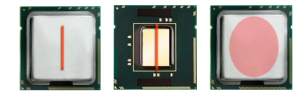sorcerer
Active Member
- Reaction score
- 77
- Location
- Preston, Lancs, UK
Given that I've officially retired I don't suppose I should be here anymore but I know you good folks won't let me down 
15 year old kid across the road wants to upgrade his CPU. I don't know the exact spec of the machine he has now (possibly an Intel i5 or something and going up to an i7 or i9) but he's an intelligent lad who reckons he's done his due dilligence and knows that the new processor uses the same socket, will fit and so on. He's just not very good with his hands so wants me to do the work.
Stupid as it may seem, I've never done this before. I've replaced a few processors like-for-like because they'd gone faulty but I've never replaced for the purpose of upgrading. Will it just be old one out, new one in and job done, or will Windows 10 throw a wobbly and need a fresh install?
15 year old kid across the road wants to upgrade his CPU. I don't know the exact spec of the machine he has now (possibly an Intel i5 or something and going up to an i7 or i9) but he's an intelligent lad who reckons he's done his due dilligence and knows that the new processor uses the same socket, will fit and so on. He's just not very good with his hands so wants me to do the work.
Stupid as it may seem, I've never done this before. I've replaced a few processors like-for-like because they'd gone faulty but I've never replaced for the purpose of upgrading. Will it just be old one out, new one in and job done, or will Windows 10 throw a wobbly and need a fresh install?