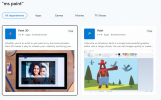alexsmith2709
Well-Known Member
- Reaction score
- 357
- Location
- UK
I've got a bit of a weird one. Whenever i want to open/save something in MS Paint browsing through the file explorer (within MS Paint) it is incredibly slow, taking upwards of 15 seconds to change folder and every folder change is this slow. Has anyone come across this before? The only other software that this happens with is virtualbox, everything else works as expected. I've tried reinstalling virtualbox and that made no difference.
I've deleted the Quick Access cache from %AppData%\Microsoft\Windows\Recent\AutomaticDestinations with no difference.
Does anyone know what i could check for troubleshooting this?
I've got an Intel i5-1240P processor, 512GB NVMe drive and 32GB RAM. Only these 2 bits of software have this issue. Its all folders, not just onedrive/cloud locations. Using a Microsoft account with M365 Business Premium license to login.
This has been happening for quite some time, I've just never been able to fix/diagnose it so dont think its a windows update issue (also found no other reports of it happening anywhere).
EDIT: Forgot to add, the error in Event Viewer is:
I've repaired/reinstalled Microsoft Visual C++ 2013 Redistributable (x86 and x64) which is where i believe this dll comes from
I've deleted the Quick Access cache from %AppData%\Microsoft\Windows\Recent\AutomaticDestinations with no difference.
Does anyone know what i could check for troubleshooting this?
I've got an Intel i5-1240P processor, 512GB NVMe drive and 32GB RAM. Only these 2 bits of software have this issue. Its all folders, not just onedrive/cloud locations. Using a Microsoft account with M365 Business Premium license to login.
This has been happening for quite some time, I've just never been able to fix/diagnose it so dont think its a windows update issue (also found no other reports of it happening anywhere).
EDIT: Forgot to add, the error in Event Viewer is:
Code:
Faulting module name: mfc120u.dll, version: 12.0.40664.0, time stamp: 0x59260d2a
Exception code: 0xc0000005
Fault offset: 0x0000000000288bfd
Faulting process ID: 0x0x2410
Last edited: