sorcerer
Active Member
- Reaction score
- 77
- Location
- Preston, Lancs, UK
A customer brought a laptop in and told me that she had embarrassingly been the victim of a scam and allowed remote access into her machine. She quickly became suspicious about what they were doing and pulled the plug, but obviously too late.
Rightly or wrongly I always recommend a nuke and pave for these situations because there's just no way to know if they've left anything on there, so that's what I did.
After a complete reformat and clean, fresh install of Windows (10) the laptop should have been running like a new one but it felt surprisingly slow. An extended test with GSmartControl showed no disk errors at all, so I then ran a test with HDD Tune, the result of which you see below:
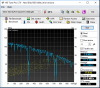
I have to confess to being no expert in using this software but I didn't think that the graph looked very good, so I followed the advice I've seen on here many times, i.e. if you even suspect the drive, change it.
I picked up a new drive yesterday, did the install, but still wasn't happy so again I ran tests. GSmart was clear but HDD Tune gave this graph which, to my untrained eye, looks even worse than the one above!

I took it back this afternoon and got a replacement but against all the odds, this second new drive has a trace that looks almost exactly like the other new one!

All these tests were run in 'Safe Mode' and with nothing else going on at the time - I didn't even move the mouse a millimetre!
So, is my inexperienced and untrained eye misinterpreting these graphs or do I really have two new drives that are faulty in almost exactly the same way? And what do you make of the original drive's graph? Was I correct in suspecting it to be the cause of a new Windows 10 installation being slow?
Rightly or wrongly I always recommend a nuke and pave for these situations because there's just no way to know if they've left anything on there, so that's what I did.
After a complete reformat and clean, fresh install of Windows (10) the laptop should have been running like a new one but it felt surprisingly slow. An extended test with GSmartControl showed no disk errors at all, so I then ran a test with HDD Tune, the result of which you see below:
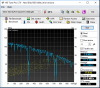
I have to confess to being no expert in using this software but I didn't think that the graph looked very good, so I followed the advice I've seen on here many times, i.e. if you even suspect the drive, change it.
I picked up a new drive yesterday, did the install, but still wasn't happy so again I ran tests. GSmart was clear but HDD Tune gave this graph which, to my untrained eye, looks even worse than the one above!

I took it back this afternoon and got a replacement but against all the odds, this second new drive has a trace that looks almost exactly like the other new one!

All these tests were run in 'Safe Mode' and with nothing else going on at the time - I didn't even move the mouse a millimetre!
So, is my inexperienced and untrained eye misinterpreting these graphs or do I really have two new drives that are faulty in almost exactly the same way? And what do you make of the original drive's graph? Was I correct in suspecting it to be the cause of a new Windows 10 installation being slow?
