HCHTech
Well-Known Member
- Reaction score
- 4,444
- Location
- Pittsburgh, PA - USA
For folks that more-commonly use M365 email encryption, please explain something for me:
If someone with M365 sends an encrypted email, the recipient gets an email with the following in the body:

There is also a "message_v4.rpmsg" attachment to the email - presumably this can be downloaded separately and opened if you have the right (licensing? app? karma?). However, ignoring that for a moment, as I understand it, the recipient needs to have (and log into) a Microsoft account so that they can click on the "Read the message" link and have the email open for viewing. According to Microsoft docs, having the desktop version of Outlook (presumably as long as you have an M365 email configured in Outlook), should be able to open these directly. So should New Outlook. So should Outlook webmail.
Well, obviously this didn't work or I wouldn't be posting. I got this ticket from a client today, and while he had the desktop version of Outlook, when he clicked on the link, he got this error:
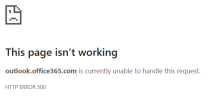
Of course, this error doesn't tell you or even hint at the source of the problem here. Is there a problem with the way the sender formatted the message? Is there a problem with my client's licensing? Is there a temporary problem on Microsoft's end?
The first thing I looked at was my client's licensing - M365 apps for business, with is basically just the desktop apps - no email. His email is through the practice managment vendor he has (Title Agent), so he doesn't need email otherwise. Since licenses have a 7-day window to return, I tried upgrading him to Business Standard, which created a mailbox as expected. I opened outlook.office365.com and was able to send and receive email on his .onmicrosoft address. Unfortunately, this didn't change the problem with the encrypted email. He still got the "This page isn't working" error.
I also tried having him forward the email to his M365 address and try to open the email in Outlook web - no dice there either. I wonder if the message cannot be opened by anyone other than the recipient it was originally addressed to (which in this case was NOT an M365 address). There just isn't enough information to know where the problem is here.
Microsoft says:
"If the recipient is using a different email service, they will likely be directed to a Microsoft Purview Encryption Portal to authenticate and view the message. " This didn't happen.
Do I have to setup his .onmicrosoft.com email in New Outlook or something to get this to work? I'm at a loss to diagnose this further so just asked him to ask the sender to get him the document some other way.
How should I have solved this problem?
If someone with M365 sends an encrypted email, the recipient gets an email with the following in the body:

There is also a "message_v4.rpmsg" attachment to the email - presumably this can be downloaded separately and opened if you have the right (licensing? app? karma?). However, ignoring that for a moment, as I understand it, the recipient needs to have (and log into) a Microsoft account so that they can click on the "Read the message" link and have the email open for viewing. According to Microsoft docs, having the desktop version of Outlook (presumably as long as you have an M365 email configured in Outlook), should be able to open these directly. So should New Outlook. So should Outlook webmail.
Well, obviously this didn't work or I wouldn't be posting. I got this ticket from a client today, and while he had the desktop version of Outlook, when he clicked on the link, he got this error:
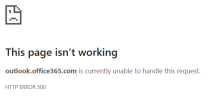
Of course, this error doesn't tell you or even hint at the source of the problem here. Is there a problem with the way the sender formatted the message? Is there a problem with my client's licensing? Is there a temporary problem on Microsoft's end?
The first thing I looked at was my client's licensing - M365 apps for business, with is basically just the desktop apps - no email. His email is through the practice managment vendor he has (Title Agent), so he doesn't need email otherwise. Since licenses have a 7-day window to return, I tried upgrading him to Business Standard, which created a mailbox as expected. I opened outlook.office365.com and was able to send and receive email on his .onmicrosoft address. Unfortunately, this didn't change the problem with the encrypted email. He still got the "This page isn't working" error.
I also tried having him forward the email to his M365 address and try to open the email in Outlook web - no dice there either. I wonder if the message cannot be opened by anyone other than the recipient it was originally addressed to (which in this case was NOT an M365 address). There just isn't enough information to know where the problem is here.
Microsoft says:
"If the recipient is using a different email service, they will likely be directed to a Microsoft Purview Encryption Portal to authenticate and view the message. " This didn't happen.
Do I have to setup his .onmicrosoft.com email in New Outlook or something to get this to work? I'm at a loss to diagnose this further so just asked him to ask the sender to get him the document some other way.
How should I have solved this problem?

