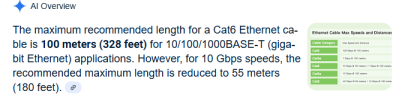I do lots of these...have done some over a mile away, even over 6 miles across ocean to an island.
My favorite network hardware brand is Ubiquiti
I do lots and LOTS of Unifi networks...gateways, switches, access points, quite a few clients with points to points ...some with multiple point to points creating a "campus area network"
My favorite current device....the UBB.
A 60 GHz wireless point-to-point bridge.

store.ui.com
This is adopted and managed in the same Unifi controller that you run the Unifi gateway, switche(s), and AP(s) in....so it's nice and easy. Since we manage a couple of hundred Unifi sites..it's nice having as much in the same multi tenant portal as possible.
Now...the UBB does have a higher cost, but it's preconfigured out of the box...you purchase them in pairs...pre-paired at the factory. So setup is...literally...mere minutes.
Ubiquiti does sell older products, in a different family....LTE....which are managed in a different controller, kind of an older clunky controller...UISP (used to be UNMS).
Rethinking IT

store.ui.com
And...you can still find their legacy stuff here...
Rethinking IT

store.ui.com
Some of them under a hundred bucks a pop. So...while cheaper than the UBB....it takes a bit of time to configure them (especially the learning curve for your first few times)...and...you have to manage them through a separate webUI interface. Think about this also for ongoing maintenance...time is money! So your charge for "preparing equipment" goes up a few hours. Now...the cost of a "pair" of old airMax radios...is about the same as a UBB kit.
IMO, like mmerry mentioned above, do you already have a preferred network product? It makes sense to use their products...since you're already familiar with them, and probably already have a centralized multi tenant management portal.