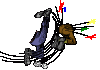Big Jim
Well-Known Member
- Reaction score
- 183
- Location
- Derbyshire, UK
My Home NAS which has currently about 6TB of 10TB in use, needs a backup solution.
I have really 2 options (I think)
I can pay $9.99 a month (about £95 a year) for crashplan online backup which will take around 6 months, and probably about the same to recover the data should the worst happen.
or
I could buy a single 8 - 10TB HDD and install it in the server at my business premises.
I could do the initial backup locally, which wouldn't take so long, then transfer the drive to my business Server, and should the worst happen I would have the drive and data available straight away.
Obviously the data wouldn't have any parity so I would be relying on the drive being "in good condition" if I needed it. and the cost for that is around £200 - £300, so about 3 years worth of online backup.
most data isn't critical, but would be a huge inconvenience if lost, any critical/important data is already backed up to google drive, and my business server backs up to home NAS RAID array every night anyway.
What should I do ?
I have really 2 options (I think)
I can pay $9.99 a month (about £95 a year) for crashplan online backup which will take around 6 months, and probably about the same to recover the data should the worst happen.
or
I could buy a single 8 - 10TB HDD and install it in the server at my business premises.
I could do the initial backup locally, which wouldn't take so long, then transfer the drive to my business Server, and should the worst happen I would have the drive and data available straight away.
Obviously the data wouldn't have any parity so I would be relying on the drive being "in good condition" if I needed it. and the cost for that is around £200 - £300, so about 3 years worth of online backup.
most data isn't critical, but would be a huge inconvenience if lost, any critical/important data is already backed up to google drive, and my business server backs up to home NAS RAID array every night anyway.
What should I do ?