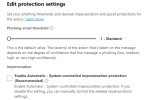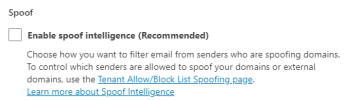thecomputerguy
Well-Known Member
- Reaction score
- 1,467
I enabled the standard preset security policy for a new O365 tenant and every single email that comes through is has this message attached to it at the top of the email.
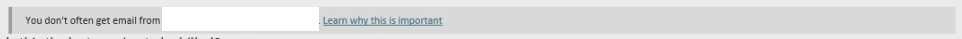
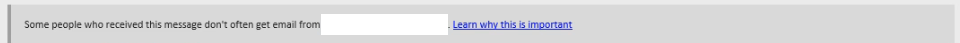
I figured this would go away at some point due to Microsoft AI figuring out who you do and don't often get mail from. It looks like nothing is happening because it's been over a week now and every single email is STILL being flagged with this notice even when emails are sent internally from person to person.
Reading online it says that the "First contact safety tip" needs to be disabled, but I am unable to disable it because it is "System-Controlled"

So others were saying your have to disable the Office365 AntiPhish Default but I can't disable it or delete it is always on and it can't be disabled per Microsoft
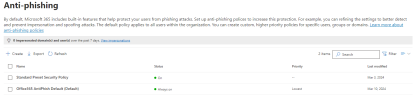
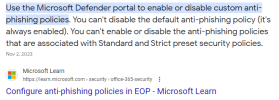
This safety tip getting very frustrating for the users. How do I stop this notice.
I figured this would go away at some point due to Microsoft AI figuring out who you do and don't often get mail from. It looks like nothing is happening because it's been over a week now and every single email is STILL being flagged with this notice even when emails are sent internally from person to person.
Reading online it says that the "First contact safety tip" needs to be disabled, but I am unable to disable it because it is "System-Controlled"

So others were saying your have to disable the Office365 AntiPhish Default but I can't disable it or delete it is always on and it can't be disabled per Microsoft
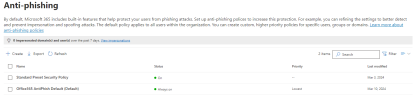
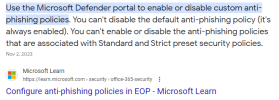
This safety tip getting very frustrating for the users. How do I stop this notice.