Cybertech
New Member
- Reaction score
- 1
- Location
- North Carolina
Client has been using Customer Appointment Manager for many years. Now the company is no longer supporting the software. Need suggestion for replacement.
If they can/want to spend money there's tons of options. If that's an issue MS has tons of free templates just for the taking. Completely customizable.
Featured Access templates - Microsoft Support
Analyze and store large amounts of information, and manage data more efficiently with Access database templates available for download.support.microsoft.com
They don't need to integrate. They use Microsoft 365.
no business should be on a 365 sku lower than Business Premium...
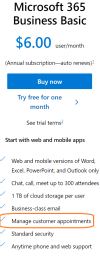
The OP gave no details about the customer. So it's foolish to assume anything. At the end of the day Bookings is just a special calendar in Exchange and requires Online Exchange. Not all M365 subs include Exchange. As we all know there's plenty of customers, for what ever reason, who will not move/create their email in Online Exchange.Mark, I'm not trying to be snotty or snarky, but how are these applicable to Appointment Management, particularly if that's to be used from various places across various devices?
I love MS-Access and have used a number of pre-made templates, both for tracking automotive maintenance for myself and inventory management when I was running the gallery, but I don't know of any scheduling template and even if they are myriad, if I had a M365 Business or Enterprise subscription that included Microsoft Bookings, I'd jump on it. It's precisely the tool for the intended task, and it even allows access by clients (if you want to grant it) so they can pick a time themselves and be sure it's not in conflict with anything you already have scheduled.
The OP gave no details about the customer. So it's foolish to assume anything.
Yes you did. In the absence of a conformation by the OP as to what type of M365 sub they have you assumed they have one with Online Exchange.I didn't assume anything.
That's simple enough. So it boils down to what type of M365 sub they have. As far as I know all versions of M365 for Business includes Exchange Online. So if they have one of those they're good. If they're using a personal/home version it doesn't have it.The customer sells and services golf carts. They have used Customer Appointment Manger for many years. They use it to schedule pickups, deliveries, and repairs of the golf carts.

