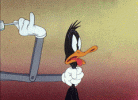timeshifter
Well-Known Member
- Reaction score
- 2,490
- Location
- USA
Need a way for workers to be notified in a new email comes in from a specific sender. The workers aren't always sitting at their desk watching their computer screen and can't be relied upon to check email continuously. There is one outside service that may send an email message that must be dealt with immediately.
They are using Google Workspace and Windows PCs using Chrome or Firefox. The urgent emails can be identified easily with a Gmail rule.
I've been able to mark those as important and have a Desktop Notification play for only important emails using the standard settings in Gmail. This would work fine but the notification sounds are very brief and I can't find a way to change the sound. Thought I could replace the sound somewhere but haven't been able to find it.
Also tried setting up Thunderbird and changing the notification sound to a WAV file that can be a whole song, and that works, but it plays a notification for EVERY incoming email. No way I can see to only notify on specific messages. This could work by setting up another account just for this purpose, but might prefer not to do that.
Any other creative ideas? Does someone make a IoT light or something that flashes when new email comes in? Sound would work too. Maybe I'm close with Chrome and or Thunderbird?
They are using Google Workspace and Windows PCs using Chrome or Firefox. The urgent emails can be identified easily with a Gmail rule.
I've been able to mark those as important and have a Desktop Notification play for only important emails using the standard settings in Gmail. This would work fine but the notification sounds are very brief and I can't find a way to change the sound. Thought I could replace the sound somewhere but haven't been able to find it.
Also tried setting up Thunderbird and changing the notification sound to a WAV file that can be a whole song, and that works, but it plays a notification for EVERY incoming email. No way I can see to only notify on specific messages. This could work by setting up another account just for this purpose, but might prefer not to do that.
Any other creative ideas? Does someone make a IoT light or something that flashes when new email comes in? Sound would work too. Maybe I'm close with Chrome and or Thunderbird?