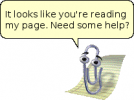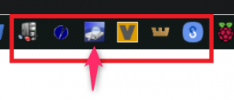Same thing which make them think it's OK to install apps (games & junk) without any user consent... so unbelievable, so 2022(What makes MS think folks want stupid icons and preloaded text in the search bar!)
You are using an out of date browser. It may not display this or other websites correctly.
You should upgrade or use an alternative browser.
You should upgrade or use an alternative browser.
Microsoft blames US for the design of the START Menu...
- Thread starter Porthos
- Start date
Sky-Knight
Well-Known Member
- Reaction score
- 5,661
- Location
- Arizona
Not just them... can't get a smart phone without crap on it either.Same thing which make them think it's OK to install apps (games & junk) without any user consent... so unbelievable, so 2022
frase
Well-Known Member
- Reaction score
- 4,511
- Location
- Melbourne, Australia
Porthos
Well-Known Member
- Reaction score
- 14,163
- Location
- San Antonio Tx
Tell me about it. I am the same.Personally I despise people that put it elsewhere, not to mention auto hide it...
Most of the time my users did not know how it got to the non-default location and thanked me for fixing it.
sapphirescales
Well-Known Member
- Reaction score
- 3,337
- Location
- At My Computer
Agree, but take a look at StartAllBack. It doesn't replace the Windows shell or do any funny business. I'm still not comfortable putting it on client computers, but if you stay with the original Start menu and just use it to modify the taskbar position, add labels again, etc. it's pretty safe.I personally stay clear of all of those types of programs since Win 10 was released and fixed most of the gripes that Win 8 had.
britechguy
Well-Known Member
- Reaction score
- 4,880
- Location
- Staunton, VA
Or you can simply learn to use the UI as it exists today. It doesn't get simpler than that, and actually keeps you informed as to what most of your clients, business or residential, are actually using, and how they use it.
sapphirescales
Well-Known Member
- Reaction score
- 3,337
- Location
- At My Computer
I know the UI. I'm keeping the same Start menu. I just can't use the computer with the taskbar at the bottom of the screen. It hurts my neck and half the time the bottom area of my screen is at least partially covered. And having no labels when I have dozens of windows open makes the computer much more difficult to use. You try figuring out which Word document is which when there's no label (or a very short label). The Task View button helps a bit but then I have to go through all the windows I have open in order to find the right Word document which is a huge pain. I'm not going to reduce my productivity because Microsoft has another "let's remove essential UI features so we can introduce them again later for no reason" boner.Or you can simply learn to use the UI as it exists today.
britechguy
Well-Known Member
- Reaction score
- 4,880
- Location
- Staunton, VA
I just can't use the computer with the taskbar at the bottom of the screen. It hurts my neck and half the time the bottom area of my screen is at least partially covered.
You poor, dear thing. The fact that you can't use what well over 90% of the world does, without issue . . . .
sapphirescales
Well-Known Member
- Reaction score
- 3,337
- Location
- At My Computer
No need to be an ass about it. The main reason I use Windows is because you can customize it. Not everyone has the same needs and it's stupid to expect the same UI to work for everybody.You poor, dear thing. The fact that you can't use what well over 90% of the world does, without issue . . . .
NETWizz
Well-Known Member
- Reaction score
- 1,962
I custom my personal systems anyway...
View attachment 13651
..and my "frequent flyers" as @YeOldeStonecat stated, makes life so much easier.
View attachment 13652
What are these:

britechguy
Well-Known Member
- Reaction score
- 4,880
- Location
- Staunton, VA
From left to right:
Anydesk
Speccy
Don't Know
Don't Know
Don't Know
Don't Know
Don't Know
Speedtest (I think)
Clearly something Chrome-related, but I don't recognize the overlay
[And talk about a taskbar that would abso-freakin'-lutely drive me to drink! But, each to his or her own taste!]
Anydesk
Speccy
Don't Know
Don't Know
Don't Know
Don't Know
Don't Know
Speedtest (I think)
Clearly something Chrome-related, but I don't recognize the overlay
[And talk about a taskbar that would abso-freakin'-lutely drive me to drink! But, each to his or her own taste!]
Sky-Knight
Well-Known Member
- Reaction score
- 5,661
- Location
- Arizona
The Chrome overlay happens when you utilize Chrome profiles, the overlay is the avatar set for the profile in question. If the Chrome in question has more than one profile logged into it, all shortcuts made will ask which profile to attach it to, and overlay the appropriate avatar.
The part of the above screen grab that hurts me? I see command prompt AND powershell icons... Get Windows Terminal! You'll be glad you did!
The part of the above screen grab that hurts me? I see command prompt AND powershell icons... Get Windows Terminal! You'll be glad you did!
britechguy
Well-Known Member
- Reaction score
- 4,880
- Location
- Staunton, VA
And for those that don't already have Windows Terminal: https://docs.microsoft.com/en-us/windows/terminal/
GTP
Well-Known Member
- Reaction score
- 9,852
- Location
- Adelaide, Australia
This ^^[And talk about a taskbar that would abso-freakin'-lutely drive me to drink! But, each to his or her own taste!]
Omg @frase
Porthos
Well-Known Member
- Reaction score
- 14,163
- Location
- San Antonio Tx
frase
Well-Known Member
- Reaction score
- 4,511
- Location
- Melbourne, Australia
frase
Well-Known Member
- Reaction score
- 4,511
- Location
- Melbourne, Australia
CDI.This is a printer icon for some printer functions. Why do not just hover over them to see?
View attachment 13668
Sky-Knight
Well-Known Member
- Reaction score
- 5,661
- Location
- Arizona
Yes sir!And for those that don't already have Windows Terminal: https://docs.microsoft.com/en-us/windows/terminal/
And for those not paying attention, Windows Terminal is the default terminal in Windows 11. So get to know it now! You'll be using it soon enough if you like it or not!
But seriously, it's awesome so you should like it.
johnrobert
Well-Known Member
- Reaction score
- 259
- Location
- Vancouver BC
It might have been a good idea for Windows 95
frase
Well-Known Member
- Reaction score
- 4,511
- Location
- Melbourne, Australia
Just installed, now to add to the taskbar.And for those that don't already have Windows Terminal: https://docs.microsoft.com/en-us/windows/terminal/
Similar threads
- Replies
- 26
- Views
- 1K
- Replies
- 20
- Views
- 1K
- Replies
- 3
- Views
- 539