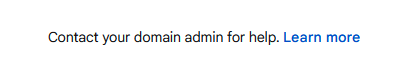thecomputerguy
Well-Known Member
- Reaction score
- 1,453
I am piggy backing off this thread:
I told them it was going to be somewhere in the range of $15-$20k for the migration and this new assistant asked what the steps are to move forward, so I was like . I don't think the assistant is communicating pricing with the owner and might be just sending me on a goose chase that will never happen. I can't see this owner ever approving a project in that dollar amount.
. I don't think the assistant is communicating pricing with the owner and might be just sending me on a goose chase that will never happen. I can't see this owner ever approving a project in that dollar amount.
Anyways, I realized that we have a pretty major problem here. Since I migrated them AWAY from Google Workspace about 12 years ago and I never intended on them coming back, the credentials for the Admin account for their domain are unknown.
12 Years ago me never thought to notate the Workspace admin account for 12 years later.
When I try to reset the password for what WAS the owners email I get this:
Which to me means that the owners account was NOT an admin account.
When I register a new Workspace Domain it detects this Domain as already being a part of Workspace.
When I try to go through the Account Recovery:
I get the confirmation email that my ticket has been submitted, then I immediately get an automated response email stating that this recovery method is ONLY for Workspace Admins... meaning, the owners account is, as I said above, not an admin account.
So the domain is held up an Google Workspace purgatory. Does anyone have any help here?
I'm tempted to tell them that it's in never-land forever so I can skip this nightmare job.
I told them it was going to be somewhere in the range of $15-$20k for the migration and this new assistant asked what the steps are to move forward, so I was like
Anyways, I realized that we have a pretty major problem here. Since I migrated them AWAY from Google Workspace about 12 years ago and I never intended on them coming back, the credentials for the Admin account for their domain are unknown.
12 Years ago me never thought to notate the Workspace admin account for 12 years later.
When I try to reset the password for what WAS the owners email I get this:
Which to me means that the owners account was NOT an admin account.
When I register a new Workspace Domain it detects this Domain as already being a part of Workspace.
When I try to go through the Account Recovery:
I get the confirmation email that my ticket has been submitted, then I immediately get an automated response email stating that this recovery method is ONLY for Workspace Admins... meaning, the owners account is, as I said above, not an admin account.
So the domain is held up an Google Workspace purgatory. Does anyone have any help here?
I'm tempted to tell them that it's in never-land forever so I can skip this nightmare job.