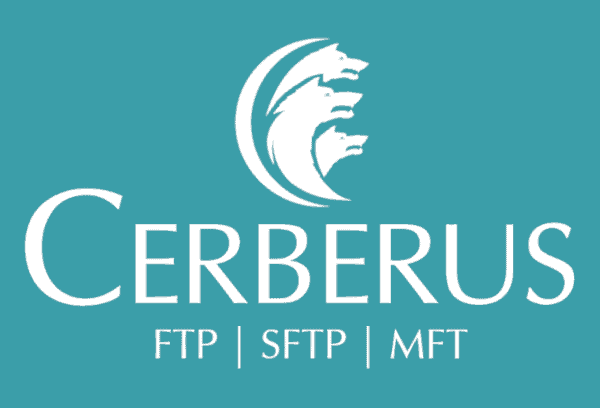thecomputerguy
Well-Known Member
- Reaction score
- 1,453
Client wants to drag and drop photos either locally or remotely into a storage system they want physically located in their house.
I said,
Well you pay for 5TB of Dropbox! Why bother just put them in there.
-- No that's in the cloud and I don't trust the cloud
Well you pay for OneDrive through your Business email, why not just put them in there?
-- No that's in the cloud and I don't trust the cloud
Well then why don't you just back them up to an external hard drive!
-- I don't want to carry it around
Client, "Can't I buy one of those WD Cloud Drives and have you set it up here and I'll take it home?"
Me, "Well I guess that's an option but I've never used them before because they are cheap junk. And if I configure it at my location I can't guarantee it will work at your location."
This all coming from someone who uses O365 for his business with Teams/SP. Utilizes Dropbox for other personal stuff, who's primary email is @aol.com, and primary cell phone is still a flip phone.
I'm dealing with an Ogre here.
I think my options are
1.) Synology and quote him REAL high for a 2 bay 8TB RAID1 like .. $1500-$2000
2.) Try a WD Cloud Drive
3.) Tell him I'll look into it and never get back to him
I'm leaning towards 3 but just thought I'd ask.
I said,
Well you pay for 5TB of Dropbox! Why bother just put them in there.
-- No that's in the cloud and I don't trust the cloud
Well you pay for OneDrive through your Business email, why not just put them in there?
-- No that's in the cloud and I don't trust the cloud
Well then why don't you just back them up to an external hard drive!
-- I don't want to carry it around
Client, "Can't I buy one of those WD Cloud Drives and have you set it up here and I'll take it home?"
Me, "Well I guess that's an option but I've never used them before because they are cheap junk. And if I configure it at my location I can't guarantee it will work at your location."
This all coming from someone who uses O365 for his business with Teams/SP. Utilizes Dropbox for other personal stuff, who's primary email is @aol.com, and primary cell phone is still a flip phone.
I'm dealing with an Ogre here.
I think my options are
1.) Synology and quote him REAL high for a 2 bay 8TB RAID1 like .. $1500-$2000
2.) Try a WD Cloud Drive
3.) Tell him I'll look into it and never get back to him
I'm leaning towards 3 but just thought I'd ask.