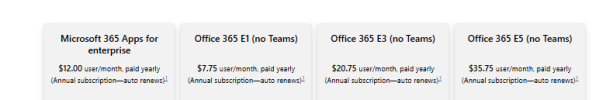User has Outlook 365 Enterprise lic and GoDaddy set the Mailbox at 100 GB
I did the regedit to allow for a 100GB ost and pst file.
In Info Outlook shows 48.8GB free of 99GB, so I know the edit worked.
But the ost file gets stuck at 50GB and won't get bigger, and info isn't syncing.
And when I try to export the IMAP mailbox to a pst I get the "Has reached maximum ...." at 30GB
I was able to get one pst to 50GB but that too stopped.
There is one thing that makes this mailbox different than others that I've seen in that it has many folders and sub-folders, sometimes going down 5 levels.
Could this, together with the size be the issue?
Thanks for any help.
I did the regedit to allow for a 100GB ost and pst file.
In Info Outlook shows 48.8GB free of 99GB, so I know the edit worked.
But the ost file gets stuck at 50GB and won't get bigger, and info isn't syncing.
And when I try to export the IMAP mailbox to a pst I get the "Has reached maximum ...." at 30GB
I was able to get one pst to 50GB but that too stopped.
There is one thing that makes this mailbox different than others that I've seen in that it has many folders and sub-folders, sometimes going down 5 levels.
Could this, together with the size be the issue?
Thanks for any help.