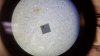Dan Platten
New Member
- Reaction score
- 11
- Location
- Gawler
Hi guys,
after some advice on a laptop motherboard issue. Laptop is actually my own I use for day to day work and take to client appointments etc. - Laptop was plugged in and charging at home, I was doing some work, went to have lunch and came back an hour later to find the laptop off, no leds on at all. Unplugged anything plugged into it, no change. Removed battery , no change. Removed HDD and RAM and still not even an LED on at all. Which has me thinking it could be either a DC Jack issue or MOBO problem... I have checked the following....
- The Power brick / charger - I have tried a spare but also tested both with Multi-meter - All ok getting 19.7v
- Tested the DC Jack is getting power. - all ok @ 19.7v
- tested the MOBO where the DC jack is connected (in photo you can see the cable that connects the dc jack to the MOBO I tested the pins) - All ok (getting 19.7v on MM)
I am fairly new to MOBO repairs having mainly focused on software support in the past. But I would like to have ago at fixing it if I can.
I did notice that there is something white on the board next to the "PL30". As I said, I am a noob with the MOBO repairs so any help would be appreciated.

after some advice on a laptop motherboard issue. Laptop is actually my own I use for day to day work and take to client appointments etc. - Laptop was plugged in and charging at home, I was doing some work, went to have lunch and came back an hour later to find the laptop off, no leds on at all. Unplugged anything plugged into it, no change. Removed battery , no change. Removed HDD and RAM and still not even an LED on at all. Which has me thinking it could be either a DC Jack issue or MOBO problem... I have checked the following....
- The Power brick / charger - I have tried a spare but also tested both with Multi-meter - All ok getting 19.7v
- Tested the DC Jack is getting power. - all ok @ 19.7v
- tested the MOBO where the DC jack is connected (in photo you can see the cable that connects the dc jack to the MOBO I tested the pins) - All ok (getting 19.7v on MM)
I am fairly new to MOBO repairs having mainly focused on software support in the past. But I would like to have ago at fixing it if I can.
I did notice that there is something white on the board next to the "PL30". As I said, I am a noob with the MOBO repairs so any help would be appreciated.