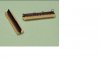This is hard to determine. If you press down and feel NO resistance but just cant get it to stay down, then sometimes a TINY spot of crazy glue on the ends of the black connecter where it meets the white plastic holder will keep it secure. But if you are feeling resistance on pressing it down then either something is in the connector on the mobo, the cable is damaged or dirty or the black plastic flipper part is warped. In that case it can be anything from hot glue to putting a rubber bumper between the connector and the keyboard so the keyboard actually is pushing down on the connector. If you do hot glue remember to hold it down firmly while the glue cools. But I dont want you to use hot glue if that is not what you really need.
I really cant make a good call on this because I cant tell what you see and feel on pushing it down or how the keyboard sits right above the connector assembly.
I wish I could offer more but at this point its pretty much feeling it out. Usually when these are just popped out and popped back in thats the end of the problem, but if there is damage or if you play with it gets banged up or warped or whatever then it needs more attention.