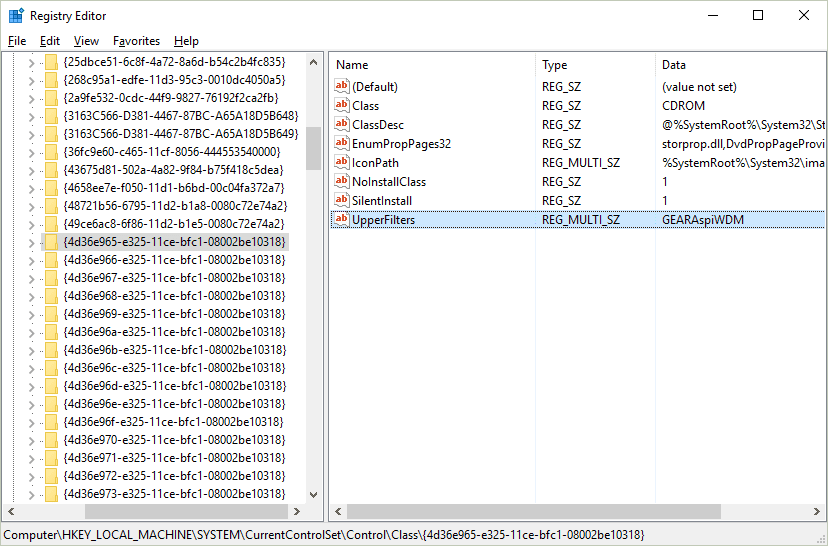JohnDoe1980
Member
- Reaction score
- 10
- Location
- Canada
Hello. I have a PC running Windows 10. It boots and loads Windows to the logon screen but there is no response from the keyboard and mouse. I've tried different USB ports to no avail. I was able to get a PS/2 mouse working and was able to sign in. I go to device manager and look at keyboards and mice and the only ones installed are PS/2. When I plug something in or disconnect something from a USB port nothing pops up in Windows about setting up a new device, and nothing different shows in device manager. I have tried uninstalling and reinstalling device drivers to no avail. I tried system restore but the restore process failed. This is the second time I've run into this issue with a Win 10 PC. I thought about downloading and manually installing USB drivers but am weary of driver websites and the manufacturers sites do not have them. I have also looked in the BIOS for legacy USB option and there is nothing there related.
This is an HP S/N MXL2021B4B
This is an HP S/N MXL2021B4B