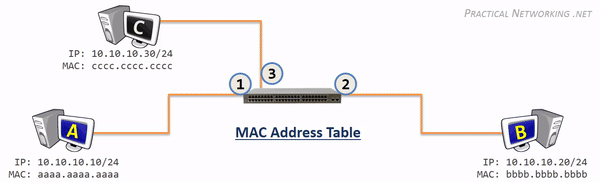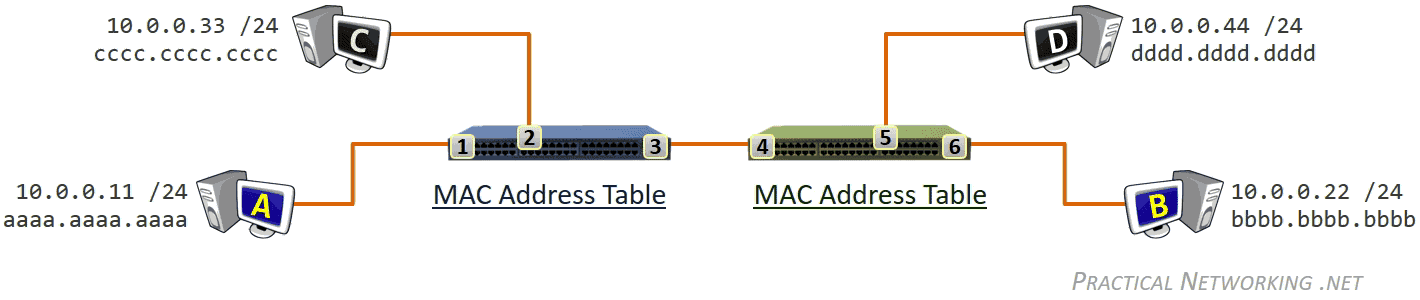HCHTech
Well-Known Member
- Reaction score
- 4,416
- Location
- Pittsburgh, PA - USA
This is a new setup in a retail store. New Cat6 wiring and all new equipment, save for 2 four-year-old POS terminals.
So....two checkout lanes, each with two network drops, one for the POS terminal (POSx units running Windows 7 embedded standard, and one for the IP credit card terminal (new Ingenico IP320s). The building has 25/5 DSL service, a single static IP, and the ISP gateway is in bridge mode. There is a Sonicwall SOHO-W and a small Netgear 8-port switch. Besides the POS & cc terminals, there is a single office computer and a shared network printer. There is also a single Ubiquiti AP & Cloud Key. 8 total networked devices.
The problem we're facing is credit card transactions being cancelled because of connection issues. What we've found in our initial analysis is that a simple ping command to credit card terminal #1 has about a 14% failure rate, and pinging credit card terminal #2 has about a 35% failure rate. Not good.
All devices are currently on the same subnet. I get 100% success on pinging the network printer from any device, I can also ping from one POS terminal to the other or from the office computer to either POS terminal or from either POS terminal to the office computer with no dropped packets.
Both CC terminals have static IPs, and I have excepted them from the various scanning by the firewall security services (Content management, IPS, AV & anti-spyware).
If I connect a laptop to the same network port previously occupied by either cc terminal, I can ping it with 100% success from any other device on the network, and vice versa. I even tried giving it the same IP as the cc terminal it replaced so that it's traffic was treated identically by the firewall. I still had 100% successful pings.
Disabling all other devices on the network doesn't seem to impact the problem. Disabling most services on the firewall doesn't seem to impact the problem. Disabling the Windows firewall on the POS terminal doesn't impact the problem. Disabling the antivirus on the POS terminal doesn't change the problem. I moved the cc terminals connections from the switch to two unused ports on the firewall just in case the switch was slowing things down somehow - this didn't improve things. I ran an IP scanner to check for address conflicts on the network, there were none. I did NOT try removing the switch entirely, they are in the middle of a soft open and have to checkout stray customers now and then, so I've got to be careful what I take down.
So, it's got to be the cc terminals themselves, right? They have those proprietary network cables with an HDMI connection on one end and a DC power connection inline, so I tried swapping cables between the terminals to see if the problem followed the cable - it did not. I took one back to the shop so I could see how it responded to pings in a completely different network. Unfortunately for me, there was no packet loss over several hundred pings on my network (also protected by a Sonicwall, btw).
So something about the network in the store is causing this problem, but where to start for diagnostics. All of the other network devices are working just fine and showing no network problems at all. I did take several minutes of wireshark logs before I left today, but I'm not seeing anything that sticks out as a problem.
Where would you start?
So....two checkout lanes, each with two network drops, one for the POS terminal (POSx units running Windows 7 embedded standard, and one for the IP credit card terminal (new Ingenico IP320s). The building has 25/5 DSL service, a single static IP, and the ISP gateway is in bridge mode. There is a Sonicwall SOHO-W and a small Netgear 8-port switch. Besides the POS & cc terminals, there is a single office computer and a shared network printer. There is also a single Ubiquiti AP & Cloud Key. 8 total networked devices.
The problem we're facing is credit card transactions being cancelled because of connection issues. What we've found in our initial analysis is that a simple ping command to credit card terminal #1 has about a 14% failure rate, and pinging credit card terminal #2 has about a 35% failure rate. Not good.
All devices are currently on the same subnet. I get 100% success on pinging the network printer from any device, I can also ping from one POS terminal to the other or from the office computer to either POS terminal or from either POS terminal to the office computer with no dropped packets.
Both CC terminals have static IPs, and I have excepted them from the various scanning by the firewall security services (Content management, IPS, AV & anti-spyware).
If I connect a laptop to the same network port previously occupied by either cc terminal, I can ping it with 100% success from any other device on the network, and vice versa. I even tried giving it the same IP as the cc terminal it replaced so that it's traffic was treated identically by the firewall. I still had 100% successful pings.
Disabling all other devices on the network doesn't seem to impact the problem. Disabling most services on the firewall doesn't seem to impact the problem. Disabling the Windows firewall on the POS terminal doesn't impact the problem. Disabling the antivirus on the POS terminal doesn't change the problem. I moved the cc terminals connections from the switch to two unused ports on the firewall just in case the switch was slowing things down somehow - this didn't improve things. I ran an IP scanner to check for address conflicts on the network, there were none. I did NOT try removing the switch entirely, they are in the middle of a soft open and have to checkout stray customers now and then, so I've got to be careful what I take down.
So, it's got to be the cc terminals themselves, right? They have those proprietary network cables with an HDMI connection on one end and a DC power connection inline, so I tried swapping cables between the terminals to see if the problem followed the cable - it did not. I took one back to the shop so I could see how it responded to pings in a completely different network. Unfortunately for me, there was no packet loss over several hundred pings on my network (also protected by a Sonicwall, btw).
So something about the network in the store is causing this problem, but where to start for diagnostics. All of the other network devices are working just fine and showing no network problems at all. I did take several minutes of wireshark logs before I left today, but I'm not seeing anything that sticks out as a problem.
Where would you start?