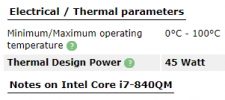Tethu
New Member
- Reaction score
- 1
- Location
- Melbourne, Australia
Hi Everyone,
I recently replaced a battery and a keyboard in a MacBook 2015 Pro and having issues with it randomly going to 100c and max fans as well. Mainly at bootup.
Ran Apple Hardware Test and reported no issues.
Nothing running that could cause it to heat up that much. Even going into the Apple Hardware Test it would rev up even before running the tests.
There wasn't this issue before replacing the parts that I'm aware of.
Any ideas on what could be the issue?
The customer said it was doing that before, but before I changed the battery I didn't see it happen.
Thanks heaps
I recently replaced a battery and a keyboard in a MacBook 2015 Pro and having issues with it randomly going to 100c and max fans as well. Mainly at bootup.
Ran Apple Hardware Test and reported no issues.
Nothing running that could cause it to heat up that much. Even going into the Apple Hardware Test it would rev up even before running the tests.
There wasn't this issue before replacing the parts that I'm aware of.
Any ideas on what could be the issue?
The customer said it was doing that before, but before I changed the battery I didn't see it happen.
Thanks heaps