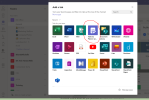Velvis
Well-Known Member
- Reaction score
- 47
- Location
- Medfield, MA
I have a client who has an assistant that has full access to his email through M365. The assistant needs access to my clients ToDo list as well. However I dont see a way to share the to-do list. Is this possible?