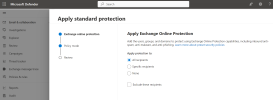frase
Well-Known Member
- Reaction score
- 4,481
- Location
- Melbourne, Australia
I am wondering is there a reputable email spam checker I can use to check my email spam rating?
What methods do others use to implement reducing spam, I block them though get a few everyday.
I will check at my host to see if there are any options in the meantime.
Using 365 Business Standard.
What methods do others use to implement reducing spam, I block them though get a few everyday.
I will check at my host to see if there are any options in the meantime.
Using 365 Business Standard.