britechguy
Well-Known Member
- Reaction score
- 4,851
- Location
- Staunton, VA
As it so happens, I've been working with Notepad over the last two days, so I know what I am seeing happen right now is new. I had Notepad fired up this morning before going out on a "leaf peeping" drive today, and when I started it up tonight, this is what showed up:
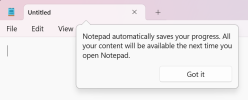
There is also a new setting (the last one, When Notepad starts, which I've expanded):

I have no idea what has brought this change about, as I see nothing in Update History that's newer than 10/10/2023, and this just started happening about 30 minutes ago.
Any explanations? It's not that this is a problem, just odd. I also find it odd that they say they'll automatically save your progress, but if you attempt to close a file that you've changed without having saved those changes, you still get the classic dialog with Save, Don't save, and Cancel options.
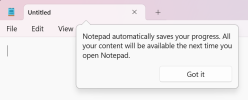
There is also a new setting (the last one, When Notepad starts, which I've expanded):

I have no idea what has brought this change about, as I see nothing in Update History that's newer than 10/10/2023, and this just started happening about 30 minutes ago.
Any explanations? It's not that this is a problem, just odd. I also find it odd that they say they'll automatically save your progress, but if you attempt to close a file that you've changed without having saved those changes, you still get the classic dialog with Save, Don't save, and Cancel options.
