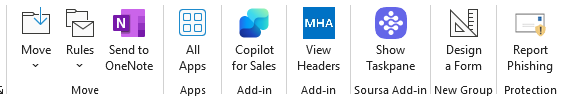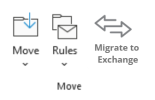- Reaction score
- 3,078
- Location
- Fort Myers, FL
While doing my MVP list of contributions, one is to offer feedback on their forums. I have submitted a few and then I came up with an idea that I'm going to put in next.
In Outlook, The "move" area should contain "Migrate to Exchange" then a pop up shows up with info about setting up a MS Exchange account. Once they set one up, it will turn blue and they can hit the button and all local stuff like rules, (this computer only calendar and contacts) stream-autocomplete, etc would migrate to their new account. I know I'm dreaming here but **** I am thinking of the zillions of old school Outlook clients who are going to really miss this stuff in the future if they don't get a tech to help them migrate.
Get rid of old Send to OneNote, replace with Migrate button.
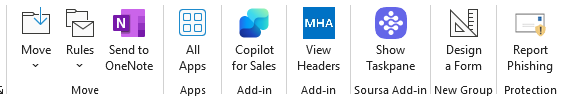
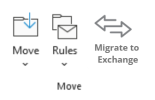
In Outlook, The "move" area should contain "Migrate to Exchange" then a pop up shows up with info about setting up a MS Exchange account. Once they set one up, it will turn blue and they can hit the button and all local stuff like rules, (this computer only calendar and contacts) stream-autocomplete, etc would migrate to their new account. I know I'm dreaming here but **** I am thinking of the zillions of old school Outlook clients who are going to really miss this stuff in the future if they don't get a tech to help them migrate.
Get rid of old Send to OneNote, replace with Migrate button.