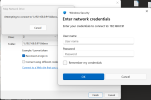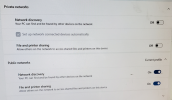Hi, I have two pc's both on win 11 24H2 now since I just upgraded the second to win 11. Mapped drives won't connect. Both had local accts with no passwords. I tried to reconnect the mapped drives, it asked for credentials, disconnected the drives, cannot reconnect even after adding passwords to both pcs. Setting are still open passwords not required, just keeps asking for credentials
AllowInsecureGuestAuth, set its value data to 1, still asking for credentials, anybody have a fix for this? driving me nuts

AllowInsecureGuestAuth, set its value data to 1, still asking for credentials, anybody have a fix for this? driving me nuts