- You are here:
- Home »
- Blog »
- MSP Sales »
- How to Avoid Customer Bill Shock After a Remote Repair
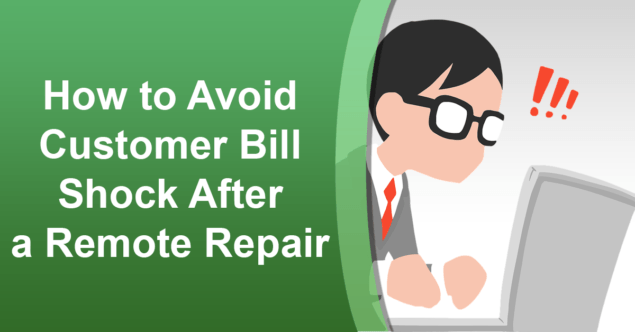
How to Avoid Customer Bill Shock After a Remote Repair
“Why did I receive a bill for just a five-minute quick fix?”
If you hear or read something like above, it’s understandable to feel upset. It can be outrageous when your customers expect you to do computer repair jobs for free. Just think of the time and effort you have invested to achieve your level of skills in troubleshooting. And the software you use does not come for free. But the unexpected bill can escalate into a complaint or a negative online review. And that’s something you’d want to avoid.
Sometimes, it just can’t be helped. There are customers who do expect you to work for free. But there are also customers who genuinely did not expect to be billed. It could have been a wrong expectation or a lack of communication. This can likely happen when you are talking to your customer through the phone or email. Let’s take the following telephone conversation of a business owner with a regular client as an example.
Linda: Tommy, I’m on the other phone with a tech support rep and I need the server settings for my email so they can fix it.
Tommy: I’ve set up your email with Autodiscover, you don’t need to put anything in the server settings. I think they’re doing something wrong.
Linda(frustrated): You think so? I have no idea what they are talking about. I can barely keep up with their instructions.
Tommy(wants to help out): Tell you what, why don’t we set up an appointment this afternoon? I can remotely log in to your computer and fix it pretty quickly.
Linda(relieved): That’s great! This has been taking a lot of my time this morning.
Tommy: Glad to help you out. Will 4PM later be okay?
Linda(grateful): It’s perfect. Thank you so much.
Click. End of Conversation.
This transaction seems to be all set. Later that afternoon Tommy remotely logs in to Linda’s computer. And sure enough, he was able to fix the problem in about five minutes. He happily sends out an email with Linda’s bill before closing his shop. The next day, an upset Linda responds asking why she was billed.
What do you think went wrong?
Setting the Right Expectation
So, a customer did not expect to be billed. In a business owner’s point of view, this seems ridiculous. You’re running a business and not a charity center. Of course, your customer should expect there’s a bill coming. And it’s needless to say that repeat customers know your standard rates, right?
Truth is, your customers can assume that the work is free for different reasons. It could be your tone. It could be your eagerness to help. It could be the words you use during conversation. Whatever the case may be, what your client wants to assume is beyond your control. But what you can do is nudge them to the right direction. This is by setting the right expectation. Let’s learn from the conversation between Tommy and Linda.
“Tell you what, why don’t we setup an appointment this afternoon?” This statement is ambiguous. Let’s take note that Linda only asked for information. Then it seemed like Tommy volunteered his service. It could mean that he just wanted to help and not ask payment. “I can remotely log in to your computer and fix it pretty quickly.” This reinforces the impression that the work is for free, it’s just a quick fix. And there was no mention of how much it will cost. Plus, Linda was a repeat client and it appeared like Tommy was giving out a favor.
What’s another way of saying this to mean that you expect payment?
“Do you want me to fix the problem? We can setup an appointment this afternoon.” Now this sounds more like you mean business. You are letting your customer decide if you should take charge of the situation. You are about to spend your work hours to fix the problem. “I can remotely login to your computer to fix it, and our standard rate will apply.” At this point, there is no question about it. You are offering your services and expect to be paid for it.
Yes, your customer can agree to have you fix the issue. Or your customer can just decide to find someone else. End of story. But setting the right expectation at this point is important. Your customer will have no excuse to be surprised if you send out a bill later.
Send Out Documentation
When you do business over the phone or through email, it’s easy to forget about standard procedures. It’s important to treat calls or emails as regular over-the-counter transactions too. When appropriate, every remote repair should have proper documentation. So, a short work order attached to your email will make your intentions clear before you begin doing your remote service. You may write a short message like the one below.
Hi,
This is to confirm our appointment later this afternoon for remote support. I have attached an electronic work order. Please respond that you agree with the terms so I can proceed with the job later.
Thanks.
Your email is also giving your customer another chance to be aware of the upcoming bill. If your customer agrees and sends a reply, then you proceed with an officially sanctioned job. At least there was no obscurity about expecting payment if your customer disagrees. Following standard procedures puts your safety measures into place. It takes some time for it to become a reflex. But it will come naturally with every phone or email transaction if you follow these procedures every day.
Respond Professionally
Despite your best efforts though, sometimes it just happens. Your customer complains about the bill, asking how you came up with the charge. Or asking why does your standard rate apply to just a quick fix. You can’t help but feel a little slighted when this happens. And a response laced with sarcasm may seem enticing. Don’t lose it, just keep your cool. There is always another side to a story.
“I’m sorry about that.” Saying this can be a positive first step and can diffuse the situation. Then it would help you to better understand your customer’s perspective if you ask questions. Keep in mind not to jump into conclusions right away. The more information you get from your customer, the better you will be able to handle the issue. And you will be better equipped to avoid this situation next time.
But how do you ask your customer in a nice way? It’s a matter of tone and the words you use. Every situation and customer is different. But it helps to ask questions in a caring and concerned manner.
What makes you think I’m doing work for free? This sounds condescending and aggressive. And it’s like a go signal for an argument. Technically, this is the question you should ask your customer. But this shouldn’t be the way to ask it.
Was there a miscommunication about me charging for the job? Now this question has a more neutral tone. You are telling your customer that there might have been a misunderstanding somewhere along your conversation. It does not zero-in to your customer as being at fault. In essence you are still asking why your customer thought the job was for free.
Then make sure to take note of your customer’s response. Use your best business sense to settle the issue. Be professional at all times. And of course, learn everything you can from the experience.
It’s possible to avoid a bill shock with your customer after a remote repair. Set the right expectation during your telephone or email conversation. Then send out a work order along with your email confirmation before you do the job. And keep your cool in case your customers complain why you billed them for work. Don’t jump to your own conclusions. Take it always as an opportunity to learn what went wrong, and how to avoid it next time. By doing these steps, you can steer away from misunderstanding or turn a difficult situation into something productive.
Session expired
Please log in again. The login page will open in a new tab. After logging in you can close it and return to this page.

This took me years to finally get nailed down. For those of you having a hard time, here is a tip. Yes or No, Free. Everything else is work and is billable. Create the ticket, get the credit card, have the client fill out your client agreement form and then perform the work. That’s my process and I have been really good about sticking to that rule (Thanks Matt Rainey!) and as well…for those clients that call all the time, sell them a 2 or 4 hour support ticket. Then you can count those quick calls as a 15 min increment.
Also, if you have a 1 hour minimum and it only took 5 min and you feel bad about that, here is something I do sometimes (not that often anymore but if it was a 5 min fix…) I tell the clients that I will give them 45 min credit for the next time they call. This also sets them up for a prepay ticket :)
This is a great article and the replies are awesome. I still have a problem with too many clients expecting freebies and this new approach should resolve these issues. Where can I get an e-form for the client to fill out for remote support service calls?
Here is my client agreement form http://www.callthatgirl.biz/client-agreement
To recap, client says “Hi Lisa, I think my Outlook crashed, should I just reinstall it”
Me, “that’s your choice, but it might not fix the problem, we can schedule an appointment and I can look at it and get it fixed”
That end it, it’s not a yes or no it’s a billable call and I don’t go into details anymore and waste time. In fact, even during “free consults” I offer, no free advice anymore. I give them about 8 minutes to tell me their horror stories and my pricing fee structure.
Is there a way that I can save these posts as PDFs? There used to be an option on the website to save in that format.