- You are here:
- Home »
- Blog »
- Manage Your Computer Business »
- 5 Easy Services to Accept Credit Cards as a Computer Technician

5 Easy Services to Accept Credit Cards as a Computer Technician
Accepting Credit Cards seems to be a question that is frequently asked on the Technibble forums. The members of our great community often chime in and mention the credit card service they are using. I have compiled this information into one easy to read post.
There are many other services out there, but these are some of the options that Technibble members are actually using.
Keep in mind, these are fast, easy and convienient ways to start accepting credit card payments but if you are doing a large amount of credit card payments (say, $75,000+ per annum) then it may be cheaper to talk to a bank as their fees are lower in the higher turnover areas. For everyone else, here are some good options to get setup quickly and cheaply:
Paypal – http://www.paypal.com – Supports Many Countries
 Paypal is by far one of the quickest and easiest ways to start accepting credit cards. However, it isnt the cheapest.
Paypal is by far one of the quickest and easiest ways to start accepting credit cards. However, it isnt the cheapest.
A great way to start accepting credit card payments onsite is to create a Paypal button either on your on your main site, or on a hidden mobile friendly page. To set this up:
- Log into Paypal, click the “Merchant Services” tab up the top
- Click “Buy Now buttons” on the right hand side under the “Website Payments” heading
- On the “Create Paypal payment button” page, choose “Buy Now” as the button type, make the item name something like “YourBusinessName Payment” and leave the item ID and price empty. You will need to set the currency though.
- You can leave everything else as the default and click “Create Button”. Take the code given to you and place it on your website or a mobile friendly page (that may have this button as the only thing on it so it loads quickly on your phone).
When it is clicked on your page, it allows you to enter the amount and has a Pay by Credit Card option down the bottom.
Their fees and pricing can be found here.
ProPay – http://www.propay.com – USA & Canada
 ProPay seems to get the most mentions on the forums. They have no setup fee but there is a small annual fee. They have no monthly minimums or long-term contracts.
ProPay seems to get the most mentions on the forums. They have no setup fee but there is a small annual fee. They have no monthly minimums or long-term contracts.
They allow you and your clients to pay via Phone where you enter the credit card number on the keypad.
They also offer an iPhone attachment for free (you pay $14 shipping though) that turns your iPhone 3G or 3GS into a mobile credit card terminal which would allow you to take credit card payments while onsite. If you dont own an iPhone 3G or 3GS, they also have a mobile web interface where you can enter in credit card numbers through your phones web browser.
One thing worth mentioning is that some technicians who make use of ProPay had to pay a $1000 reserve because they deem “Computer Repair, Web and Graphic Design” as high risk. I dont know whether this will apply to all computer technicans or the decision was based off other factors specific to the members on the forums. However, one technician managed to get the reserve down to $500 because he was using the ProPay card reader.
Their fees and pricing can be found here.
Intuit – http://payments.intuit.com – USA & Canada (Canada only some features)
 Intuit, the makers of Quickbooks got a few mentions on the forums. They offer an iPhone credit card reading attachment, a bluetooth card reader for non-iPhone devices and a bluetooth card reader with printer, also for non-iPhone devices. You can make payments via their web page or download an application that works for many smart phones including the iPhone, Blackberry, HTC, Palm and more.
Intuit, the makers of Quickbooks got a few mentions on the forums. They offer an iPhone credit card reading attachment, a bluetooth card reader for non-iPhone devices and a bluetooth card reader with printer, also for non-iPhone devices. You can make payments via their web page or download an application that works for many smart phones including the iPhone, Blackberry, HTC, Palm and more.
There is a monthly service fee of $12.95 but no monthly minimums or setup fees.
Their fees and pricing can be found here. (click the pricing tab)
Squareup – http://www.squareup.com – USA
 I was thinking of giving Squareup a miss because some people had questioned their reliability because they are very new on the scene. However, after asking around on the Technibble forums and the Technibble twitter, it seems a lot of technicians are making use of it. If you do over $1000 in credit card payments within the span of 7 days, the money will be held for thirty days and then put in your account.
I was thinking of giving Squareup a miss because some people had questioned their reliability because they are very new on the scene. However, after asking around on the Technibble forums and the Technibble twitter, it seems a lot of technicians are making use of it. If you do over $1000 in credit card payments within the span of 7 days, the money will be held for thirty days and then put in your account.
Squareup offer a free card reader that plugs into your Apple device (iPad, iPhone, iPod Touch) or your Android OS phone (Motorola, HTC, Samsung etc..)
Their fees and pricing can be found here (goto the ¢ tab).
Tyro – http://www.tyro.com – Australia
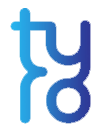 Tyro is an Australian based company that provide credit card terminals for shops, mobile based terminals that make use of GPRS while you are onsite and a web interface for everything else. With Tyro, it appears you need to pay for the terminals which are $520 for the ethernet version, $680 for the WIFI version and $780 for the GPRS model. Tyro is more expensive than the super cheap and easy startups that exist in the USA, but in Australia there isnt a whole lot of choice.
Tyro is an Australian based company that provide credit card terminals for shops, mobile based terminals that make use of GPRS while you are onsite and a web interface for everything else. With Tyro, it appears you need to pay for the terminals which are $520 for the ethernet version, $680 for the WIFI version and $780 for the GPRS model. Tyro is more expensive than the super cheap and easy startups that exist in the USA, but in Australia there isnt a whole lot of choice.
Their fees and pricing can be found here.
I tried to find some recommended options for our UK readers. However, all of the UK technicians I asked on our forums and twitter said they just use Paypal. If you know of some great UK services for accepting credit cards, please leave a comment below.
Session expired
Please log in again. The login page will open in a new tab. After logging in you can close it and return to this page.

I agree with Bryce on starting with an easy payment company. I have used Paypal for the past few years.
Things I like about it:
Easy to take CC over the phone
Easy to plug in a payment button on your website
Refunds are easy to deal with
Things I don’t like about it:
Payments can take 2-4 days.
Paypal site can be confusing sometimes
I have now moved to a larger banking system to do all of my credit cards due to the large amount of payments I take a month and growth of my business.
Personally, I’ve always had success with using Paypal as a payment processor. I’ve looked at others, but I guess I’ve grown comfortable with using Paypal and as one commenter said above, Paypal makes doing refunds a piece of cake.
Payments are really geared to what you are doing with them. While PayPal and others are geared for payments for services rendered. Not to steal from this topic, but we wound up using for a project that I worked on is another service for online donations and is – http://www.iatspayments.com/english/index.html (Canada) and a spin-off of TicketMaster.
Thanks,
Kent
I’m in Australia and I use Stratapay http://www.stratapay.com.au . They have a one off fee of $199.00 to start up and you only pay $2.50 per transaction plus the normal merchant fee of about 1.6%. No monthly charges- if you don’t use it it does not cost you. They have options for online, phone and even BPay for putting through your transactions. You can even set up direct debits with clients who are on service agreements. Great service and is really good if you don’t take heaps of credit cards but still want the option to be able to.
What ever you do if you have a shop in canada stay AWAY from canada bank card these guys have so many filings at BBB they rip clients off if you try to change providers.
I’m quite surprised no one has mentioned using Google Checkout! It’s a alternative to PayPal, but the do not offer direct credit card charges. You have to send an invoice to the client which in turn allows them to pay via credit/debit card. It’s simple to use and the fees are cheap. Anything charged less than $3,000US the fee is only 2.9% of total plus $0.30US. So one $100US the fee would be $3.20US. You can learn more here.
Been using PayPal for several years now and linked with our Canadian-based Freshbooks.com have been able to handle CC with ease and trust. They’ve simplified over the past years and it is not so confusing anymore. As for cost when I look at what the others are charging I find PayPal comes out alot less expensive as well as less effort.
There are other factors to consider as well like customer trust.
I have a “love hate” relationship with paypal after many years of dealing with them as a ebay powerseller. When it comes to a customer trusting online payments when you say you use paypal customers need less explanation that it is safe.
I have had dealings with Tyro in Australia when we had a shop and they have amazing customer service very down to earth and talk to you on a personal level rather than a call centre type deal. I think they might be in the UK as well.
Im in Australia and I have a great deal with our Bank. I pay $33 per month for terminal rental ( 3G Mobile Terminal) and 1.0% merchant fee ( 3% on Amex/Diners which I on-cost the extra 2%). On an Annual turnover of ~AU$300,000 we do about 30% of that in card sales
Its worth it to me as many of our customers do not use Paypal and many do not use cash. FYI we do approximately 40% Direct Bank Deposits and the other 30% is cash or cheques.
I have been using Square for 6 months. It is really great and allows me to swipe and email a recipt in less then 15 seconds. Time is money
Just don’t look for anything inexpensive or simple from any U.K. banks.
U.K.-The home of the banking ripoff trade.
I use Paypal and Square. Paypal works great when you talk to a customer on the phone and need to take a deposit or money to order parts. Of course, I take Paypal for rendered services as well if the customer is dead-set on Paypal.
Otherwise, for transactions in person I use Square. Everyone that has used it has been thoroughly impressed when I whip out my EVO 4G and process their card in 20 seconds.
The only thing Square needs is..
1. Ability to re-issue receipt (same or different email, or print)
2. Include Customer name in transaction history (Only thing that shows now is customers last four of credit card)
Sincerely,
Aaron’s PC Support
What? No mention of Internet Secure..??!!
They have been around longer than all of the others put together.
They accept all credit cards, plus Interac.
I’m Canadian and for us this is a great boost.
http://www.Internetsecure.com
Fast, very affordable, no monthly fee, and a low one time setup charge.
I use my Archos 32 Mini Tablet to invoice via the secure Webportal for Internet Secure while onsite at my clients.
It’s fast and payment is always on time, plus the end client gets a very attractive Invoice rcpt as well.
Techie
We use Square for our field work and have a traditional merchant account(Authorize.net portal etc..) as well but have been using Square almost 100% of the time, it is quite simply easier, faster, nearly as affordable and impressive in the eyes of the client. They receive and instant receipt and we receive instant confirmation that the payment was actually authorized(some techs still accept personal checks or use a carbon copy paper card swiper still.. bad idea in these times, some people will avoid payment at all cost, it is getting better but if it comes between a client making rent and putting food on the table or paying a net 30 invoice/making sure their check clears they are going to take care of themselves first. Protect your business. I have nothing but bad experiences with PayPal from unexplained locked accounts to reversed transactions and held funds.. I just could not recommend them in good conscious to anyone, even our competitors ;)
In Mexico we don’t have many options but Paypal. So that will have to do.
I currently use Paypal & it works a charm.
I send the invoice amount via my Android to their email. ( https://personal.paypal.com/us/cgi-bin/?cmd=_render-content&content_ID=marketing_us/mobile_android )
Once payment is complete they also receive paypal receipt.
Regards,
Steve
So what do all you UK guys use??
I use a PayPal pay now button on the my website. It has been great except that it takes 3-5 days to get from PayPal to my business account. Other than that it is fantastic.
We added a payment page using google checkout to our site. It’s pretty easy to setup so that the customer can enter the payment amount and a PO number. Then, while onsite you can either have them use their computer (you fixed that, right?) or as a last resort you can always use your phone. It’s a little cheaper than paypal (or at least it was. it might be the same now), and there are no up front fees.
Google Checkout actually has API that you can change to create your own payment gateways on your website. Mine actually has a payment system where the customer can enter their invoice number and payment amount and checkout through Google. There are no monthly charges, only per transaction fees that are better than PayPal. Most of the time I just use that. I also have Square for the occasional face-to-face transaction.