- You are here:
- Home »
- Blog »
- Computer Technician Tools »
- UnDBX – Recover Emails From Outlook Express Databases
UnDBX – Recover Emails From Outlook Express Databases
UnDBX is a small, portable and freeware application designed to recover emails from Outlook Express databases.
Outlook Express databases can be vulnerable to corruption for many reasons, but the main one is when the databases become very large. Once it corrupts, Outlook Express will not be able to use the database and therefor it will be difficult to recover the emails it contains.
UnDBX will take the individual emails in the database and export them as .EML files which you can then open one by one.
To use this application, select the folder where your Outlook Express .DBX files are located (this is usually filled out for you) and then select the folder you would like to extract the .EML files to. Just press the Extract button and you are on your way.
Note: This tool will not work on Windows Vista or 7 as both of those use “Windows Mail” rather than Outlook Express. Having said that, you probably are more likely to encounter a database that got corrupted from Outlook Express since to grow to that size the client is usually using it for years.
Screenshots:
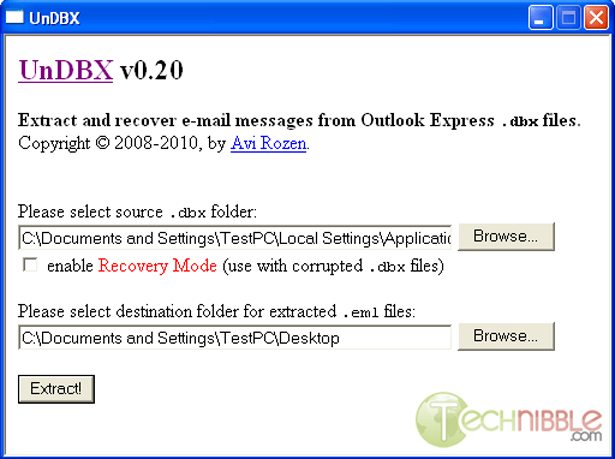
Downloads:
Download from Official Site – 45kb
Special thanks to iisjman07 for recommending this.
Session expired
Please log in again. The login page will open in a new tab. After logging in you can close it and return to this page.

Awesome. I’ll add it to my thumbdrive. This would have come in handy last month. Any idea if it works with Windows Mail in win7?
The bigger issue with this type of recovery is getting the client to understand that his bill might be a little bigger than expected if you end up sorting through all the emails for them.
thks
I had a folder OE ate and I needed it back. this is now on my utils folder
Good tool to have. I would be interested in seeing the alternative for Windows 7/Vista. Thanks.
It’s Outlook Express that isn’t available under Win7/Vista.
UnDBX runs just fine under Win7/Vista etc. So that you can, for example, copy DBX files from a client’s (possibly virus infected) WinXP machine, and extract them on your own workstation, running your favorite OS.
Actually, UnDBX can be compiled and run on Linux, so you don’t even need Windows…
wonderful little tool,thank you
A little outdated…
As ‘ZungBang’ mentioned, this software works perfectly on a windows 7 machine, and with that in mind, in reference to ‘Slow Computer’ with Windows 7 you can add the Subject, To, and From fields to the regular windows explorer view for the folder to which you extracted the email. This makes sorting and finding a specific email for customers quite a simple chore.
This software has already made one of my customers a very happy one indeed, and I only learned about it earlier this morning.
Thanks Technibble.
Jim, if you do any residential tech work you would know that the majority of people are still on XP.
Also, OE databases are more prone to corruption when they get large. Unless the client is getting massive attachments or is a heavy user, it takes time for it to grow to a dangerous size. So, they need to be using OE for a good amount of time for it to get so large and so they are likely still on XP.
Most residentials aren’t exactly on the leading edge of technology. There is still plenty of life left in this tool as BigDumbYak has already noticed.
I would be interested in seeing the alternative for Windows 7/Vista.