- You are here:
- Home »
- Blog »
- Computer Technician Tools »
- UBitMenu: Classic Menu for Office 2007/2010 – Office 2003 Classic Look
UBitMenu: Classic Menu for Office 2007/2010 – Office 2003 Classic Look
While not technically a “repair tool”, many people believe that Microsoft Offices new “ribbon” toolbar needs to be fixed. “UBitMenu: Classic Menu” brings back the classic menu that users were used to from Office 2003 and previous versions. It actually creates a new tab in the current Office 2007 tabbed system so you can easily switch between the classic menu and the current ribbon menu if you wish. This application is free if it is used in a home enviroment and costs 10 euros if it is to be used in a business enviroment.
Screenshots:
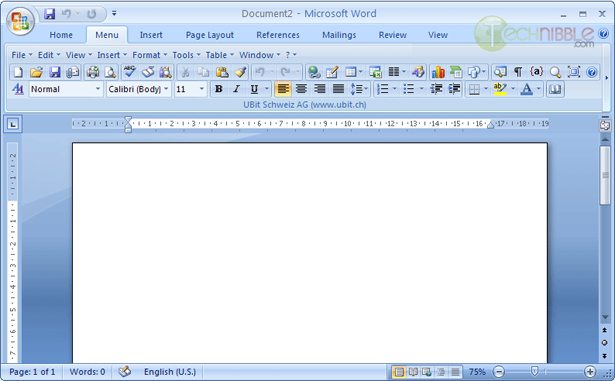
Downloads:
Download from Official Site – 360kb
Thanks to Roy from our forums for recommending this.
Session expired
Please log in again. The login page will open in a new tab. After logging in you can close it and return to this page.

I may be in the minority, but I’ve found the Office 2007 ribbon to be a godsend, especially when I am looking for a menu / setting that I don’t use often. I consider myself an Excel power user, and having things laid out in a logical manner just makes sense to me.
The old menu worked well for a long time, but as more and more functionality was added in, the drop downs became too cluttered.
From a new business perspective… I kinda like how they’re constantly “improving” their software. It forces our clients to utilize our consulting services generating new business revenue streams we’d be missing out on while we educate and build the powerful, long lasting relationships as our clients trusted advisors.
That said, new tools/toys are awesome and greatly appreciated. If we can tailor our clients machines to their individual needs/preferences, delivering value while earning a reasonable wage… that’s nothing but good times in my book. :)
Cheers!
Although the ribbon interface may look nice and must have done well in focus groups, power users find it to be “mouse” intensive. One of the problems with attempting to continuously improve this suite of products is that most users will never use the majority of the features. There is a fine line between being feature rich and overly complex. It seems counter intuitive to upgrade a product just to go back to an earlier version of the interface.
I agree with vandalais. I find the “Home” tab to be more annoying than helpful. On a wide screen monitor, the “Styles” section just gets wider. You don’t get access to more formatting options, you just get a bigger block of styles.
And when one doesn’t typically use any of those styles, it just seems like a waste of space.
Some of the other tabs are “growing” on me. But the home tab just stinks.
I agree with Norcross. The ribbon in Office is a godsend. It’s visual and intuitive. While you may long for that 1970’s VW there are many new attractive features in Office 2007 and in 2010. I’m glad the Ribbon is here to stay.
Great find! Thanks for sharing!
i got the same fix some days ago from some soft feed that I don’t want to state. the point is that now I hate it, altough until I installed it, I was so eager to have it.
It turn our 2007 office into a 2003 one, and it doesn’t make it special any more.
nds/colleagues at work) upgrade from MS Office 2003 to MS Office 2007 is “why in the world did they change the interface?”. Other comments go something like this: “I knew the old interface like the back of my hand; I’ve been using the old interface for years; why did they have to change it?; why am I being forced to embark on a whole new learning curve?”. And so on. I’ve seen many instances where people revert back to Office 2003 partially because of this, or otherwise reinstall Office 2003 in conjunction with Office 2007 and only use the latter when they absolutely have to.
Great option! I didn’t particularly like 2007 when I first had to start using it, but now I’ve managed to get familiar with it. I still find myself searching for commands I use less frequently though. An excellent option you may consider is to enable the Quick Access Toolbar below the Ribbon and put your more frequent commands there. Just go in to Excel options from the Home button and then go to Customize. Check the box to enable the bar and add all the commands you want.
Great, the ribbon system is terrible on your wrist – too much mouse useage. Alt-T gives you a list of every command under Tools, hit the letter corresponding to what command you want. I used that for almost every command, now I find my wrist hurting. It wouldnt have enraged so many people if there was a Switch To Classic Menus command along the lines of the ribbon somewhere, like in the control panel of XP!
Why did they change the interface? Well, as they haven’t made any real changes and they have to have some reason to release a “new” version of Office, they changed the interface and said to the people that they had completely changed Office. Since the majority of people want to have the latest piece of software -even if they don’t use it- the cash keeps coming in. And that’s why we’re struggling with this stupid interface now.
I agree, the new interface at first was a big adjustment I could find the print button for the first day and had to use the cnt P. You think that would have been on the home menu. But I do like the look of the new charts and flow menu. So now I am use to it, but this utility is handy to have for those buttons that they tossed in the trash like the macro buttons.
I agree with the others who find the new Office to be very tedious. Does anyone know how to downgrade to former versions of office/microsoft word? I really want to know.
Well…I think that office 2007/2010 should have came equipped out-of-the-box with a traditional menu tab to help with the transition of the new ribbon. Much like their new 64bit OS are allowing for some compatibility with 32bit softwares. Working in a corporate environment, too many employees are novices and are still working on 2003 versions. These new offices are too intimidating and will slow users down and production due to the initial learning curve involved. A good idea for a programmer to make the custom bar a file, in which a user can build and customize and save their customization as a file to share that bar on other PC rather than individually having to re-customize each PC. Just food for thought!
Oh one more thing…this is for ^Pen earlier post…office 2007/2010 is more robust than previous versions in terms of functionality, customization and the amount of data that it can analyze and store using the new file extension format (i.e docx, xlsx, etc). I can’t even dream of using the old versions…since the newer versions can do everything and more. I just don’t want to have to go dig in the “add more icons to the custom bar” because the ribbon does not have all the functions that I need when I building a document or report. The old menu bar seemed easier to find and access everything you need and with widescreen monitors you can add more items across. I don’t know if it’s just me, but I liked the small icons better.
I used 2007 for 5 months and reverted back to a pirated copy of 2003 because the 2007 menu. I felt 2007 was money down the drain. Even after 5 months the switch from 2003’s intuitive menu to 2007’s unintuitive icon based menu got so irritating that I just dreaded doing anything out of the ordinary in office. The new menu is the single biggest reason Open Office is used more around the world. Thanks for the menu add-on. I can now dust off my validated copy of 2007 and use it.
Everyone I have known dreads the new ribbons for all the reasons many have already used. They (Microsoft) really screwed up this time. There isnt any value added that I can see.
Honestly, the ribbon eats up real-estate and forces me to hunt for functions I could perform by muscle-memory previously. I don’t object to creating new interfaces, perhaps new users need a training-wheels approach, but not allowing a toggle between new and classic menus is just ridiculous.
I’ve installed Ubit for those times I am forced to use Office 07 and have been reasonably pleased with it. It’s just annoying to have to implement a work-around to undo an “improvement.”