- You are here:
- Home »
- Blog »
- Computer Technician Tools »
- SSDTweaker – Optimize Operating Systems in a SSD
SSDTweaker – Optimize Operating Systems in a SSD
While technically not a “repair tool”, SSDTweaker is an application designed to tweak an operating system to get the most out of a Solid State Drive.
Solid State Drives (SSD) have a massive speed advantage over older hard drives because there are no moving parts. However, one of the disadvantages of SSD’s is that each data block on the drive has a limited amount of times it can be overwritten (about 10,000 vs a Hard Drives 1-5 million cycles). Windows constantly writes information to the hard drive such as indexing the files to make file searches faster, creating a page file and more. This will reduce the performance of an solid state drive over time.
This is where SSDTweaker comes in, SSDTweaker allows you to tweak the following:
- Windows Indexing Service
- System Restore
- Windows Defrag
- Use Large System Cache
- NTFS Memory Usage
- Disable 8.3 Filenames
- Disable Date Stamping
- Disable Boot Tracing
- Windows Prefetcher
- Windows Vista Superfetch
- Windows Services
SSDTweaker will also recommend which settings to disable for optimal SSD performance. These tweaks are at an operating system level (mostly just registry tweaks) so it should work with any SSD model.
SSDTweaker is small, freeware and works on Windows 2000, XP, Vista, 7 and 8 including both their 32 and 64bit variants.
Note: This application was written by a member of the hardware manufacturer “OCZ” forums. There is no “Official Site” for this application. However, this application has received good reviews by many trustworthy sources.
Screenshots:
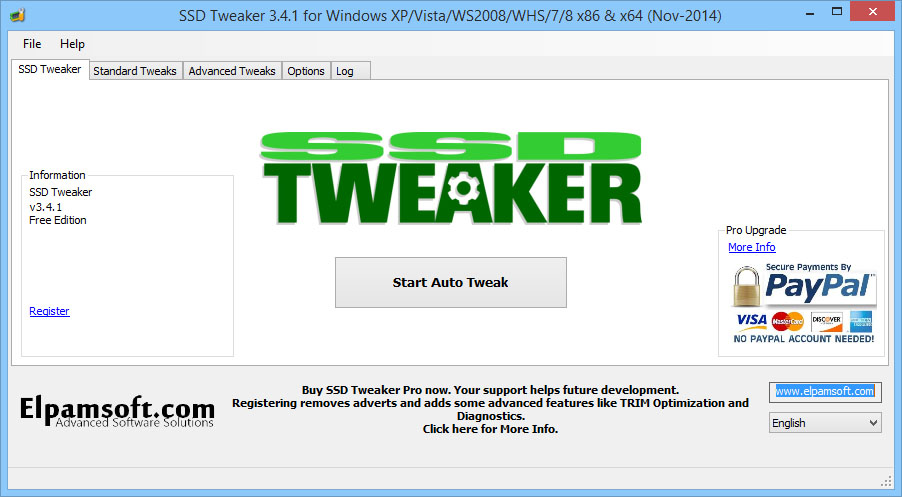
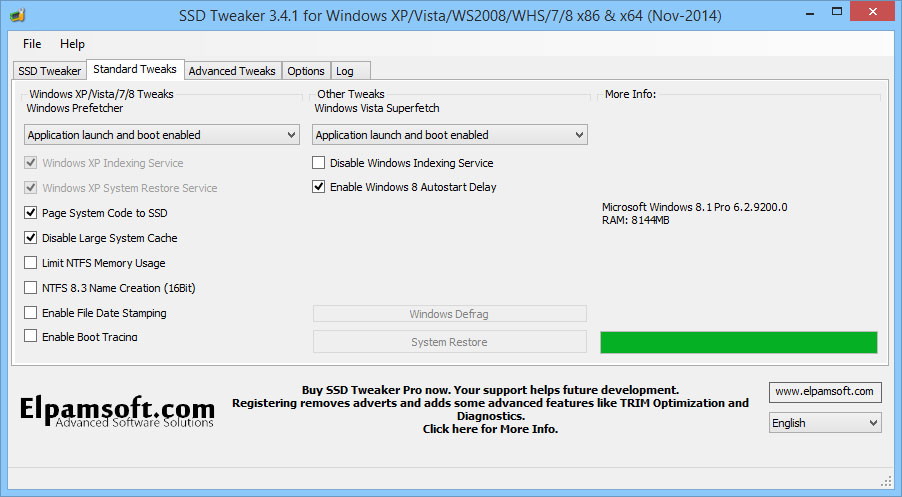
Downloads:
Download from MajorGeeks.com – 135kb
Special thanks to the Technibble forum member Techie for recommending this.
Session expired
Please log in again. The login page will open in a new tab. After logging in you can close it and return to this page.

“Solid State Drives (SSD) have a massive speed advantage over older hard drives”? yah sure. They still have all kinds of problems. I’ve read enough problems about SSD, and they cost too much for too little space. Not worth it. Until the price goes down and they’re more reliable, then I’ll buy and use them. Otherwise, not worth spending tons of money on something that can lose my data.
While the technology isn’t mature yet, I can see the advantages that solid state drives have over traditional hard drives.
The Download link here is not the latest version of this program, as noted in the developer’s comments on the last page of the forum at ocz (click on More Information link.)
The latest version appears to be 1.3, released today.
Michael Johnson, Yeah, they are expensive in regards to money vs GB. However, SSDs in desktops are generally used as an operating system and apps drive resulting in speedy boot up times and fast app loading.
However, you would put your massive Mp3 and movie collection on a platter style drive where the cost per GB is significantly cheaper.
They do have their issues with limited write/erase cycles but this application is designed to minimize unnecessary writes.
Whether you own an SSD or not, this is a great utility for optimizing Windows and enhancing the performance of the SSD, it saves a lot of time, especially if performing an upgrade at a a clients premise.
As for price, shop around and you’ll find amazing deals. I picked up an OCZ Solid Series 60GB for 89.99 Canadian (about 83$ U.S), I have NEVER seen such a marked performance increase from a single upgrade and at such a small price.
These drives are amazing when used as the Boot disk. Simply load Windows and your normal apps/games on the SSD and leave the rest to a secondary large SATA Drive.
My Read/Write Times are 158/90 mb-s respectively with 0.2 ms seek time. Pretty hard to beat. Even though my OCZ uses the older JMicron controller and doesn’t support TRIM. I’ve had no stutter issues and 100% stability.
I CANNOT say just how amazed I am at how well these little guys perform, and for all of the nay Sayers, I think if you actually owned an SSD you wouldn’t be so negative and quick to dismiss them. They are cutting edge yes, but that’s the business we are in. I personally love new technology and don’t mind having to “tweak” things in order to get the maximum bang for the buck.
I like the SSD I put in my slatevision. XP is a drag on the on it and battery life sucked. Both are much better now. Cheap performance upgrade resurrecting my little tablet.
@Micheal, I don’t know why you think SSD has lots of problems. We’ve been using them for quite some time. Although they are a bit on the pricey side, but they do the job much better and faster.
@Bryce, thanks for this tool, I will add it to our toolbox.
Great stuff :)
Personally I will wait until the technology is a little cheaper before I would use a solid state drive for major backups. I use a 16GB and a 4GB Flash drive for my computer repair business to keep a lot of utilities on that I often use to remove spyware and viruses.
Well, everyone wants everything to be fast. People are always in a hurry. I still use eide hard drive on xp and it’s running fine, how fast do people want and why do they want everything fast? Are they in a hurry to run to the bathroom or what? If certain people want to boot up their os in 1 or 2 seconds, why isn’t their hearts pumping at 200 beats/sec? Why not be the first to die? Some want to be the first to get the newest toy/gadget, big deal. Why not be the first to clean up this world or make this world a better and peaceful place to live? Too many jackasses in this world who don’t care about the environment, no respect for others, and don’t give a damn except for himself/herself.
In America, I see many people want everything fast, but yet I see the internet isn’t as fast as other countries; health care or new drugs take forever to be approved, and new products don’t come out as fast as they claimed. In Korea, the people have super fast internet. In America, customers pay for 3mb dsl, but of course they don’t get that. Wonder if the companies are ripping off the users.
I’ll buy SSD drives when they’re more reliable, have more space and cheaper. Otherwise, it’s just a waste of time.
I “love” how people pass judgment on technology based on random reviews they read about some defective product and then feel the need to propagate this information as gospel.
I have added 2 SSD’s to my PC’s (both bottom of the line A-DATA): a 128GB OS drive for my desktop and a 64GB OS drive to my laptop (lucky enough to have a 2 drive laptop).
Given each drive got a brand new OS install (always speeds up the system), the performance increase has been SO significant/dramatic that reading people’s comments about wasting time etc. is appalling! Sorry michael, but reading your comment was the real waste of time!
The boot time increase is nice, but it’s the speed with which applications launch is what makes the real difference. If I want a new browser window… it’s open… If I want Photoshop, I no longer have to run and get a coffee. I want my computer faster to get more done in a day. I love opening my laptop in the airport now. I boot in under 30 seconds with login (before the SSD i was averaging 5 mins). Oh yeah, and the battery lasts much longer now.
Awesome application to increase the longevity of the SSD’s.
It might be a waste of time. I am predicting having to replace both drives in 2 years as SATA 3 becomes mainstream and the capacities catch up to magnetic drives while dropping in price. But if I get to fly instead of drive and all it costs me is $300 for 2 years… BRING IT ON!
SSD’s are expensive compared to platters… For the performance gain, it is money well spent. No other upgrade to your computer (short of maybe replacing it) will give you the same performance boost.
People that don’t like spending money, just say so. Don’t bash the technology because you are cheap… Michael, I think it’s time for your nap!