- You are here:
- Home »
- Blog »
- Computer Technician Tools »
- SysInspector – Show Information To Help Find Viruses
SysInspector – Show Information To Help Find Viruses
SysInspector is a standalone, portable utiltity designed to show you information about your computer with a emphasis on finding viruses and malware. Like many other system information tools, SysInspector will show you your running processes, network connections, running services and specifications.
However, what makes SysInspector different is that it has a slider which filters the risk level. On the lowest setting it’ll show you everything (for example, known good processes), but as you slide it to higher risk levels it only shows you items that it finds highly suspicious.
The lowest level shows everything, the middle levels show only third party objects and other items that dont come with Windows. The highest level shows items that could be potentially dangerous such as unknown items that are set to start during bootup, and other unknown items in strange areas.
This is a great tool to help you spot viruses, malware and other nasties on a system.
Screenshots:
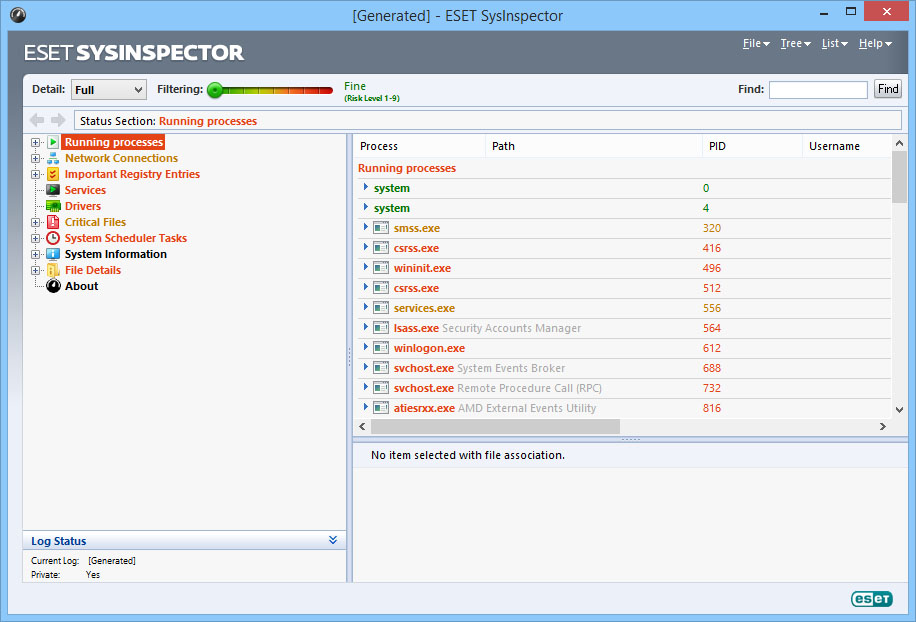
Downloads:
Session expired
Please log in again. The login page will open in a new tab. After logging in you can close it and return to this page.

Nice tool. This looks like it will save me tons of time.
On another note. I love the site. You have given me a lot of ideas on how to run my company.
Keep on postin.
This does sound like a great tool and although I did a fresh install not too long back I still get the feeling something is slowing my system down.
I’ll run this tonight.
Thanks.
Good tool for finding malware and trojans.