- You are here:
- Home »
- Blog »
- Computer Technician Tools »
- SUMo – Checks for Software Updates
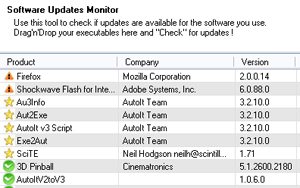
SUMo – Checks for Software Updates
As most computer technicians should know, computer security isnt just about having up to date antivirus and anti-malware software. It is also about having the users software up to date as well.
Windows Updates is obviously one of the most important ones but many technicians forget about third party software like Firefox, MSN Messenger, AIM, Yahoo etc.. and unfortunately there isnt really a good way to check the versions of third party software other than opening each one and viewing the about information. This is where SUMo comes in. SUMo (Software Updates Monitor) is a small, freeware application designed to scan a system for installed software, check its version and let you know whether there is an update for it. If there is, it shows you a handful of places where you can download the most recent version.
Screenshots:
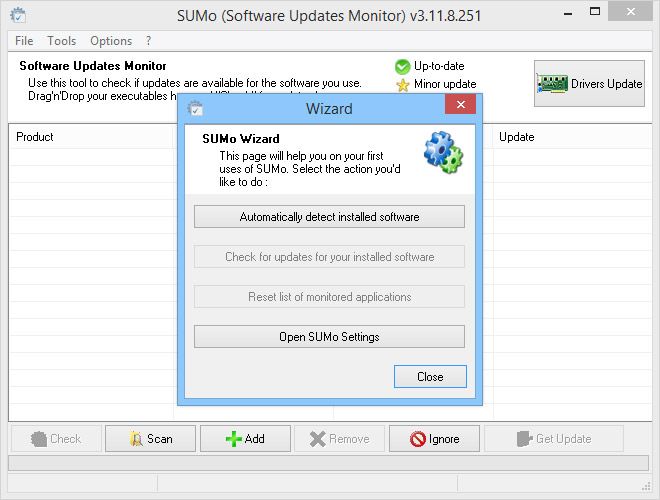
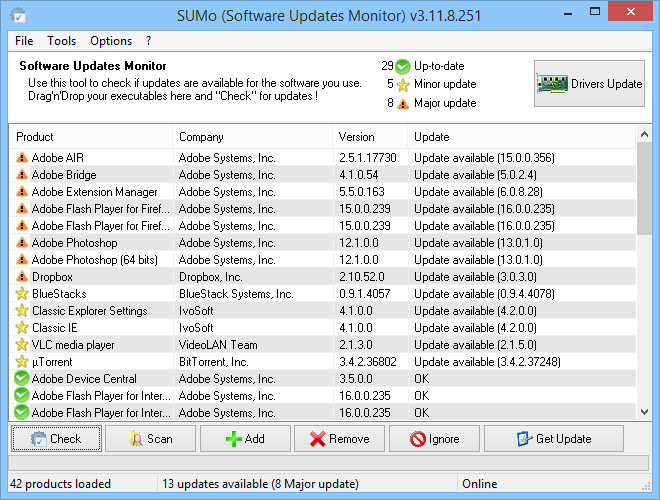
Downloads:
Download from Official Site – 1.5mb
More Information
Special thanks to geekhelp4u for recommending this one.
Session expired
Please log in again. The login page will open in a new tab. After logging in you can close it and return to this page.

Awesome, this is huge! Have you done the Secunia psi tool yet?
http://secunia.com/vulnerability_scanning/personal/
Sounds similar, but their license sucks for commercial use.
That’s a new one on me. I’ll admit I’ve been guilty of spending way too much time manually keeping track of software updates. I’ll definitely be looking into this one. Thanks!
Another one free to try ia Appget at http://www.app-get.com/blog/
Updated application information is submitted by users with related site information
I found the application worked but the information may not be accurate all the time.
Oh way cool, I used to use belarc advisor and then use google to see if there were any updates.
This is a very handy utility. It could keep many potential hackers and viruses out of your system. Not only that but the most important part is that it is able to scan all software at once so it saves you a LOT of time.
Very nice! SUMo found 30 updates out of 106 products — after running Secunia and FileHippo’s software checkers. I do not yet know if SUMo would have found everything that those two found. I do like that SUMo gives me the publisher’s link and links to search elsewhere for the update.
I have been using http://www.Secunia.com‘s Personal Software Inspector (Only shows updates if they are security related and for personal use only) and http://www.filehippo.com‘s Update Checker (Only shows updates for software they have for download)
One of SUMo’s awards leads to a list of Software Update Monitors:
http://www.techsupportalert.com/best-free-software-update-monitor.htm
— Patrick B.
I was thinking about installing this, but probably won’t, at least not the full version. The full version installs Relevant Knowledge (RK), which many consider to be spyware. RK monitors all of your internet traffic for data mining purposes. ghacks.net has an interesting review at http://www.ghacks.net/2009/05/18/about-relevant-knowledge/
They specifically mention SUMo in their article. If you download SUMo, be sure to select the no RK version.