- You are here:
- Home »
- Blog »
- Computer Technician Tools »
- Offline Update – Downloads All Existing Windows Patches
Offline Update – Downloads All Existing Windows Patches
Since Microsoft shut down Autopatcher, there hasnt been an easy way for technicians to install Microsoft Windows patches on a clients computer. Sure, they can go to the Windows Update site but sometimes an internet connection isnt always available, or it may just be painfully slow.
Enter “Offline Update”, a freeware tool that downloads all of the existing patches for the operating system you specify (choice of Windows 2000, XP and Server 2003) and creates an ISO file, for which you can later burn to a CD or DVD. Best of all, one you load the created disk into a computer, It will autorun the application. All you have to do is press Start and it will begin the patching process.
How to use:
- Download Offline Update from the download link below and extract is somewhere
- Run the file in the root folder called “DownloadStarterGUI.exe”
- Choose what operating system and language you want patches for. You also have two options what type of disks you want. One disk per operating system or one disk for all operating systems. I recommend the cross platform version. Once you have chosen one, press Start
- The system will now start downloading the appropriate patches via a DOS like interface. It will close when it finishes.
- Once it finishes, navigate to the folder where you extracted Offline Update to and goto the folder titled “iso”. In here you will find the ISO that Offline Update created. Burn this to a CD or DVD using your favorite burning application.
- In one of the most common burning applications “Nero Express”. You will need to choose the option “Disk Image or Saved Project”, use the “Files of Type:” drop down and choose “Image Files” and navigate to where the Offline Update image file was created. Then click open and start burning.
- To run it, just put the disk in the drive and it should autorun. If it doesnt, Open the disk in “My Computer” and run the file “UpdateStarterGUI.exe”.
Note: If you want the stand alone updates for some reason. The application stores them in the folder “client” in the location where you extracted it in a folder with the name of the operating system you wanted patches for. For example, if you downloaded the Windows XP patches, they will be in a folder named “wxp”.
Screenshots:
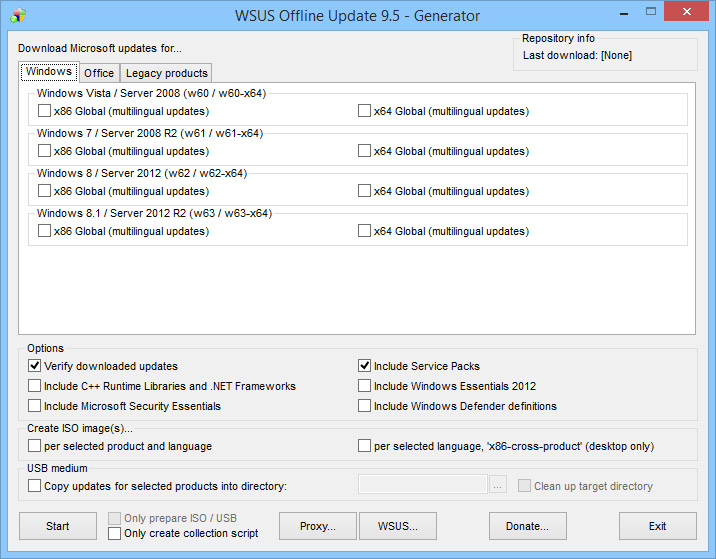
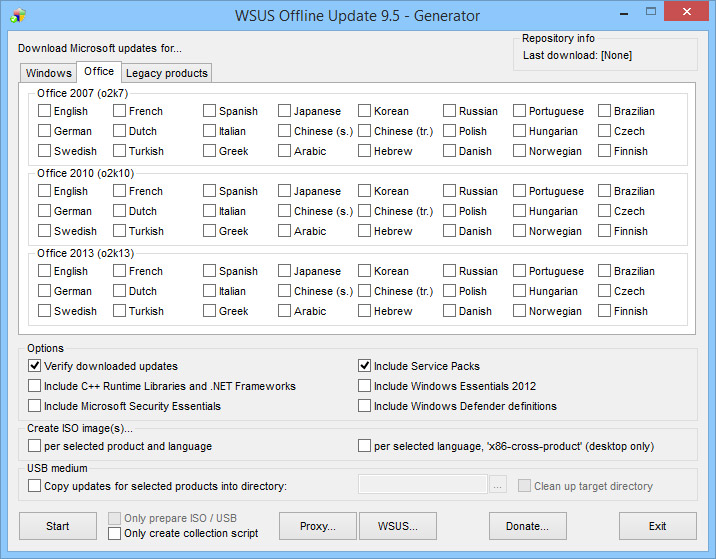
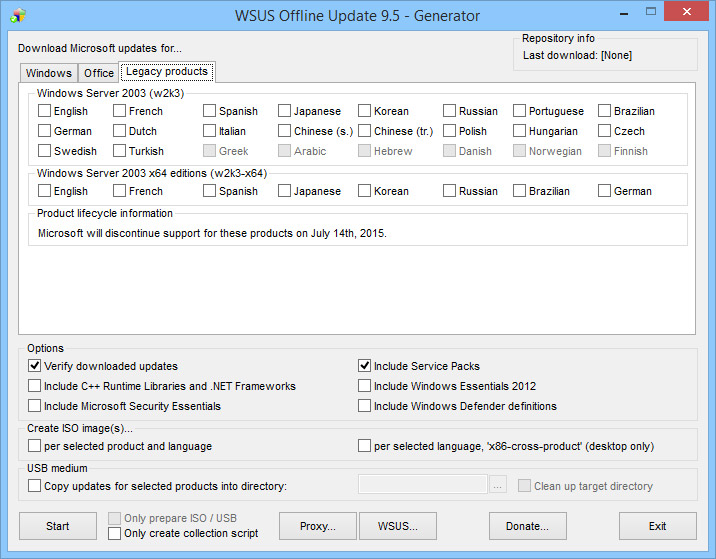
Downloads:
Session expired
Please log in again. The login page will open in a new tab. After logging in you can close it and return to this page.

Looks great. If you make the DVD, won’t you have problems using this on many older machines without DVD drives? The CD’s maybe the way to go.
I tried this earlier this week. It works fairly well. I ran 2 sets of ISO’s 1 for the DVD, and 1 set of the CD ISO’s. This enables me to update everything on a machine with a DVD drive or use the individual CDs on machine with out a DVD.
— Tim
It worked great, but it made the images too large for a CD. I guess that I will try to use the exclude function and eliminate the Service Packs.
They actually have a newer version of this software that works with Vista, and allows you to uncheck the service packs for ISO images.
Autopatcher is somewhat back, but nowhere near its former glory. At the moment, Offline Update is a better product. If you must use Autopatcher you can download the new version HERE
Great just what i have been looking for :) Hope MS don’t shut this down too.
Looks like it does a lot of what autopatcher did, except for the fact you have to download the updates and it has no system tweaks. It will just be a matter of time before Microsoft shuts this one down as well, but look how long it took them to kill autopatcher.
Autopatcher is going to work somewhat like this when it comes back. But it will still have all the extra stuff like tweaks and addons.
Autopatcher is coming back?
My copy had Trojan-Clicker.win32.small.bt in it.
KenW, Its reported as clean here using AVG. Did it appear before or after you downloaded the updates? What antivirus are you using?
I recommend you check the website for the latest version of the Offline Updater Tool. Version 4.64 was released on Dec. 6, 2007
http://www.heise.de/ct/projekte/offlineupdate/download_uk.shtml
Link Updated with newest version (4.64)
Great tool I second Greaeme’s opinion.
where does the ISO get placed
Well, this looked pretty cool, so I just tried it after doing a fresh install of WinXP SP2. It looked like the updates were being installed, but after a while of being on the internet, the new PC found about 89 updates, went out and got them, and installed them. Exactly what I was hoping to preclude. Any ideas on what might have happened?
Sounded real cool! Went ahead, got the program and downloaded updates for win2k and Xp. The program downloaded updates all over in several folders in its directory, almost to the tune of 1.5+ Gb. As referenced above i went for all operating systems in one dvd. But then i changed my mind, cause most of the machines around me dont have combo drives or dvd rw drives! So with all updates in place, what am i supposed to do to make one cd per os, without going through the download step? That apart what if I want to update again, after say a few months, does that mean downloading everything all over again?
And repeating Aaron question where does the iso get placed and to add more when is it created? How and can, only the create iso step be repeated?
There is a file called ISO in the program folder, the ISO’s are in there
Does anyone have the time or the know how on producing someform of step by step idots guid to using this and some of the other great tools reccomended by this site.
Please delet the last entry (I didn’t read the full guide at the top sorry folks)
really great.less words for appreciating it.but i have a problem.suppose i am not using proxy server. i am using either dial up connection or broadband or something else.then how will i use this software??please help me.
Thanks in advance.
brilliant! Just what ive been looking for since autopatcher was shut down. Did someone say autopatcher is coming back? is this true?
anyone running into the follwing error?
Starting update (v. 4.64)…
Determining system’s properties…
Found Microsoft Windows version: 5.1.2600 (wxp x86 enu sp2)
Found Microsoft Office Word version: 11.0.8202 (o2k3 enu sp3)
Checking user’s privileges…
ERROR: File ..\bin\IfAdmin.exe not found.
C:\ctupdate4x64mas\ctupdate4\client>
rkjohn, Im pretty sure you are getting this because you arent logged in as admin on the computer you are using it on.
Version 4.80 now available (includes Vista):
http://www.heise.de/ct/projekte/offlineupdate/download_uk.shtml
the links are dead now…
All Links are dead is there a new system or is this app dead for good
version 6 is out:
http://www.heise.de/ct/projekte/offlineupdate/download/ctupdate60.zip
thanks Galdorf
The other links were dead.
404 not found
I saw last year , don’t know if it is still avalable…
in download section monthly “update .iso”
on microsoft site
The project is still alive but at another site by the original author.
http://www.wsusoffline.net/
AutoPatcher has since been back up:
http://www.autopatcher.com/
its in spanish i think and i get the 404 file not found mirror?
For Pete, the link has changed from the one in the original article. Albert, in post #32 gives the link, however its to the homepage of the site. Below is the link, I just added the “download” portion of the site. Then on the right side of the page in blue is the “current version” link. Or under that link are links to mirror links.
http://download.wsusoffline.net/
Guys, WHY are you all still burning cd’s & ded’s? All modern computer shops have an internal network. Simply copy the resulting images to a shared folder on one of your servers, map the share as a drive letter and run the offline update as from the mapped drive.
Our “shop” network has a main file server that has NINE 1.5 gig hard drives in it running Windows Home Server. EVERY time we must download drivers etc. they are saved to that server. This has saved us many HOURS of time in the long run.
This file is not found when clicking the link “Download from Official Site – 953kb”
You can also get the new version of this from Softpedia at the following link.
http://www.softpedia.com/progDownload/ct-Offline-Update-Download-100462.html