- You are here:
- Home »
- Blog »
- Computer Technician Tools »
- Offline NT Password & Registry Editor – Reset Windows User Passwords
Offline NT Password & Registry Editor – Reset Windows User Passwords
Offline NT Password & Registry Editor is a freeware utility that allows you to change or blank the password of any user that has a valid account on a local NT/2000/XP/2003/Server 2008/Vista 32 & 64bit system. You do not need to know the old password to set a new one which makes this ideal for use with clients who have forgotten their password or were locked out by someone else. Unlocking locked or disabled accounts is also supported.
This tool comes in the form as a bootable CD ISO or Floppy disk ISO but can also be made to boot from a USB drive. The application is Linux based and it asks you questions about which drive and Windows install you would like to work with. Most questions can be answered just by pressing Enter since the best option is already chosen.
Warning: If used on user accounts that make use of EFS encrypted files, all encrypted files will become unreadable unless you remember the old password again. This is a serious technician tool and shouldn’t be used by people who don’t know what they are doing.
You should also read our “How to spot stolen hardware and why you should refuse to work on it” article before you place this application into your toolkit. Use this for only good and not evil.
Thanks to @dgcomputers for recommending this one.
Screenshots:
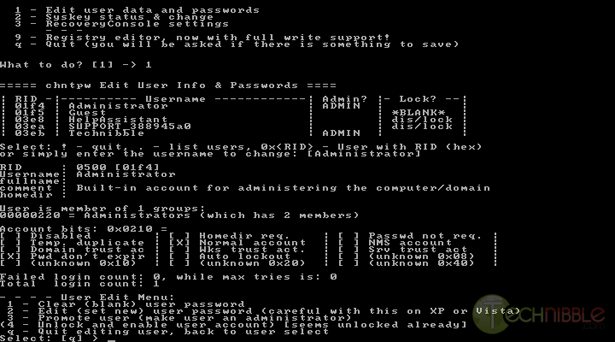
Downloads:
Session expired
Please log in again. The login page will open in a new tab. After logging in you can close it and return to this page.

Thanks for sending this out, I had loaned out my copy to an end user who forgot his passwords on his home machine, and I had not replaced mine yet. This is a great utility! I have used it on XP boxes and Vista machines. Most recently, a parent asked me to gain access to their kids machine to setup an admin account for them (parent – way to go by being proactive!)and it very quickly allowed me to reset the admin account on a Vista Ultimate SP1 machine and give the parent access… Very good tech support tool….I agree with previous poster too… also very dangerous in the wrong hands…
Ophcrack is better, as is UBGC4Win or some other tools.
This is an extremely powerful utility and can be used for much more than password recovery, which is how I discovered it last Aug., so you should try using a simpler method for this purpose before employing it. On most Windows systems you can boot into Safe Mode and logon as Administrator, since 99% of the time it’s not password-protected. From there you can change any user’s password and/or account type simply by accessing User Accounts in the Control Panel; takes less than 5 minutes.
If you must use this program, remember that the system needs to have the “Boot from CD” or “Boot from USB Device” (if that’s what you’re using) enabled in the BIOS. See the link that Bryce provided above if it’s the BIOS that’s password-protected. Once the program boots, most of the defaults are adequate to get to the User/password function, but I encountered a problem with this recently when it needed to be pointed to the Registry – turned out that it was trying to access the Restore Partition to locate it and not the C-drive (still not sure why!). It’s worthless if you can’t get past this, so just be aware in case you encounter it.
Burn a copy of this to CD (actually, make a couple) or put it on a USB stick. I haven’t done the latter so I can’t vouch for its effectiveness, and not all systems (think “old”) can be booted from them anyway. This is a tool you definitely should have in your kit; respect it and use it judiciously…
Is this a new version? I have tried using this thing a few times in the past with VERY LIMITED success at actually reseting the password.
Ive been using this for month its always worked great for me.
Great tool. Now if I could just crack the phoenix bios password the client put on their laptop, I could make it boot from something other than the hard drive.
Cheers
Very good tool. I have used this in the past with great success.
Awesome tool. Definitely throwing another hearty recommendation on the pile.
I have downloaded Windows Password Recovery Tool 3.0 from http://sn.im/resetwindowspassword. I have personally tested it . It works perfectly to reset any local user account to a blank password. I Wrote it to an old 128mb USB flash drive do this.
http://sn.im/resetwindowspassword
Never had luck resetting a password with this. I always use it the blank the password which the software tends to handle much better. Passwords can always be reset later on.
Will this program affect my files in any way? I have locked myself out of my computer and cannot get in. Is this program the best way to get into my computer?
I have a client who forgot his Windows XP Pro Administrator password. He can log in as user with limited rights. My question is there any tools to reset Win XP Pro administrator password?
URGENT NEED: I can’t seem to make this program usable and desperately need help. I have tried 2 different CD burning programs to burn the extracted zip file as an ISO image. I just keep coming up with cd 080802.iso as the file on the finished CD. I AM choosing to burn it as an ISO image in the 2 programs. The programs I have tried are Roxio Digital Media SE and Free Easy Burner 4. Can someone tell me what I’m doing wrong? Thanks you in advance!
Robin, gonna cover the bases here. Get winrar from rarlabs.com, double click the 080802.zip file and drag the 080802.iso file on to your desktop.
now download the free version of deepburner from deepburner.com and install it and run it. when it opens select burn ISO image. then under image files select the 080802.iso file that you draged to your desktop.
Link @ top dead. Found new link. http://pogostick.net/~pnh/ntpasswd/