- You are here:
- Home »
- Blog »
- Computer Technician Tools »
- Glary Utilities – Swiss Army Knife for Maintaining PCs
Glary Utilities – Swiss Army Knife for Maintaining PCs
Glary Utilities is a freeware application designed to be a swiss army knife for maintaining PCs. It is designed to be very simple to use so it is something I would feel comfortable leaving with my clients (or family) to give them the ability to “house clean” their own computers. Although this application is powerful, it doesnt give them the ability to do any serious damage to their computer (unlike something like Hijack This!) Glary Utilities has the following features:
- Registry Cleaner – Fixes invalid or incorrect registry entries
- Shortcut Fixer – Cleans up invalid shortcuts
- Startup Manager – Cleans up dangerous startup entries
- Temporary Files Cleaner – Cleans up temporary files and recovers disk space
- Tracks Eraser – Erases your activity history and internet traces
- Spyware Remover – Removes spyware and adware
- Disk Analysis – Shows you the disk usage of your files and folders
- Duplicate Files Finder – Searches for space-wasting and error producing duplicate files
- Empty Folders Finder – Finds and removes empty folders in your Windows install
- File Splitter and Joiner – Splits large files into smaller manageable files and then rejoin them
- Uninstall Manager – Uninstalls programs completely that you dont need anymore
- Memory Optimizer – Monitors and optimizes free memory in the background
- Context Menu Manager – Manages the context-menu entries for files, folders etc..
- File Undelete – Quick and effective way to retrieve accidently deleted files
- File Encrypter and Decrypter – Protects you files from unauthorised access and use
- Process Manager – Monitors running processes and optionally stop them
- Internet Explorer Assistant – Manages Internet Explorer Add-ons and restores hijacked settings
- Windows Standard Tools – Provides direct access to the useful windows default fuctions.
Although the screenshots make it look like one of those fake antivirus applications, it really is a great, easy to use tool.
Screenshots:
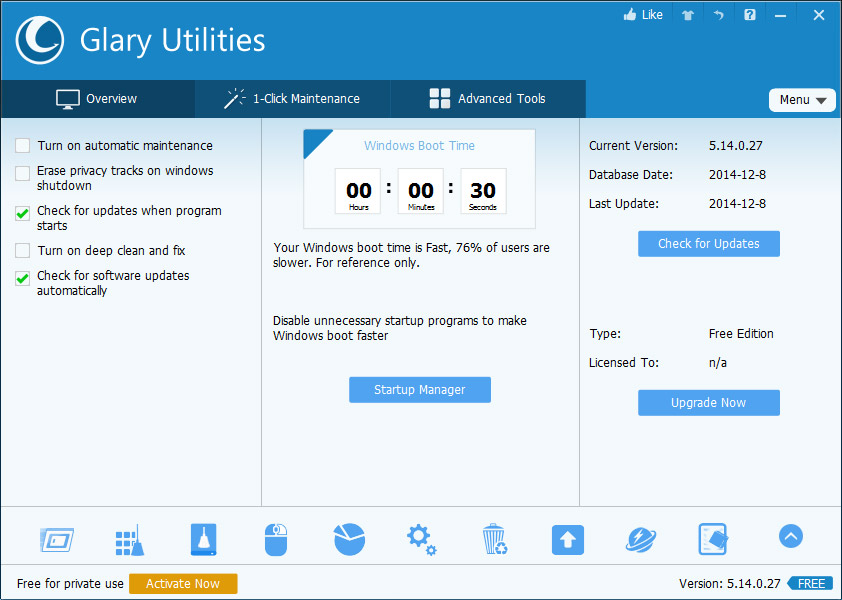
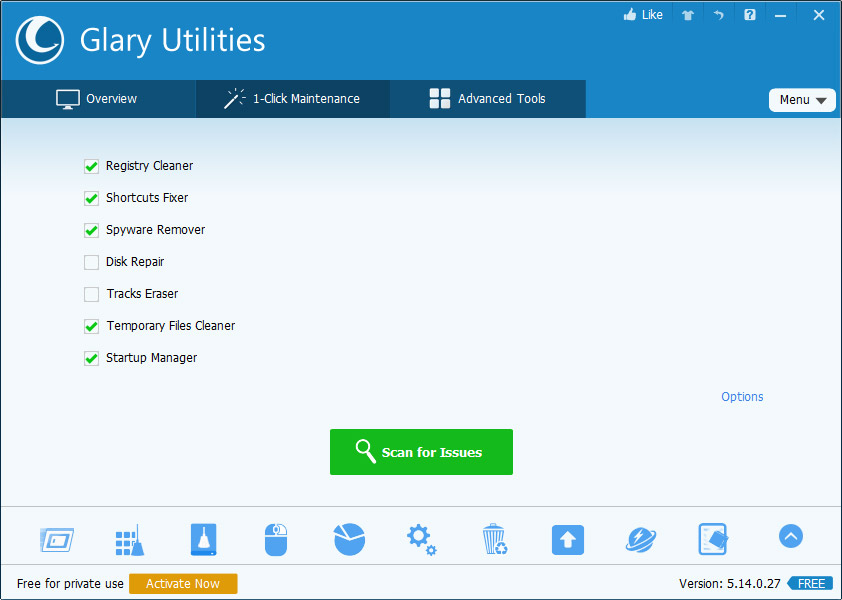
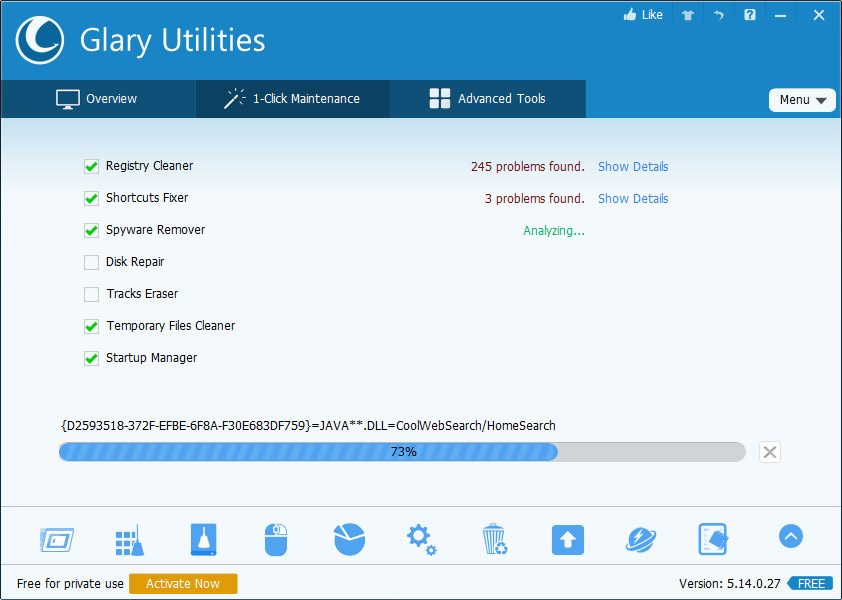
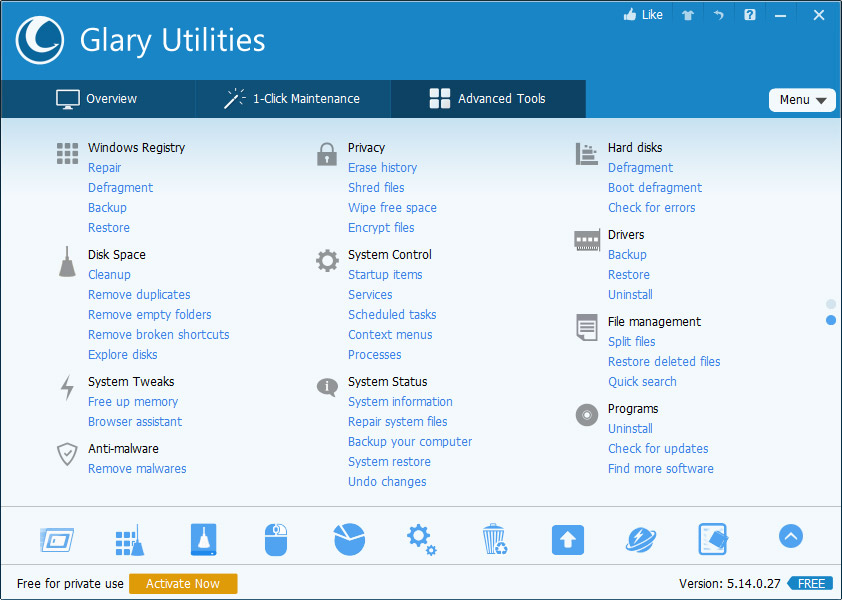
Downloads:
Download from Official Site – 5.6mb
Session expired
Please log in again. The login page will open in a new tab. After logging in you can close it and return to this page.

I try to installed and it gave me a some registry problem. Have anyone experienced this as well?
I’m generally a “one tool – one program” person, but this is certainly the best of breed.
Jorge – I’ve not seen that problem.
steve
PS Can’t guarantee, but it SEEMS to work fine on a USB, by just copying the installed files.
Just saw this yesterday on Lifehacker! I was hesitant to try it because it looked like a cheap knock-off of TuneUp Utilities, but this has a much different set of features. I was able to find a portable version by scouring Google for a bit, assuming you can’t get it to work like Steve did.
I have been using this program from a flash drive for almost a year now. Works pretty well with XP. Not so much with vista, at least not for my.
I just downloaded and installed it. In the little bit of time I messed around with it, I could definitely see how powerful it could be.
I’ve been using System Mechanic 6 (mobile ed.) that does these things. Very cool that it’s free though.
Jv16 Powertools does a better job at repairing registry values while enhancing system functionality.
I have had a lot of problems with an old computer with windows me on it. Wow did it clean it up.
I’ve seen that the process manager of glary utils show a different memory size of each process than the process manager of windows(vista) ????
There is a portable version
Just a little note: I have a registered copy of the new version of Advanced System Optimizer installed on my main computer. Just for fun I copied the whole directory from Program Files to a USB thumb drive.
Low and behold it ran as a complete “portable app” from the thumb drive on another computer that had a completely different version of Windows on it. (installed on 7, runs on Vista and XP).
This is now a very good “all-in-one” system utility for running portable on any computer.
Some apps will let you do this, and of course, some won’t even run. It’s all hit or miss.