- You are here:
- Home »
- Blog »
- Computer Technician Tools »
- ERUNT – Backup and Restore Entire Windows Registry
ERUNT – Backup and Restore Entire Windows Registry
ERUNT (Emergency Recovery Utility NT) is a small, portable utility for backing up and restoring the entire registry for Windows NT/2000/2003 and XP.
ERUNT allows you to back up the registry to a folder of your choice and it puts a copy of its restoration executable in this folder so you can burn that to a CD or copy to an external drive. ERUNT can be run from within Windows, DOS, the Windows Recovery Console or from a BartPE enviroment like UBCD4Win.
Why not just use the Regedit export registry option? Because it does not make a complete backup of the registry. For example, no information from the SECURITY hive is saved nor can the exported file be used later to replace the current registry with the old one. Instead, if you re-import the file, it is merged with the current registry without deleting anything that has been added since the export, leaving you with an absolute mess of old and new entries.
It is also possible to set up ERUNT to automatically make backups of the registry at a chosen interval. This is definitely a tool that every technician should have.
Screenshots:
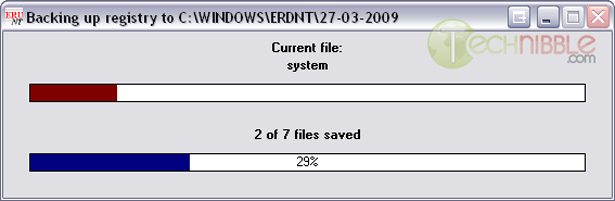
Downloads:
Download from Official Site – 772kb for installer version, 501kb for portable zip version.
More Information
Thanks to Bobbing for recommending this in our Repair Tool of the Week Suggestions forum.
Session expired
Please log in again. The login page will open in a new tab. After logging in you can close it and return to this page.

Thanks for sharing this registry tool. We know how much problems can make some unwanted registry change, and backing up is safest way to be prepared for such situations.
Is there any advantage in restoring a saved registry with ERUNT, over booting from UBCD and using Registry Restore Wizard to get an old reg backup from the System Restore snapshots?
I guess it’s quicker if you boot ERUNT from a DOS or Linux CD, as UBCD4WIN takes ages to load…
Nice one! All the tips and tricks I’ve picked up on this blog has really helped my technical capabilities hugely. Thanks for sharing your knowledge, guys!
as of now am excited what im expected after this this blueimage trial software…..lemme wait a moment what happens next after restarting my pc pls make it real and discover this best software…
its NT Registry Optimizer NTREGOPT is worse trying aswell, thank you Bryce for making it repair tool of the week
This seems like a great tool, very simple to use, and doesn’t take up much space =D